Lync Client Feb 2014 Update
The Lync Client Development Team are continuing their promise of frequent updates. This will be the 5th major update to the 2013 client since it launched around a year ago! For a major Microsoft product, part of the Office suite – that’s quite an achievement.
This time around, the Dev Team have added three new features.
In a previous update an enhancement was made to display the contact photo in Instant Message conversations:
However, some people apparently found this annoying, because now there’s a way to hide them:
Edit: I didn’t realise this until just now when I tried it, but clearing this checkbox removes contact photos everywhere including in the contact list. That’s probably not exactly what a lot of folks want. Personally, I like my photos in the contact list .. but I would like to option to not have them in IM. Given the two options, for now, I’m going to keep this box checked, as it’s better to have the photos where you don’t want them, than not to where you do!
Also new is better support for ultra-high resolutions, with 200% DPI scaling. If anyone wants to send me a 4K monitor I can try this out – otherwise you’ll have to take my word for it! I’m sure Lync looks lovely in hi-res now 🙂
The final enhancement is the ability to add files and images into Persistent Chat conversations. This is only for on-premise deployments and won’t work for federated contacts, but if that’s not you, you can drag/drop files into the room, and they’ll be seen by all other members.
This last enhancement is pretty big for PChat. Lack of image support has been a blocker to adoption when comparing PChat to other offerings, such as Yammer. I think there are definitely some other big blockers to overcome before PChat becomes a serious contender but it’s great to see that it’s being worked on and improved.
There are no server-side changes for this release, so it’s just the clients to update.
More information: February 2014 Update for the Lync Desktop Client





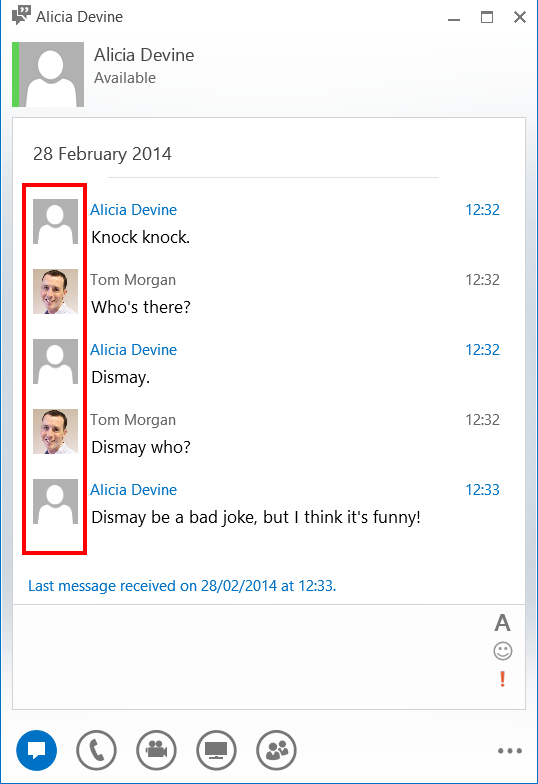
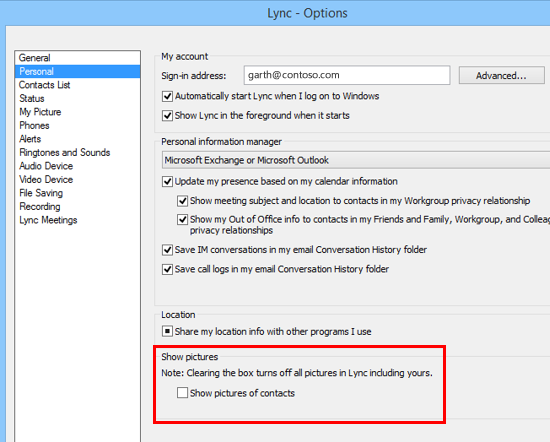



I agree with you 100% on the display pictures setting. They say this is an example of how they listen to customer feedback, but they royally pooched the implementation. Before these last couple of updates, I could see pictures in the contact list and not in conversations. Now, if I want to see display pictures in my contact list, I have to also see them in my conversations, which means a (metric) crapload of blank space between lines of text.
Also, what’s up with the new emoticons? Things went from very stylish to some odd, yellow blobs that look like my kid’s art projects.