Introducing Skype Web SDK
It’s here!
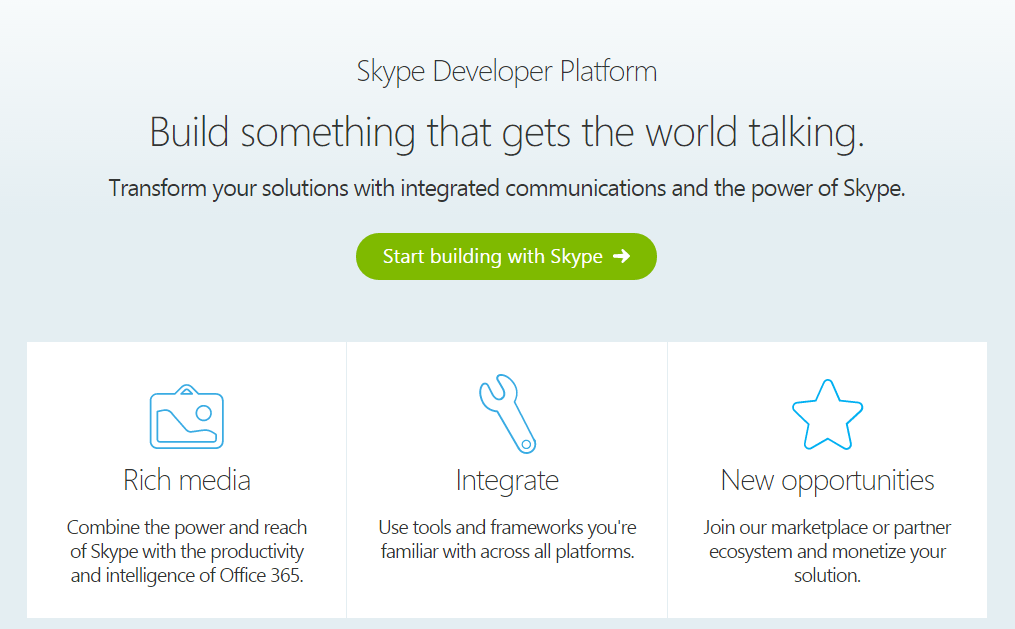
During the Build 2015 Keynote Microsoft announced the release of the technical preview of their newest SDK for Skype for Business, the Skype Web SDK, part of the Skype Developer Platform.
With this new developer tool Microsoft has listened to user feedback around UCWA as well as considering the current state of the communications market. In the Skype Web SDK they have provided a means for developers everywhere to integrate communication deep into their webpages.
How does it work?
Skype for Web SDK is released as a JavaScript file, which acts as the interaction between the developer and the Skype for Business infrastructure. More than a simple wrapper however, the JavaScript has been architectured to be easy to use, making use of:
- Promise objects : Promises/A+ specification-compliant implementation
- Observable Properties : which contain standardized and dependable events such as “changed”, “when”, “then” you can use to react to change events
- Lazy Collections : with .get and .subscribe functions to load data lazily and only retrieve those parts of data that are needed
It works best in a MVVM (Model-View-ViewModel) environment, where it represents the model layer. It can be integrated with frameworks such as Angular and used in SPA (single page application) solutions.
In addition, Microsoft are also releasing a set of HTML/JS UI controls which encapsulate the most common functionality. These can be dropped into your web applications to enable you to really easily bring Skype for Business functionality to your users. At the time of release there are UI controls for:
What can it do?
Here’s a small subset of available functionality which you’ll be able to achieve with the new SDK:
- Get & Change presence. Subscribe to user’s presence. See Contact information, including photos.
- Search for Contacts & Groups. Manage Contact list.
- Start or receive Instant Message conversations
- Start or receive Audio Video conversations. Mute/Hold audio. Send DTMF tones. Display video in browser!
- Display multiple video feeds. Enumerate and change devices.
- Join Conferences anonymously
Note that audio/video functionality is provided by the same plugin used to deliver Skype for Business Web Access (Lync Web Access) functionality. There is an updated version for use with the Skype Web SDK – this is shipped with the SDK but will also become the mainstream version of the plugin, replacing the existing one. Therefore, Web Access users will receive it the next time they join a Web Access meeting, and it will also be rolled out via Windows Update.
Where can I get it?
Update 1st May 2015: There is now a Skype Web SDK landing page and a dedicated MSDN forum.
The MSDN landing page for the Skype Web SDK is: https://msdn.microsoft.com/en-us/library/dn962133(v=office.16).aspx.
You can also download the Skype Web SDK JavaScript file from: https://swx.cdn.skype.com/shared/v/1.1.23.0/SkypeBootstrap.min.js. This is pre-release software download, so you should read and agree to the Terms of Service that accompany it.
How can I learn more?
I’m glad you asked! 😉 I’ve created a new series of blog posts designed to help you learn what’s available in the new SDK. Starting today I’ll publish a new post every day until I run out of things to talk about.
Each post will focus on a accomplishing a specific task, and will contain a description about what to do and full source code hosted in GitHub. Additionally, every post links to a demo page, where you can try out the code before you write it yourself!
You can see the current list of up-coming posts (there are currently around 30), see all currently published post as well as get links to the source code at skypewebsdk.com. Note that this blog post is Day 0 – which means you’ve already missed two previous posts! However, the series will start properly tomorrow when we look at getting logged in using the new SDK.
Go to skypewebsdk.com to learn everything you need to about the new Skype Web SDK!









Thanks! very helpful!