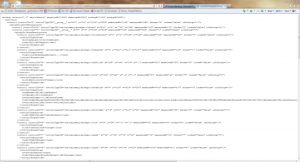Opening Balsamiq Mockup files in Internet Explorer
A quick note about Balsamiq Mockups files and hosting them in an online content system.
Because Balsamiq Mockups files (*.bmml) are essentially just XML, accessing them via an online content system may not work, as the browser will kick in and attempt to stream the content. This was an issue for us: we’re attaching bmml files to product backlog items as Storyboard items in TFS. Trying to open again was giving us this:
The solution is to give the bmml file it’s own entry in HKEY_CLASSES_ROOT:
Windows Registry Editor Version 5.00 [HKEY_CLASSES_ROOT\\.bmml] @="com.balsamiq.MockupFile" "Content Type"="application/vnd.balsamiq.mockups" [HKEY_CLASSES_ROOT\\.bmml\\OpenWithList] [HKEY_CLASSES_ROOT\\.bmml\\OpenWithList\\Balsamiq Mockups.exe] @="" [HKEY_CLASSES_ROOT\\.bmml\\OpenWithProgIds] "com.balsamiq.MockupFile"=""
Restart IE and you should be good to go.
Thanks to Balsamiq Founder and CEO Giacomo ‘Peldi’ Guilizzoni for this info.