Lync Conversation Window Extension (CWE) Sizes
When you register a CWE in the registry you can choose one of three sizes. This is the size of the window that is “popped out” the side of the Lync conversation. The registry key which controls these is the ExtensibilityWindowSize and the values you can specify (and the sizes they result in) are:
0 = 300 x 200 pixels
1 = 400 x 600 pixels
2 = 800 x 600 pixels
Size Matters
I did a bit of investigation on these sizes, and it turns out that you don’t quite get all the pixels you ask for. The Lync client adds a grey border and a scroll bar, but takes that out of your allowance.
I wrote a small web page which I’m pretty sure is calculating the available screen size using JS. I’ve checked it by counting pixels and it seems right. I’m calling it the Lync Conversation Window Size Checker™.
Here are the 3 different sizes and how they actually appear:
Size 0 : 300 x 200
Size 1 : 400 x 600
Size 2 : 800 x 600
By the way, you can try this for yourself, or use it to verify you have the right registry keys etc. Just substitute your CWE URL with: /cwesize . My Christmas gift to you. 🙂
Lync 2013
Things are a little different in 2013. Regular readers will already be aware of some inconsistencies between the two versions, and it seems the CWE sizes are another one. There are still the same three sizes and (according to MSDN) they have the same dimensions. However, this is what they look like:
Size 0 : 300 x 200
Size 1 : 400 x 600
Size 2 : 800 x 600
Um… I have some questions…
So, size 0 and size 1 are identical. No matter whether you put a 0 or a 1 in your registry, you’ll always get the same size. In essence, we appear to have lost the smallest size.
Also, the sizes have changed since Lync 2010 and don’t seem to match up to the advertised sizes. That means we’re going to have to guess at what they should be. At a bit of a guess, after adding in chrome and scrollbars and rounding, I reckon the sizes are supposed to be:
0/1 = 620 x 560 pixels
2 = 940 x 560 pixels
That’s a bit of guess, however.
All this has some fairly serious consequences for existing CWEs, many of which will probably be written in Silverlight, and may therefore have fixed sizes. At the very least, you should test out your CWEs in 2013 NOW, before your users do! You may have some formatting changes ahead as, in almost all cases, the height has been reduced.




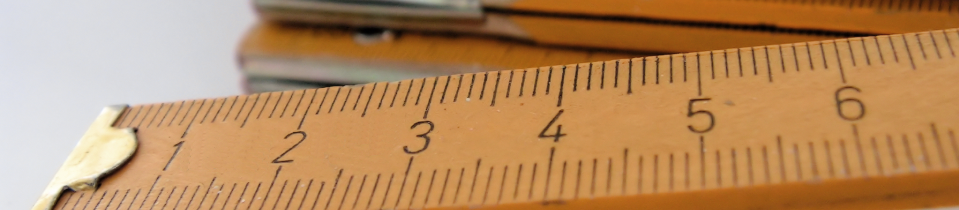
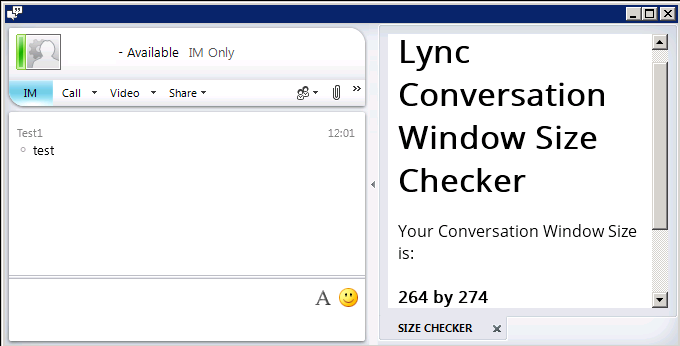
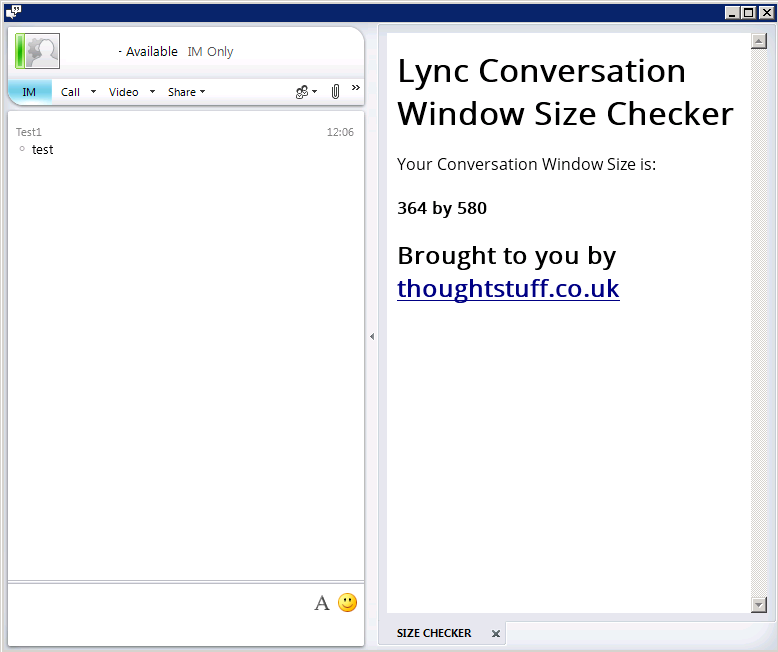
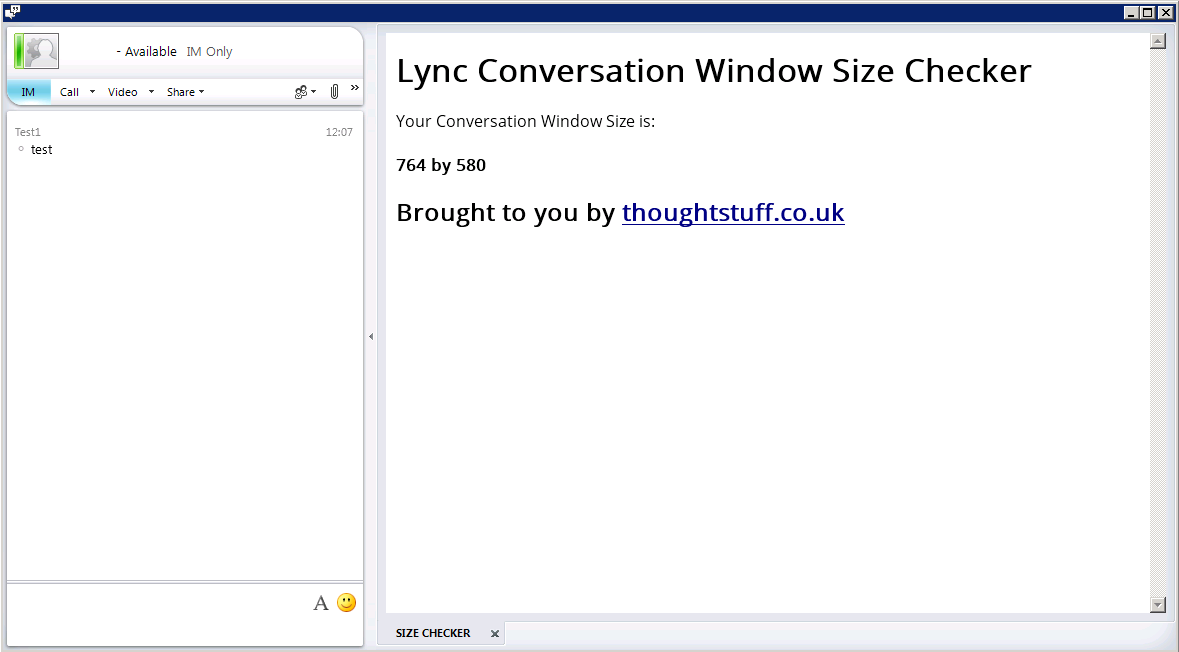
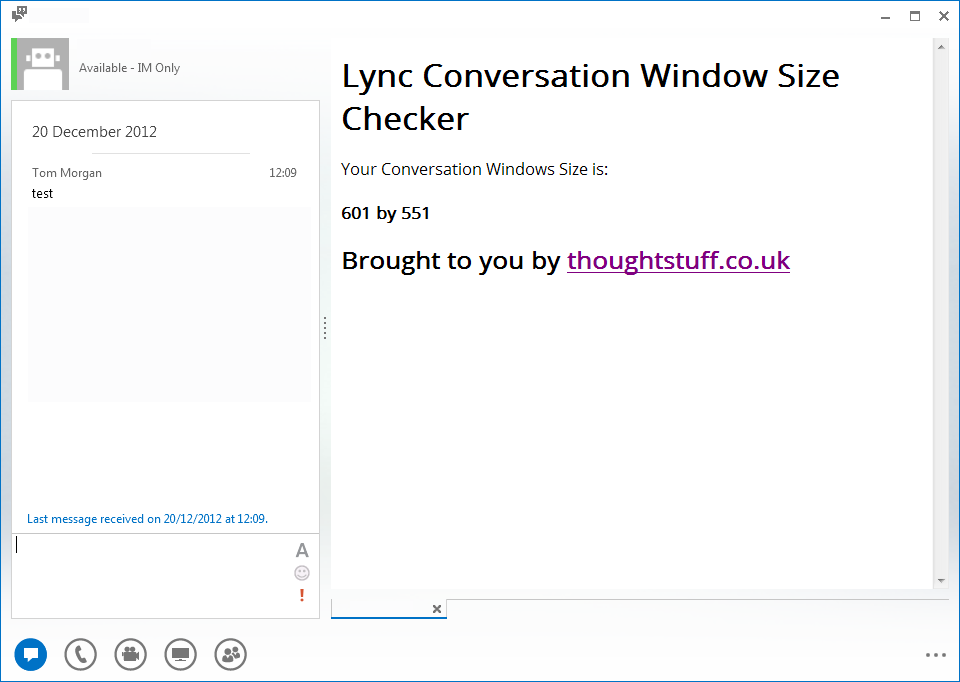
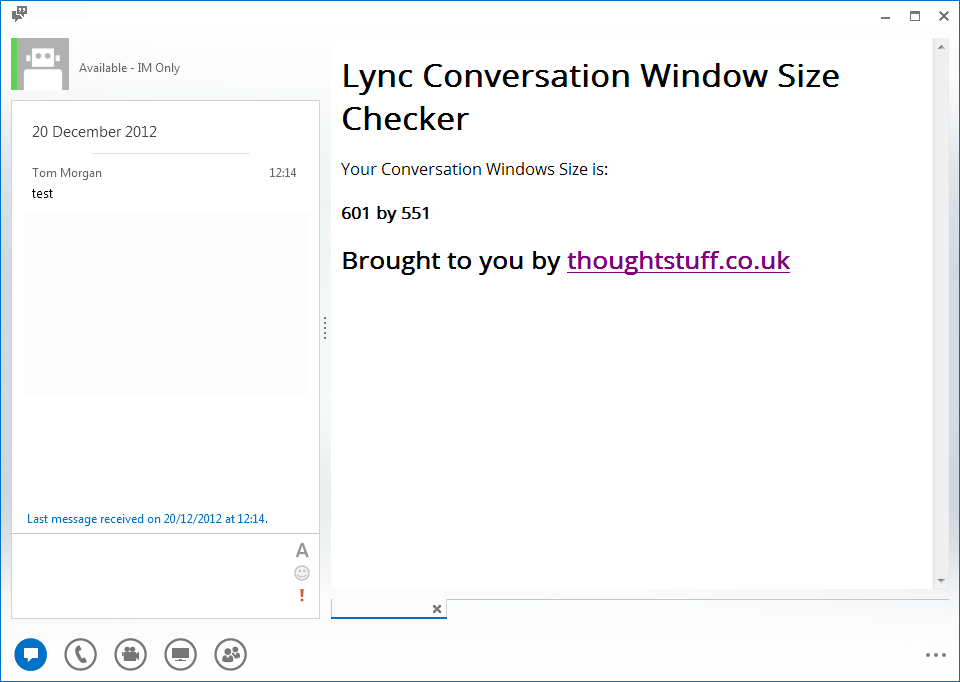
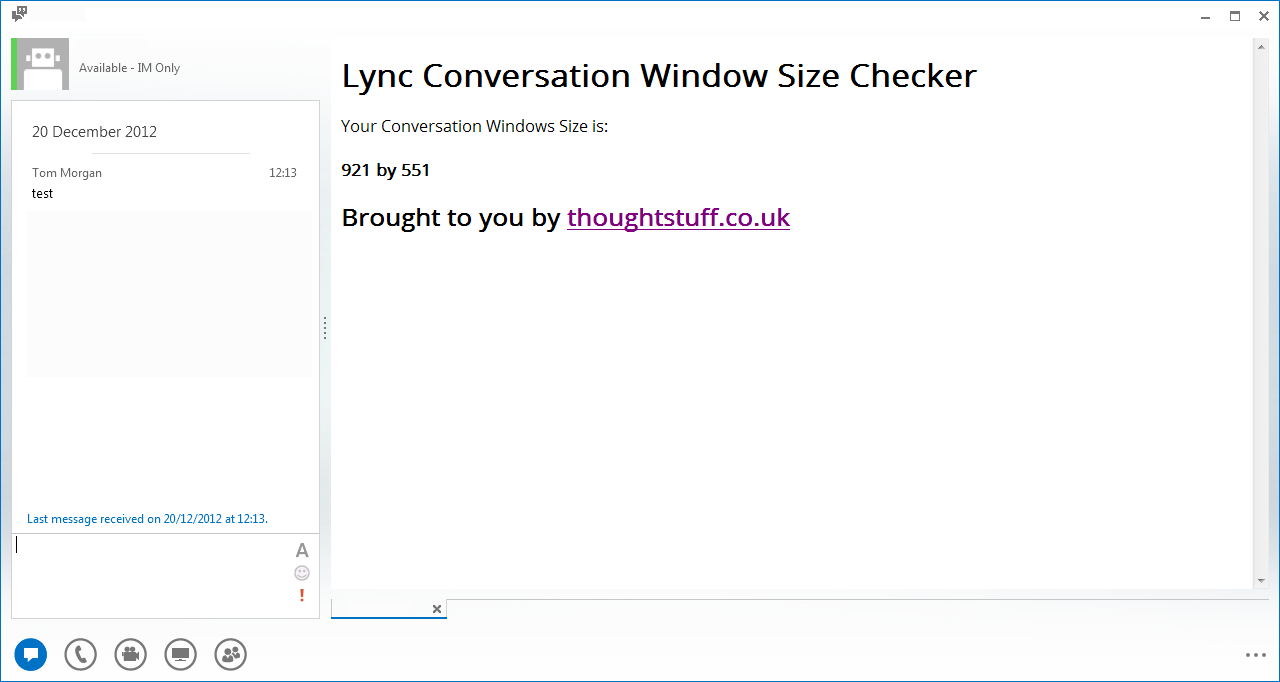



0 Comments
Trackbacks/Pingbacks