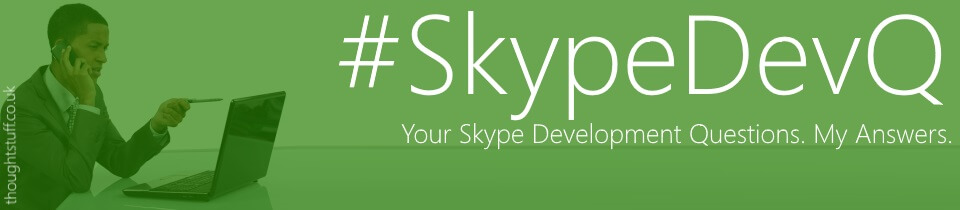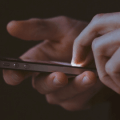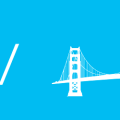SkypeDevQ: Embedding Skype for Business in webpages, integration & mobile support
Today’s SkypeDevQ comes from Abhinav and is in fact 3 questions for the price of one! Abhinav writes (I’ve removed and reworded some sections to anonymize the questions):
I wanted to integrate Skype for Business to my website and had few question related to it. I would be highly grateful if you can answer these. The questions are:
1. Can there be viewers who can just watch the event that is happening on the webpage on which Skype for Business is embedded.
2. Can we buy Skype for Business as a standalone product and integrate it or do we have to buy it as package of Office365?
3. Can the participants join the event from mobile device? Also is there any necessity of having Skype ID for participants?
Thanks in advance for the response. Ours is a … that is thinking to use Skype for Business for hosting online talk shows … and your help can let us achieve.
I’ll take each question in turn.
Can there be viewers who can just watch the event that is happening on the webpage on which Skype for Business is embedded?
Apologies if I don’t quite understand your question here, but I think you are asking about embedding Skype for Business into a webpage, and having people see things like presence changes, conversation events, even video, on a webpage when they don’t have Skype for Business.
If the requirement is just that user can join Skype for Business meetings using their web browser, that functionality is provided by Skype for Business already. When you create a new meeting a link is generated and clicking that link will either take you to the meeting in the Skype for Business client if you have it installed, or let you join using your web browser. However, if you are asking about embedding Skype for Business features into your existing website and alongside your existing web components then, then the answer is: it’s complicated right now 🙂 You can do some of these things today, and some are still being worked on. Firstly, if you know that every person who will access the webpage has the Skype for Business client (for instance, it’s an internal webpage and you know all the users will be logged into Skype for Business) then you can embed a lot of functionality using Silverlight. The Silverlight makes use of the Skype for Business client (which is why you have to have it installed). The Silverlight tools are included in the Lync 2013 Client SDK which also contains a number of samples to help you get started.
However, if you want a solution that works when the user doesn’t have the Skype for Business client installed then your options are a bit more limited, for now. The Skype Web SDK has been designed to fit this scenario, but parts of it currently are still in Preview. One of the problems is that if you want your users to do more than join a meeting as a guest user (for instance you want them to be able to see presence of other users, send them messages, make/receive video calls) you will also need them to log in as valid Skype for Business users. A lot of that functionality is currently in Preview though although some elements (such as anonymous meeting join, presence subscriptions etc) are GA. Also, it depends on whether or not you are using Office365 or not. This is a changing picture so I’d encourage you to keep checking my Skype Developer Story page for Skype Web SDK for the latest information.
Can we buy Skype for Business as a standalone product and integrate it or do we have to buy it as package of Office365?
Absolutely you can. Skype for Business is available in a number of different deployment models. At a simple level there are 3 main deployment options. You can choose to buy it as part of Office365 and consume it purely as a cloud-based service with Microsoft managing updates and uptime. You can purchase and download it as a purely on-premise solution where you provide the servers and install Skype for Business on them. Finally you can setup a hybrid solution where some functionality is on-premise and some is provided by the cloud. There are a number of other variants to consider as well, especially when it comes to supporting voice calls and phone numbers. However this isn’t my area of expertise so if you’d like more information then I would recommend you reach out to an individual or company with experience in this area. (there are many but I work for this one)
Can the participants join the event from mobile device? Also is there any necessity of having Skype ID for participants?
I’m going to assume that when you say “the event” you mean a Skype for Business conference/meeting. Mobile participants can join using the native Skype for Business mobile applications available for Windows Phone, iOS and Android. There is also a mobile application SDK for developing your own applications which contain Skype for Business technology. There is no requirement for users to have Skype for Business logins. They can join anonymously to the meeting, providing just their name for identification in the meeting. Alternatively they can visit a webpage (when you schedule a meeting Skype for Business generates the link) where they can join in the meeting using just their browser.
Finally, I’d just like to add some more information which you might find useful. You mention that you are thinking of using Skype for Business to host online talk shows. Have you considered Skype for Business Broadcast? It supports up to 10,000 attendees in the cloud (using the power of Microsoft Azure) and handles all the streaming etc for you to allow attendees to either watch real-time or playback after the event. You can use it with either Office365 on on-premise with an online tenant (a hybrid model) and anyone with a modern browser can view the content.