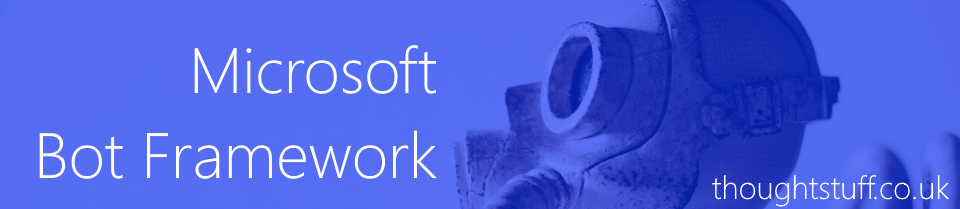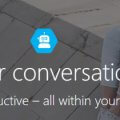You have less than a month to upgrade your old Bot Builder bots!
If you were building Bot Framework bots before November 2016, listen up! Support for any versions of Bot Builder prior to version 3.5 is being discontinued on July 31st. At that point, your bot will stop working – messages to and from it and the Bot Framework won’t work.
If you log into the Bot Framework Dashboard and any of your bots are using an old version then you should get told about it with a red warning across the top of the screen:
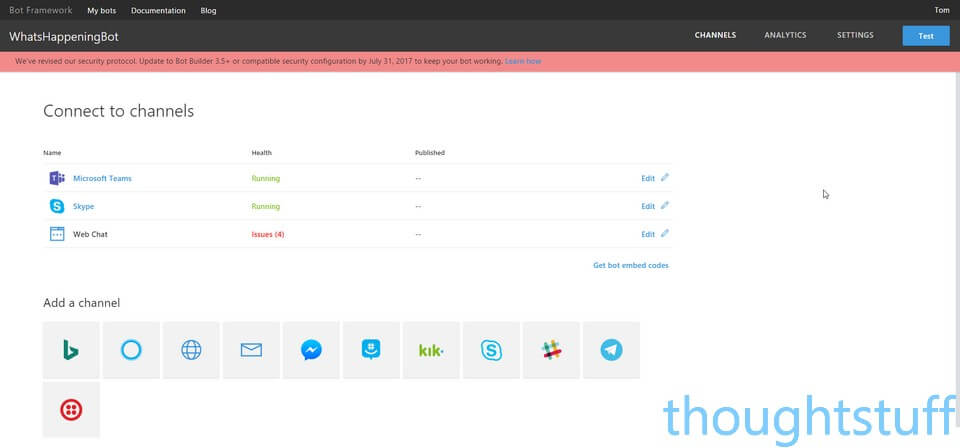
Or, you can check the version of the Microsoft.Bot.Builder DLL in your project.
How to upgrade Bot Builder
The easiest way is to use NuGet to upgrade your version. Here’s a quick video:
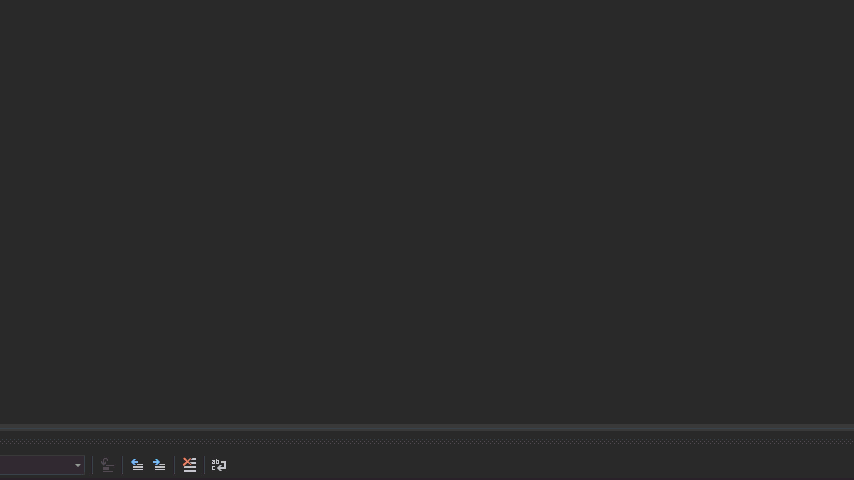
Start by right-clicking your project and choosing Manage NuGet Packages. Then, within the Installed tab, type Microsoft.Bot.Builder in the search box to find the package. Select it and click Update.
Don’t forget to test your bot with the new version. The update to the Bot Builder SDK includes some changes to how authentication works. You can read the full details about the authentication changes here.