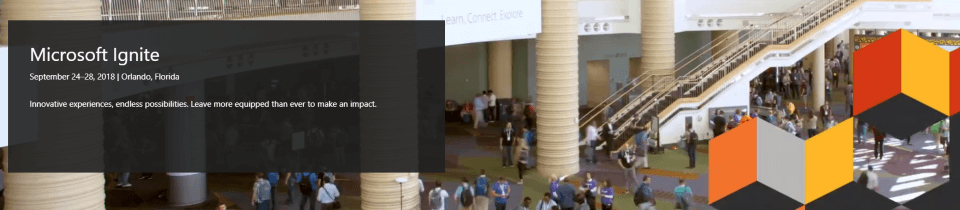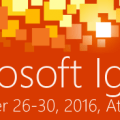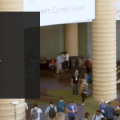My 5 top tips for Not Attending Ignite
It’s just over a month to Microsoft Ignite, Microsoft’s biggest (I think) technical conference for developers and IT pros. Ignite is also now sold out so you probably know by now whether or not you’re going.
If you’re going to Ignite, great. If you’re not going then this post is for you.
Just because you’re not going to be there in person, doesn’t mean you can’t learn lots of new information and have some fun at the time same. Here are my 5 top tips for Not Attending Ignite.
Know What’s On
The Session Catalog is live already. Even though you’re not attending, go through the Catalog as if you were, picking out the sessions you’re interested in. The most likely length of a session is going to be either 45 minutes or 75 minutes, so be realistic about how many sessions you’re tracking and how long that’s going to take to watch. As with attending sessions in person, it’s good to pick a mixture of sessions that are good for you, good for your work, and that you’re interested in. Be organised and make a list – you’ll need it later.
If you’re into data and want to do some really advanced searching, check out my blog post: Microsoft Ignite Session Catalog: Visualising in PowerBI
Watch the Keynote Live
The keynote is the firework start to the conference and is where Microsoft will recap the last 12 months and look forward to the next 12. Expect high-level announcements and course direction. For some product groups you may also be lucky enough to have your product featured in one of the demos. The speaker list for the keynote isn’t live yet, but is likely to include some or all of these people:
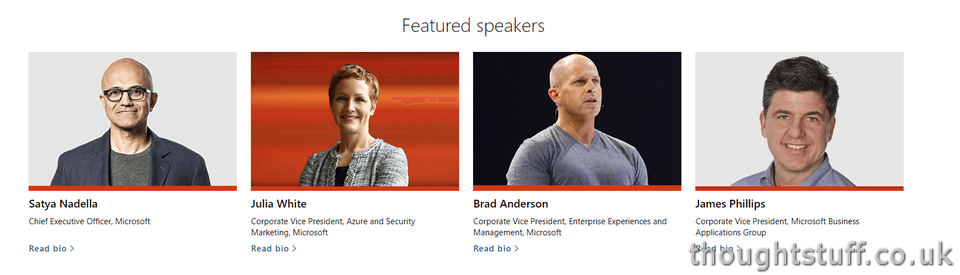
If you’re attending Ignite in person then there are 3 ways to get a really great view of the keynote:
- have a press pass. These guys get the good seats at the front, for the photos. If you don’t have one by now, I don’t think this is a realistic option for you. 😉
- get in line super early. You might not think of Microsoft having hard-core fans in the same way that Apple does, but they do, and they’ll be at Ignite. Unless you’re prepared to queue hours before the keynote starts then you’re unlikely to get a good seat in the main theatre, which fills up fast.
- get a good seat in one of the overflow theatres, which streams the keynote live.
However, if you’re not attending, your options are actually slightly better:
- show up just before it starts.
- sit in the comfort of your own home, on your own sofa.
- watch the same stream that is sent to the overflow theatres.
- enjoy a professionally-produced broadcast in HD, streamed over one of the worlds best media networks.
I can’t stress this enough – watching the keynote from outside Ignite is a joy. If you’ve not done it before, forget everything you know about keynote streaming from other conferences. The Microsoft Production Team will be at Ignite in force, with professional-grade video equipment, an on-site production studio, editors, producers, directors etc. It’s like watching a TV program. You’ll get the best camera angles, you’ll see all the demos up close. For reference, this is how last year’s keynote looked on the live stream:
Why do I say to watch the keynote live? Simply put, it’s the one point in the conference when everyone is concentrating on the same thing. There’s an energy about the keynote, and if you’re watching it live then you’ll be part of that too. My advice is to have the keynote setup on a large screen, and then also follow the #MSIgnite hashtag on a laptop or phone. Everyone at the conference will be tweeting like crazy, as will everyone watching the stream. Point out the things you find interesting, ask and answer questions, be part of the experience. It’s exciting, especially for those of us that live and breathe Microsoft technology.
Consider hosting an Ignite party at work or with techie friends, with everyone in one place watching on a big screen. It’s a good way to talk about the announcements as they come out.
To watch the stream, simply visit the Ignite page on September 24th. It starts at 9am in Orlando – that’s 1300 GMT.
After the Keynote…

If you’re not attending Ignite in person, the time after the Keynote can be a bit strange. Everyone who is attending in person will have gone from furious tweeting during the keynote, to complete silence as they hustle to make their first session. For those of us on the outside, this can be the loneliest time.
Now is the time to get your session list out, double-check that you don’t need to make any last minute amendments (because sometimes the content of the keynote changes your priorities), then go and do something else. Here’s why:
You need to realise that you’re not going to miss out by not attending the sessions. Every single session is going to be recorded and made available to you, so be patient. Manage your FOMO.
NEWSFLASH: All #MSIgnite sessions wll be livestreamed @_achu #microsoft365 #mvpbuzz #office365 @MSTCommunity @MS_Ignite pic.twitter.com/kRcD9hDSD6
— Dux Raymond Sy (@meetdux) August 17, 2018
From experience, it takes somewhere between 24 and 48 hours from the end of a session for it to become available. That means it’s going to be a few days before your own personal Ignite starts. Use this time to finish off anything else that needs doing…because you’re going to need all the time you can get soon.
Once the Sessions start streaming…

One of the biggest advantages of attending Ignite in person, ironically, is that it gives you the time away from other commitments to concentrate on the content. If you’re not attending, then you have to work hard to find that time. Consider taking time off work (I am), or dedicating a few hours every night to watching content. I can’t stress this enough – this is the hardest part. It’s way too easy for the downloaded session content to sit there unwatched, just because all the usual work is getting in the way. Think of the content as training material, and do whatever it takes to give it the time it deserves.
Think about how you’re going to consume the content. Would you attend a conference in person and then sit in a session doing other work? You can’t concentrate on two things at once, and that means you can’t watch session content in the background (well, I can’t anyway!). Make time to really appreciate the session. Remove distractions. Stream to your TV if it gets you away from your desk. If there’s a group of you that would all benefit from the same sessions, consider a group stream.
For some sessions you might be able to listen to the content without seeing it, meaning you can do housework or other chores that don’t tax your brain. This can be a good way to maximise time, but be conscious of whether you’re really concentrating, or whether you’re zoning out.
Be disciplined about watching the sessions from your list first, even if you see things which look interesting. The benefit of watching the streams remotely is that you’re not constrained by the scheduling of sessions, so you can effectively watch as many sessions as you’re able to. Make a note of sessions which you see that aren’t on your list, you can always watch them after you’ve been through all the “mandatory” content.
Because you’re watching a recorded stream you can benefit from being able to pause the content and adjust the playback speed. Both of these are useful tools to getting the most out of sessions. Many sessions also have downloadable PowerPoint content as well, so look out for that as it can save writing notes.
Got Questions?
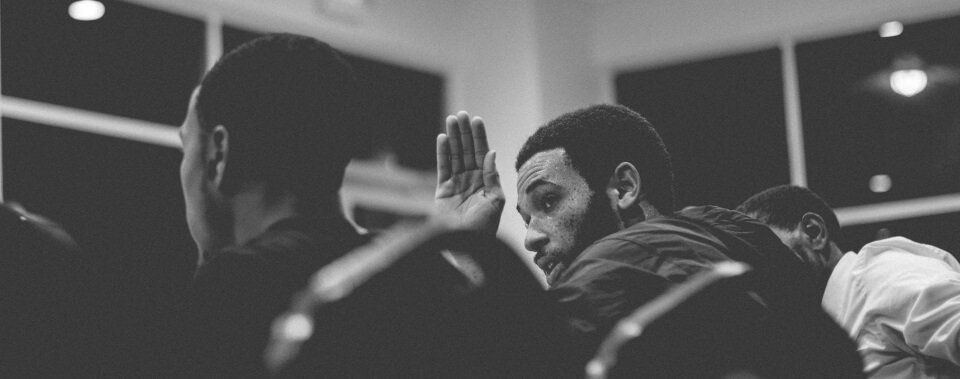
I would estimate maybe 5% of an audience make use of their benefit of in-person attendance by asking questions, so you’re not really missing out that much by watching the stream after it happened. Besides, most speakers will include contact details as part of their talks and will welcome questions and follow-up after the session. If you’ve got questions, make a note during the session. If, by the end your question isn’t answered, drop the speaker a quick email or tweet to ask. Because you have the advantage of time to think and compose your question, it’ll be better structured than most post-session questions and you’re probably more likely to get a good response.
In Conclusion
It takes effort, but if you manage it right, you can get many of the benefits of Ignite without some of the downsides. You can avoid the travel, the queues and the conference food. You can keep the great content, a front-seat to the keynote, and spend every night with your family. It’s definitely not the same as attending in person, but if you’re Not Attending Ignite – use these tips to ensure that you get the absolute most from this year’s session content. Good luck!