2 New Microsoft Teams App Templates to help you communicate better, get questions answered
Two more Microsoft Teams App Templates were recently released: Company Communicator and FAQ plus.
If you’re not aware of Teams App Templates they are production ready, easily deploy-able, open-source projects that solve a real-work problem using Microsoft Teams.
In time, I’ll try and do deployment walkthrough videos for both of these applications, but right now, I wanted to just look at them, and the problems they solve.
Company Communicator
Company Communicator enables you to send messages to groups of people, and is intended for corporate communications. You can send a message to specific teams, or groups of people via IM. Each message can have some text, an image, and a call to action button:
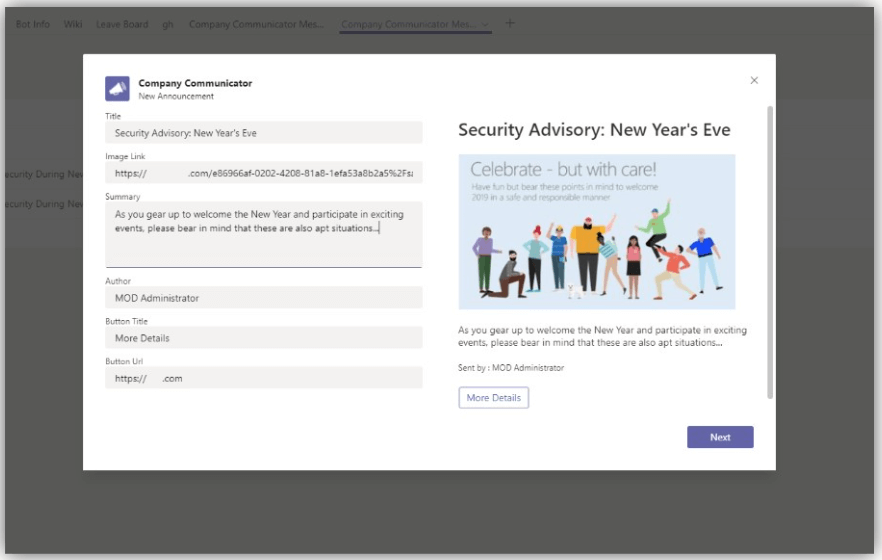
The great thing about this is that if you have specific requirements (more buttons, more images, better reporting on who received and read what, etc), you can download the source code, make changes and start configuring your own variant of Company Communicator.
FAQ Plus
FAQ Plus is a standard Q&A Bot, but with a difference. If the bot can’t answer the question then it can hand off to a human being to answer instead. FAQ Plus includes the ability for questions to be posted to a specific channel for ‘agents’ (or whoever will answer) to pick them up and start a chat directly with the user.
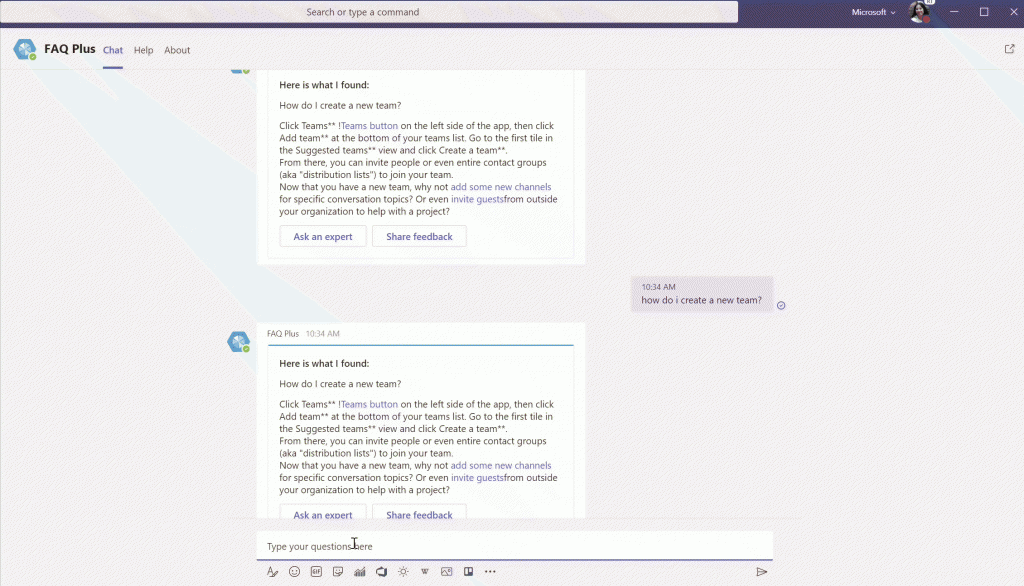
FAQ Plus uses QnAMaker behind the scenes (I know that because I looked at the Architecture page, every App Template has one!) meaning it’s really easy to write and maintain a list of question/answer pairs.
Every organisation can benefit from an application like this, which makes it easy for users to get immediate answers to the easy questions, but also gives them a good route through to the appropriate experts for the hard questions.
I encourage you to try both applications out – you’ll find that the Deployment Guides are straightforward and easy to follow. You DON’T need to be a developer to install these applications, and your users can start benefiting today!








