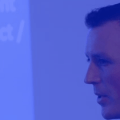Here’s all my 2020 Teams Dev Speaking Content in one place!
It’s been a funny old year.
I went into 2020 thinking that this was going to be the busiest speaking season of my career. Riding high on the wave of being a Community Report at Microsoft Ignite 2019, I had a whole set of speaking engagements lined up, and my biggest worry was preparing all the content for the sessions I’d submitted. I tend to submit on the assumption that 50% of my submissions will be rejected, but this time around nearly everything got approved so I’d bitten off a bit more than I could chew. It was a nice problem to have, but still a problem.
And then, just before my opening session – Microsoft Ignite the Tour Zurich in March – the world changed.
I’m not here to complain, or to feel sorry for myself. I’ve been incredibly lucky: I still have my health, my family & my job. Many don’t. But, speaking in 2020 has definitely been different.
What did happen, though, was the rise of the “virtual conference”, and with it the opportunity to speak at user groups I never would have otherwise: Ottawa, and the South Coast of England spring to mind. 2020 has shown me that the Microsoft Teams community is resilient and copes well with adversity.
Nearly all of the conferences I spoke at recorded my talks, and some then charged to watch the content on demand. I don’t mind that at all – it’s no different from charging admission to an in-person conference. Others promote the conference to ensure a supply of subscribers and followers. Out of deference to those conferences and to ensure they can continue, I’ve deliberately not recorded and shared any sessions myself up until now.
As we come to the end of the conference season though, I made a decision. I wanted to make sure my 2020 content was available to as many people as possible. That’s why I’ve taken the core content from all of my 2020 talks and re-recorded them in high quality, with demos.
There are 4 talks. Between them they cover pretty much everything I’ve spoken about in 2020. For different conferences, depending on the audience, I’ve taken different parts of different talks, but this is the essence. Watch these, and you’ll know as much as if you attended every session I’ve spoken at.
The Talks
1 – Why Build Applications on Microsoft Teams?
There are plenty of videos and web pages about HOW to build applications in Microsoft Teams. But, WHY should you build applications in Microsoft Teams? That’s what I address in this video – giving you the reasons you should be considering writing code and investing time in this platform.
2 – Building Applications on Microsoft Teams
Microsoft Teams has become a platform for modern day working. By bringing information and functionality to users within Teams where they are already collaborating, developers can enable users to work more productively and achieve more. In this video I outline how developers can use APIs to learn about, manage and create Teams as well as the different parts of the extensive Microsoft Teams Development Platform available to developers who wish to write applications that can be consumed within Teams. There is a lot of choice right now, which can be overwhelming, but I outline which parts of the Platform should be used when, and why. Expect plenty of examples & sample code to help you get started building your first Microsoft Teams application.
3 – Microsoft Bot Wars: Power Virtual Agents vs Bot Framework
At Microsoft Ignite 2019, Microsoft announced Power Virtual Agents: a no-code approach to building bots that’s part of Power Platform. But, how does this fit with the existing Bot Framework, and which one should you use, when?
4 – My 5 Tips for migrating information from legacy systems into Microsoft Teams with apps, bots & more!
Microsoft Teams is the OS for modern working, with its chat-based workspace. But it’s also extensible. What does this mean? It means that you can enhance what Teams means to users in your organisation, by giving them access to data from disparate systems across your estate, right within Teams. In this demo-heavy talk, I will show you my top 5 tips (which include no-code and low-code solutions) for bringing information from disparate data silos into Microsoft Teams, using a number of different capabilities of the Microsoft Teams Developer Platform. Empower your users to be more productive by bringing this data to Microsoft Teams, enabling them to collaborate around it and achieve more.
What about the Slides?
The slides are all on this page: Slides from Talks
What about 2021?
One of the nice side effects of this decision is that it forces me to build new content for 2021. Lots has changed in the Microsoft Teams Development Platform in the last 12 months, and I’ve already got lots of ideas about what I want to talk about. Hopefully 2021 will bring a return to some in-person conferences – but we’ll have to wait and see on that.