Who’s in? Who’s out? Presence Displayed Brilliantly
I love things like this. It’s so simple, but the effect is ‘wow’. It’s also useful.
Here’s your 5-point plan to being awesome:
- Take a system where you record people’s presence in the office, along with whether they’re online, busy, away, on the phone, whatever. (in this case it’s Office Communication Server, now called Lync).
- Take photos of each person, for each status, in a roughly uniform way. For instance, back turned if offline, hand up if busy etc.
- Poll every 20 seconds, display results in a photo grid with Silverlight. On mouse over, show name and status.
- er…
- That’s it.
Something like that would be really useful for inside an organisation or department, but I think it’s also useful on an external webpage as well. Partners and customers can see if you’re around and decide whether to call or email, for instance.
The screenshot is from a Dutch company called Wortell. You can see the interactive version here. I saw it on the Modality Blog when I was looking for something else.




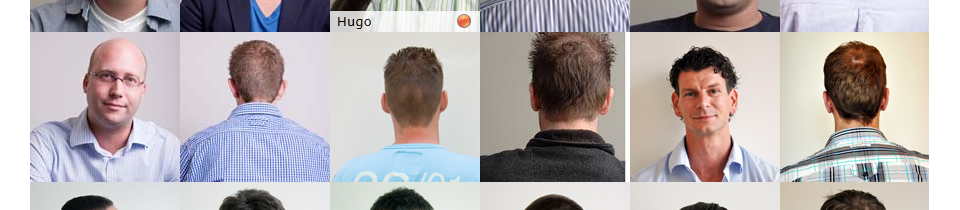
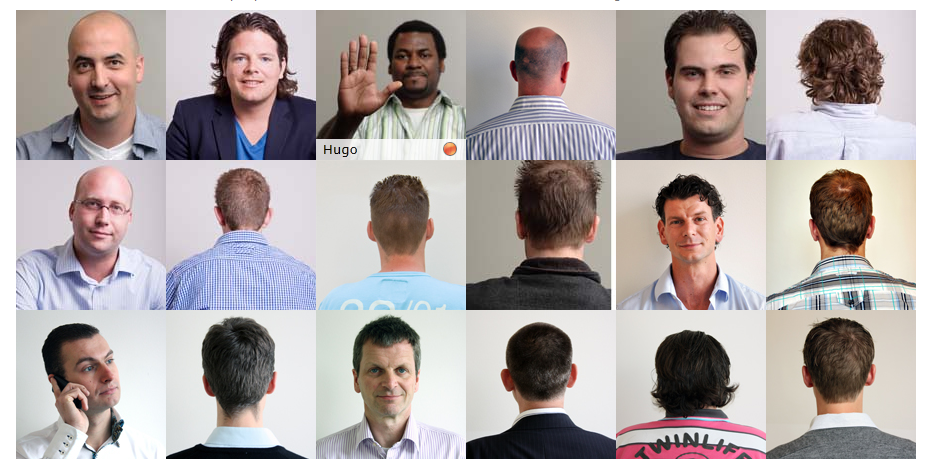

0 Comments
Trackbacks/Pingbacks