Problem loading Conversation Window Extensions in Lync 2013
If you’ve installed the Lync 2013 Beta client, you may have noticed that none of your Conversation Window Extensions (CWEs) work anymore.
CWEs are an extension mechanism to the Lync client to allow you to ‘pop out’ a small browser window on the side of the client. This browser window can display Silverlight applications which, crucially, can communicate with the current Lync conversation and instance. Using this, developers can make applications which respond to the current conversation and interact with it. UCMA applications can also “invoke” CWEs as part of a conversation and open a data transfer window with the Silverlight application. This can create powerful communication solutions, such as in TimePrompt – shown on the right.
Client Not Trusted
When you try and instantiate a CWE in the Lync 2013 client, you’ll get a “Client not trusted”, similar to the error in Lync 2010 if the hosting site isn’t trusted.
As you probably know, in 2010 all sites which are to be shown as CWEs must be added to the Internet Explorer Trusted Sites zone, otherwise Lync won’t display them. This has changed in 2013.
The good news is that Lync now it’s own repository of Trusted Sites, and doesn’t have to use the Internet Explorer one, which was always a pain to roll-out on a large scale.
New Registry Settings
Lync now uses registry settings to validate trusted sites. This is great news, as registry changes are easy to roll-out to large amounts of people, and can become part of a MSI install.
To mark your CWE hosting site as Trusted by the 2013 client, add a new registry key:
[HKEY_CURRENT_USER\\Software\\Microsoft\\Office\\Lync\\Security\\Trusted Sites]
Then, add a sub-key for each site with one or two switchs denoting it as http or https (such as in this example for this site):
[HKEY_CURRENT_USER\\Software\\Microsoft\\Office\\Lync\\Security\\Trusted Sites\\thoughtstuff.co.uk]
"http"=dword:00000001 "https"=dword:00000001
This method of validating trusted sites replaces using Internet Explorer Trusted Sites for 2013 clients.





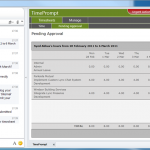




Is there any alternative to this approach, like adding trusted sites from lync server side?
Adding registry changes for 1000 lync users will be difficult than one change in server level.
Hi Deepak – no I’m afraid not. As part of the security measures that Lync implements, having an entry in the registry on the client machine before opening a CWE is a must. Of course, you can also roll out the registry changes as part of a Group Policy update etc.