Video: Introducing AlertMe for Microsoft Lync
I’ve already mentioned the LyncMe product family of products. Just in time for the first ever Microsoft Lync Conference (!) AlertMe is the newest addition and is a corporate announcement tool, allowing you to use Lync to make department or company wide announcements.
Chances are you still use email to make distribute information throughout your company, even though you have Microsoft Lync.
Email is a big step forward from the memos of the 1980s but still has a number of limitations:
Email is delivered as soon as you’ve sent it, not when I’m ready to receive it.
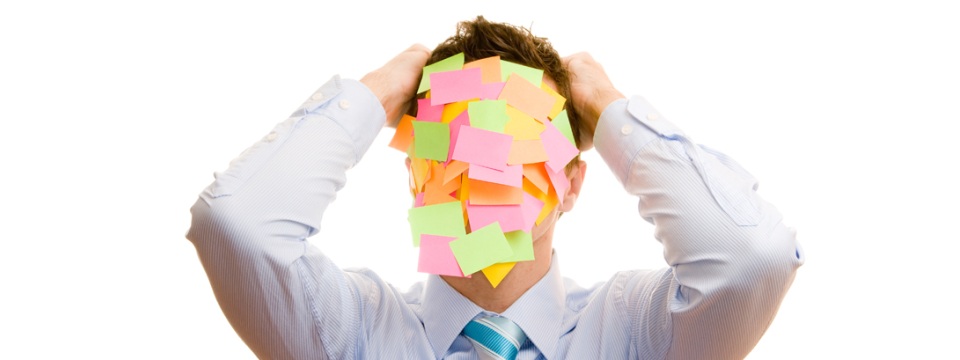
Ironically, the old-school method of paper memos actually had one really nice advantage. It took a day for a memo you sent to arrive on my desk, and when it did arrive, it arrived with all the other memos first thing in the morning. I could spend an hour dealing with memos, then get on with my own work. With email, this delivery happens throughout the day and I’m drip-fed distractions, even if I’m busy.
When you create an alert with AlertMe, it will only be delivered to me if my status is Available*. If I’m busy, AlertMe will wait until I am available, then deliver the message.
*of course, if your message is really important you might want to override this behavior. That’s OK, AlertMe lets you create Critical messages.
The email doesn’t contain everything I need.
Because of its heritage, email content is limited to some basic HTML. It’s quite tricky to embed videos, contact forms and websites in an email.
AlertMe has a rich WYSIWYG editor and also allows you to attach videos to an alert, which can then be streamed directly from Microsoft Lync.
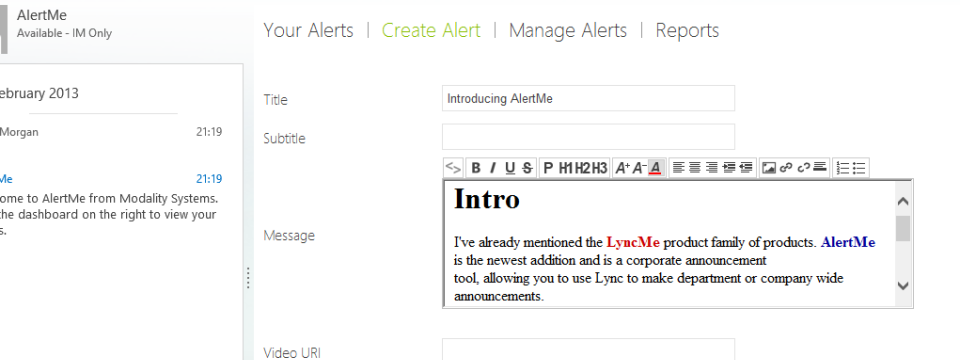
Email doesn’t deal with communication which requires acknowledgement
Don’t we all love read receipts?! I’m sure they’re useful for someone, but read receipts are not the answer to tracking which employees have read and understood the latest changes to the Employee Handbook.
AlertMe allows you to create alerts which require acknowledgement. When you do this, this gets added to the bottom of your alert:
 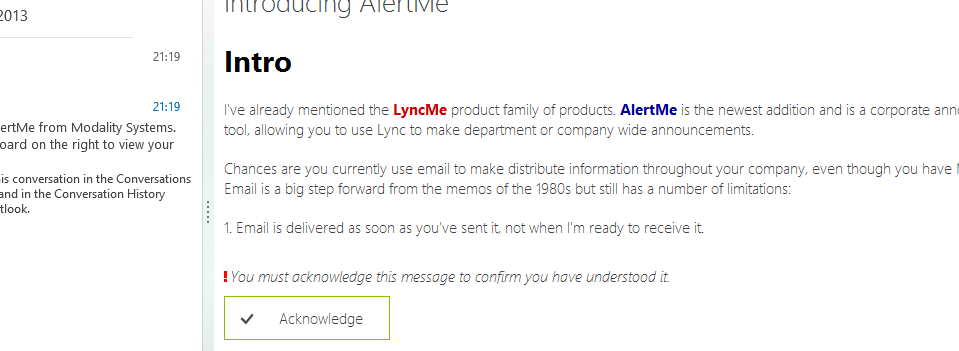
All acknowledgements are recorded, date-time stamped against user, ready for exact compliance reporting.
Email doesn’t remind me if I’ve not acknowledged something important
Email has a short shelf-life. The longer it sits around in your inbox the less likely it is to get noticed and acted on. If you’re too busy to read and acknowledge something straightaway it’ll languish in your inbox, where you’ll ignore it until it’s too late.
AlertMe will nag you every 24 hours (when you’re available of course) to remind you about alerts which require an acknowledgement that you haven’t acted on.
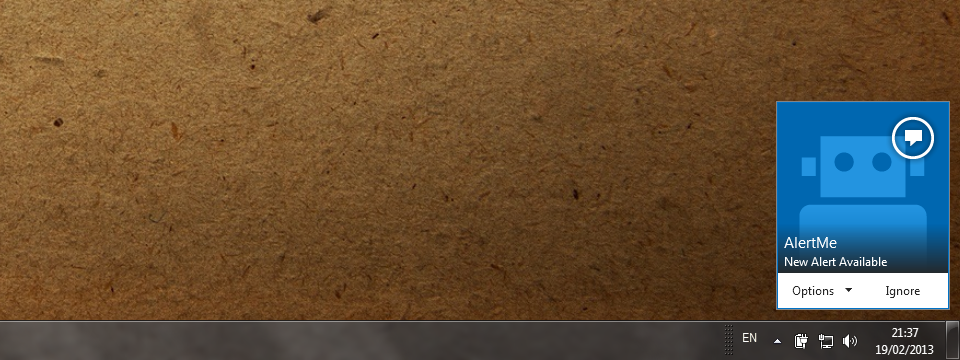
But Email works on mobile devices
So does AlertMe. By gracefully deteriorating to text-only, AlertMe can deliver alerts anywhere you can get Lync installed.
And, for users who don’t log into Lync very often, alerts can be configured to send a follow-up email after a set number of hours, if that alert hasn’t been read – the best of both worlds! Email follow-up is just one of a number of options you can set when creating an Alert:
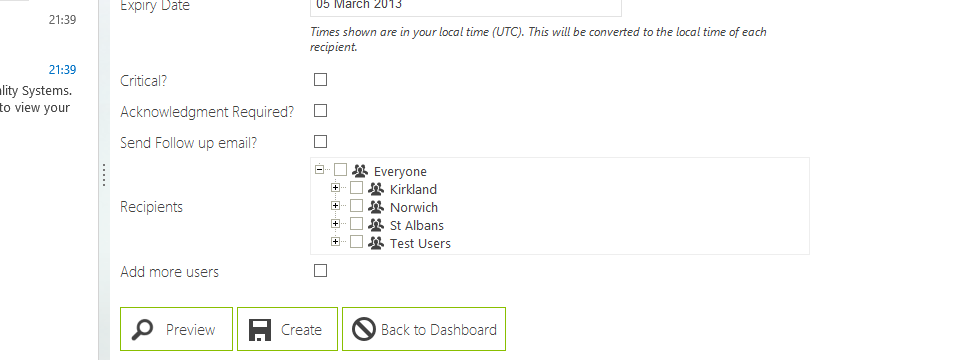
I made a short video showcasing some of these features. It’s a good chance to see some of the AlertMe UI and get a feel for how it works:
If you’re interested, get in touch with Modality Systems, either by going to the LyncMe product page, or via email.




0 Comments
Trackbacks/Pingbacks