Live IDs, Microsoft Organizational IDs, Oh My!
This caught me out recently, so I’d like to share.
Currently, there are (at least) 2 ways of accessing Microsoft services such as Azure, MSDN, Office 365 etc.
There’s your Live ID, which is created out of whatever email address you already have, or created anew using a Microsoft address (such as live.com or outlook.com).
There’s also your Organisational ID. This is set up by your company and means that you don’t have to remember another set of credentials. Your username is your company email address, and the password is your company’s AD password.
However…
You can have a Live ID and an Organizational ID that have the same ID.
That makes things very complicated and manifests itself as either being unable to sign into services (because you end up putting the password in wrong: providing your Live ID password when it’s expecting your Organizational ID password or the other way round), or even worse (and my case)Â sometimes working – because through sheer luck I ended up getting the combination of password and expectation correct.
Who would be stupid enough to set up a Live ID and an Organizational ID with the same ID? (I hear your cry.) Â Well, it’s probably fairly common. For IT staff joining a company, if the company is providing an MSDN account, that needs to be set up on an ID. You don’t want to use your personal ID (as you may already have a subscription – besides it gets complicated if you leave), so you set up a new account. The most natural ID to use is your new company email address. Fast-forward some months, and your company sets up Organizational IDs. Suddenly, now you’ve got two accounts with the same ID.
Workaround
The workaround today is to be vigilant about where you’re logging in. Look for the signage on the login pages. Often, they won’t explicitly say what login they’re expecting, but they might give clues. For instance, this from the Azure sign in page:
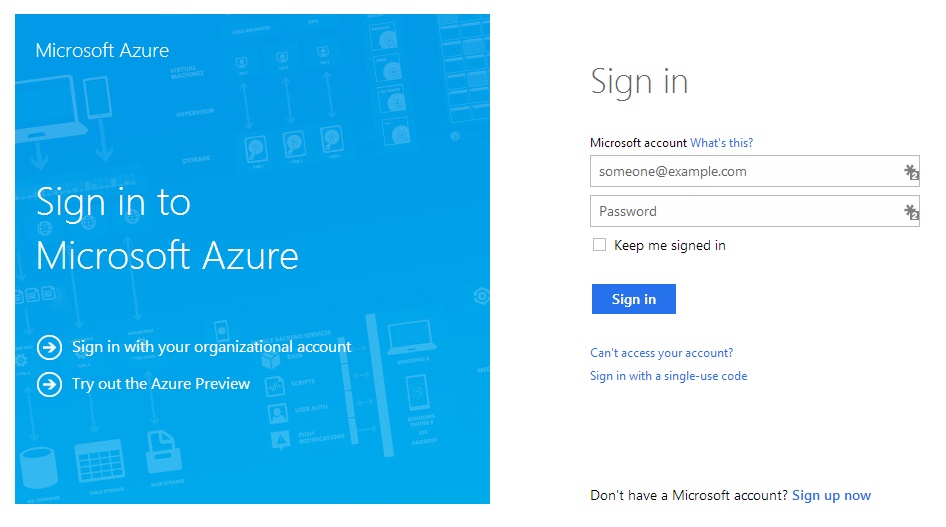 What they actually mean, of course, is this:
What they actually mean, of course, is this:
Many thanks to the Microsoft Support team who helped me out with this, and explained the difference. Now I can log in anywhere!





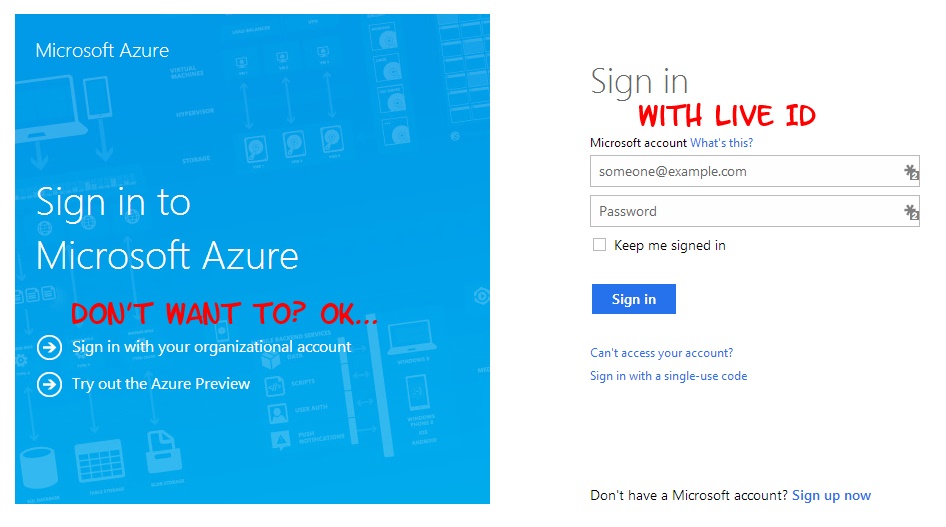

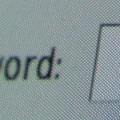


0 Comments
Trackbacks/Pingbacks