Productivity Tip: How To Save Hours When Watching YouTube Videos
Apologies if I’m the last person in the room to have spotted this, but I thought it was worth sharing.
If you watch a lot of training videos, conference speeches or product walk-throughs, you’ll know that they can be useful sources of information, but sometimes they can really drag!
Often you’re watching just to get an overview, or sometimes watching a product walk-through just to find out how to do one, specific thing. There can be a lot of fluff in videos, company introduction, selling other services etc etc.
Well, yesterday I noticed that it’s possible, when watching YouTube videos to alter the playback rate. Just click the cog on the bottom right:
I’ve found that I can comfortably watch most content in 1.5 or 2 times speed. You’ll need to be prepared to concentrate on it though, but this technique could save you hours and make you more productive!





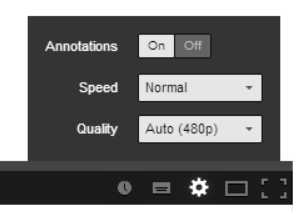
Either it works only on some specific videos, or its my machine issue, but I havent seen the speed setting at any of the videos I checked.