Developing with Microsoft Teams: Preface
This is one post in a series dedicated to developing applications for Microsoft Teams. Many of the posts contain code (in GitHub) and manifest files for working samples you can install yourself and play with. Check out the full list of posts on the Developing with Microsoft Teams page.
Microsoft Teams is here, and it’s changing how we think about communication and collaboration. Since its launch in November 2016 there have been a myriad of incremental updates and enhancements, including improvements in the developer experience. Now, 9 months on, the picture is much clearer and so I thought it was a good time to start talking in detail about the various different development capabilities in Microsoft Teams.
This is a pre-primer session, the warm-up act. I’m going to start by explaining why I think developers should be excited by Microsoft Teams and what Microsoft have done. At the end of this post I’ll outline how you can get started.
Microsoft Teams: the center of your Office 365 world
Microsoft Teams is a new product in the Office 365 stable, but it’s actually more than that. It’s designed to be the central place where you go to collaborate as a Team. The way you actually do that collaborating: chat, pictures, memes, emoji, audio, video, file sharing, desktop sharing – those are just the tools you use to in order to get your point across. The things you’re collaborating: information, updates, Word documents, Excel spreadsheet, PowerPoint decks, OneNote notebooks, or whatever it is your tribe use – those are your assets and the things worth talking about. Teams is just the platform you use in order to get your collaborating done, using the same techniques you’re used to, and using the same assets as before.
So, if it’s not a new set of collaboration tools, or a new way of storing information, what it is? It’s the hub, the center point of your collaboration. Log into Teams and immediately get up to speed with everything you’re working on. Segment your work the way you would if everyone you worked with was in the same room all of the time: talk to specific groups of people about specific projects. Microsoft have designed Teams so that ‘communication’ isn’t a product, it’s not an icon on your desktop. It’s a feature, something that’s “just there” when you need it.
It’s funny how things come around. Think back to the 1990s. A PC on every desk. And a phone on every desk. Phones and PCs, the staple diet of every office worker. You’d be doing your work, tapping away on your keyboard. The phone would ring, and you’d stop working, swivel your chair around, and answer your phone. Working, or talking. Talking, or working. Microsoft set out to join those two worlds together and set in motion a set of technological advancements which have led us to Skype for Business.
And now we’re working, and someone IMs us or calls us. We don’t swivel our chairs anymore because it’s all happening on our laptops, but we swivel our minds. We switch applications and switch contexts. Working, or talking. Talking, or working. And, yet again, Microsoft want to join those two worlds together. Knit them together even tighter. Communication and work, in parallel. Communication becoming just a feature or software, anywhere, everywhere.
Here’s where it becomes exciting for developers. In order for Microsoft to make Teams a success, it needs to be the place where you can bring in and share all your information and then collaborate with your team. They need to make it easy for developers to bring information into Teams, make it easy for users to access, share and collaborate that information, make it easy for users to use Teams to discover and use the information they have, wherever it’s stored. In order to be successful in executing their stated aims, Microsoft needs developers to build for Teams.
If you have any doubt of this, just look at the development options available to a Teams developer. As of today, there are multiple different ways to bring in external information, multiple different ways to allow users to work with that information in Teams, multiple different ways of presenting information to users in Teams. The development landscape for a product which has been in General Availability for less than 12 months is truly astonishing, and it doesn’t show any sign of slowing down.
The pace of progress has taken some of us by surprise. If you’re a Skype for Business developer, there’s not a lot of cross-over with Teams development, and you’ll need to learn some new concepts. However, if you’re not a Skype for Business developer then you don’t have anything to fear. Teams development is characterized by standards-based, modern development practices. REST-like APIs, JSON manifest files, JavaScript. You don’t need to understand communication complexities or configure any servers. It’s a great leveler, and I think (and hope) that it will open up Teams development to many more people.
So, that’s what I think. I’m excited to be on this journey, and I hope you’ll come along for the ride. This blog post kicks off a new series: Developing with Microsoft Teams where I’ll be looking at all the different development options out there today, what they do, and how you can use them. There will be code, lots of code, and also videos. It’s going to be a fun couple of months. If you’d like to stay up to date with Teams development as I write about it, you can see all the articles at: thoughtstuff.co.uk/teams






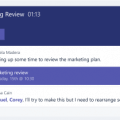



0 Comments
Trackbacks/Pingbacks