Microsoft Bot Framework Bots now work in Skype for Business Hybrid
There’s been an update in functionality to the Skype for Business Channel in Microsoft Bot Framework, which I previously wrote about in May. At that time, the channel only worked with Skype for Business Online environments.
The same channel will now additionally work with Skype for Business Hybrid environments.
The setup steps start out the same:
- Build your bot in Bot Framework and test
- Add the Skype for Business channel
- Follow the online instructions to run New-CsOnlineApplicationEndpoint
For Hybrid customers, there is an additional step, which is to run a on-premise command to register the application endpoint locally:
New-CsHybridApplicationEndpoint
This is a new PowerShell cmdlet, which was released in Skype for Business Skype for Business Server Cumulative Update 5 (so you’ll need to make sure you have that installed)
New-CsHybridApplicationEndpoint -ApplicationId <AppID generated from Bot Framework Portal like 41ec7d50-ba91-1208–73ee-136b88859725> -DisplayName <NameOfTheBot> -SipAddress sip:<[email protected]> âOU <ou=Redmond,dc=litwareinc,dc=com>
The ApplicationId, DisplayName and SipAddress parameters are the same as for New-CsOnlineApplicationEndpoint, and the values should match what you used for that command. The -OU parameter is the Azure Directory Organizational Unit (OU) of the user.
Note that you run this new cmdlet as well as the New-CsOnlineApplicationEndpoint cmdlet, not instead of!
In order for the object you created locally to be synced up with the object created in Azure you need to wait for your next Azure Active Directory sync cycle, or use Start-ADSyncSyncCycle .
More information is provided in a newly published MSDN article:Â Skype for Business Bot – Hybrid environment support.




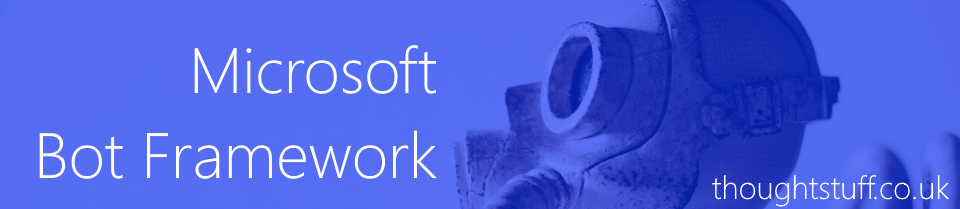



Do we have’Presence’ isues addressed for SFB now. Bot should always show Online.