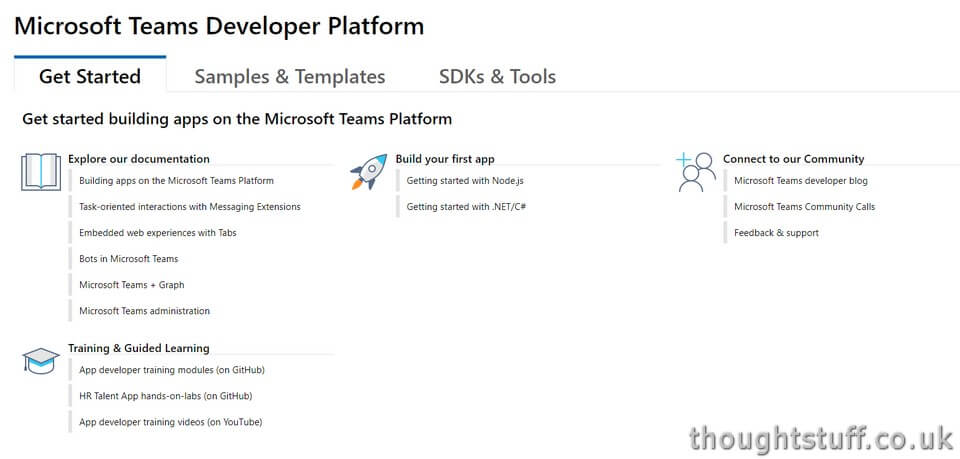Skype for Business Online Retirement: What it means for Developers
In just under 2 years time (thanks for the intro line Ken Garman!), Skype for Business Online will be retired. This news has been well covered elsewhere, but I wanted to think about what impact this will have on developers, and any currently running solutions that might need migrating.
Not Affected
The list of development solutions unaffected by this change is actually larger than those affected, depending on where you are migrating to.
- Client SDK apps (taskbar applications, desktop applications etc) – these will continue to work with Skype for Business Server
- UCMA apps – these never worked with SfBO to start with, and will continue to work with Skype for Business Server
- MSPL apps – these never worked with SfBO to start with, and will continue to work with Skype for Business Server
- Persistant Chat SDK app – these never worked with SfBO to start with, and will continue to work with Skype for Business Server
Affected
- UCWA apps – the documentation for UCWA has changed, and they are now only supported on Skype for Business Server. From the documentation – “Only users homed on a Skype for Business Server 2015 pool can take advantage of UCWA capabilities.” (although I imagine 2019 is fine).
- Skype Web SDK – currently, this works equally well on both Skype for Business Server and Skype for Business Online. Any existing applications which connect to Skype for Business Online tenants will need to be moved before July 2021. However, an application which accesses a Skype for Business Online instance should be able to be re-configured to access a Skype for Business Server instance without any major modification.
- Skype for Business App SDK (used to develop mobile apps) – currently, this works equally well on both Skype for Business Server and Skype for Business Online, however there are differences in how applications do thing like request meeting join links (you’ll most probably need to use a back-end UCMA application to create the meeting and pass it back to your application – see the Getting Started documentation for more)
But really, you should be writing Teams Apps…
The bigger takeaway from this news is that, although Microsoft have been clear that Skype for Business Server isn’t going anywhere, Teams is the preferred migration route from Skype for Business Online, so if you’re a developer of applications which rely on Skype for Business Online in your organisation today, then you should plan to be migrating those apps to Microsoft Teams.
There’s lots of help and support to help you do this. A great place to start is the Teams Developer Platform landing page which is front-page for documentation, samples and information about SDKs and Tools.
For Line of Business (LOB) application developers, there’s a dedicated page to help you get up to speed quickly about how Teams can help you write solutions for your users that empower them to be more productive, focused and achieve more.
The Concepts section is ideal for reviewing all the different ways in which your application can integrate into Microsoft Teams.
I’ve also collated all the related Teams Development posts I’ve done over the past few years into one place which you can access at thoughtstuff.co.uk/teams.
Finally, you can also check out my 4 tips for Teams Developers video – just one of loads of different Teams developer videos I do: