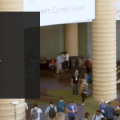Microsoft Ignite 2021 (Spring) Day 1 – What to expect & my top 5 to watch
It starts at 4:30pm GMT / 8:30am PST today. The first Microsoft Ignite of 2021. It’s likely there will be two this year: this one is being called the “Spring Ignite”.
The format is the same as the November 2020 event: online only, free to attend, 3 days of breakouts and Ask the Expert sessions. In addition, a whole slew of pre-recorded sessions available to watch on-demand. All the sessions will be recorded so they can be watched at your leisure if you’re not able to make them live at their scheduled time.
Microsoft Ignite has always traditionally been more about IT Pros than Developers; but over the last few years, the boundaries here have blurred: both in the industry and in the conference content. There are plenty of developer sessions to enjoy at this Ignite.
Here’s what’s on my schedule for today:
1. The Keynote (duh)
I think that if you can, you should watch the keynote. It’s not the place for detailed technical detail, but you will get a good sense of where Microsoft is going, and what their plan is for the short and medium term future. Last Ignite the focus was very much about helping people work at home, keeping communities connected and nurturing education and healthcare in their times of need. I think all that is still relevant, but there will also be some looking ahead to the future. The world is in a more positive place than it was, thanks to medical advancements and so I think we’ll see Microsoft focus more on blended working environments, supporting people as they mix it up between working in an office and working at home.
The one thing we DO know is that this keynote is going to heavily feature Mixed Reality. Alex Kipman (he’s Microsoft’s Mixed Reality Technical Fellow) will be joining Satya Nadella for this keynote and so we can expect to hear about how Microsoft think MR is going to play a part in our futures.
Mixed Reality Microsoft Teams meetings, so I can join my co-workers in the meeting room, for my home office? Maybe: we’ll have to see. We’ve seen something similar to this demo’d before as a concept so if Microsoft believes that now is the time for Mixed Reality it’s possible that they will be working to implement this. Not everything in a concept video comes to life, but very often things that do get announced can be traced back to earlier concept ideas.
Watch this session at 4:30pm GMT / 8:30am PST or on-demand: Satya Nadella Keynote
2. The Hybrid workplace
I like to think of this as the Microsoft 365 keynote. Jared Spataro is a CVP for Microsoft 365 and so will likely be covering recent announcements to date and looking forward to what’s coming. In the session abstract Jared references 2020 as “the year that work moved to the cloud”, so expect some more detail about how Microsoft is evolving business applications for more flexible working. Jared is a great communicator so this is definitely one to watch. (Whilst you’re waiting for this session to start, why not watch my interview with him in November 2020 where I asked him if email would end up in Microsoft Teams!)
Watch this session at 5:45pm GMT / 9:45am PST or on-demand: The hybrid workplace
3. Introducing the future of mixed reality
This one is on my watch list because although I don’t know very much about mixed reality, I can read the clues! If it’s in the keynote, it’s worth digging into so I’ll be attending this session to find out some more detail about what’s coming.
Watch this session at 7:00pm GMT / 11:00am PST on on-demand: Introducing the future of mixed reality
4. Get the most out of Microsoft Teams by integrating your apps and processes
This session covers the Microsoft Teams Developer Platform. It’s not clear from the abstract whether it’s going to cover anything new, or simply recap existing functionality but it should feature both pro-developer tools as well as no/low-code features in Power Platform. The focus sounds like it’s going to be on integrating existing applications and business processes into Microsoft Teams.
Watch this session on-demand: Get the most out of Microsoft Teams by integrating your apps and processes
5. Accelerating digital customer engagement with Azure Communication Services
There is going to be a more high-level overview of Azure Communication Services tomorrow, but this developer session is in my backpack and I’m hoping to watch it today. As you likely already know I’m really excited about Azure Communication Services and so I’m keen to see how I can use it in future projects.
Watch this session on-demand: Accelerating digital customer engagement with Azure Communication Services