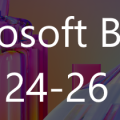4 new features to help you build more collaborative Microsoft Teams apps from Microsoft Build 2022
At Build 2022, Microsoft announced 4 new features for Microsoft Teams developers building Teams Apps to make them more collaborative and engaging.
2 of the features are available to use today, and 2 are coming in the near future. Here’s all the detail about what just got announced:
Collaborate in meetings with Live Share
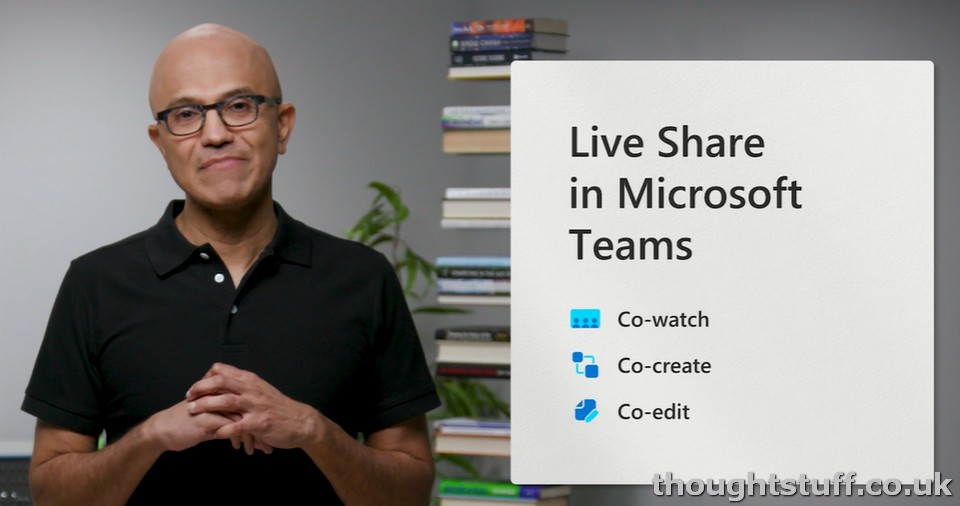
Developers building in-meeting app experiences can now enhance them with Live Share functionality, meaning that participants can interact with shared content in a variety of ways, such as annotating, zooming and editing.
This is made possible via new extensions to the Teams SDK which are now available in preview, and which mean that developers can build Live Share into their applications.
Under the hood, Live Share is powered by Azure Fluid Framework, which is the same functionality behind Microsoft Loop, and the associated Loop Component announcements.
Here’s a prototype view of what it might look like, from a partner Hexagon, showing how multiple participants can interact with a 3D model:
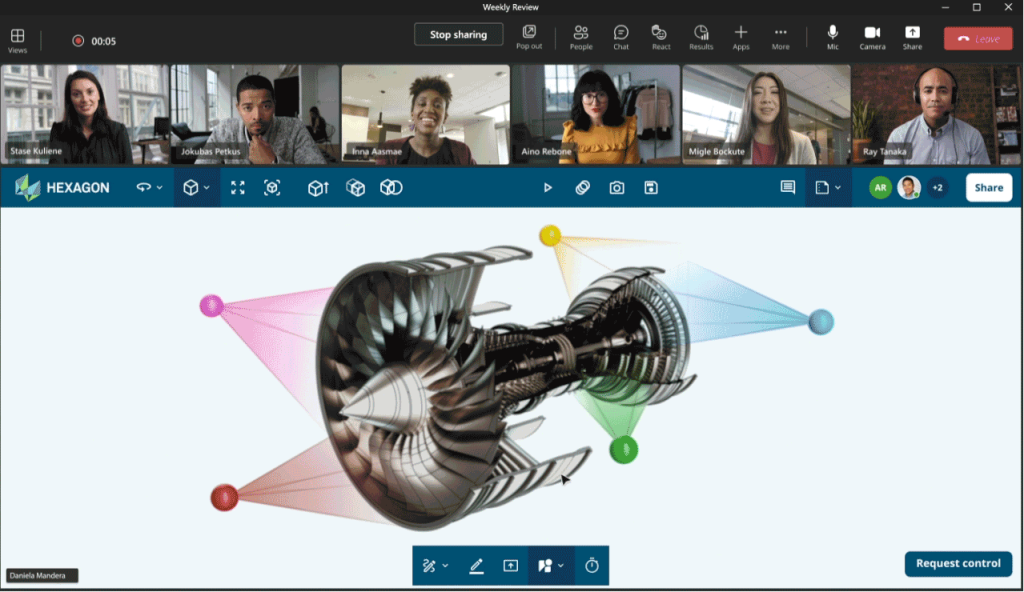
If you want to get started (just remember it’s in preview!) the extensions are at: https://aka.ms/teamsliveshare
Enhanced link unfurling and rich actionable previews
Link unfurling already exists in Microsoft Teams but requires an app to be installed that understands how to unfurl the link. There will soon be new functionality that will support unfurling without an app being installed. In addition, developers will be able to add structured metadata (from the schema.org metadata set) when adding links so that Teams can automatically render rich actionable previews.
Neither of these functionalities are available today however: enhanced link unfurling with be available in preview “later this summer” and rich actionable previews will be available “soon”.
For more information: read about the new unfurling capabilities, or read the announcement.
Teams JavaScript 2.0 SDK and manifest now generally available
I’ve previously blogged about the 2.0 version of the Teams JavaScript SDK, which brings exciting new functionality that allows applications to be shared across Teams, Outlook and Outlook.com.
This version is now generally available, meaning that all developers can now update their applications and start to explore how users can benefit from having their applications in more places.
Here’s what you can do once you’ve upgraded!
Want to know more? Read my how to guide on moving to 2.0, and read the official announcement.
New Approvals API
There is a new Approvals API coming, which will let developers perform many of the actions available in the Approvals App, including all the basic CRUD actions – creating, reading, updating and deleting. There will also be webhook support so that developers can be notified of changes to status. This API is expected to be available for preview “later this summer”. For more information, there’s a session at Build on extending Approvals across your apps.