QnA Maker shutting doors for new instances, existing ones safe (for now)
We’ve known for a while that QnA Maker will be retired in 2025 in favour of Question Answering, part of Azure Cognitive Services.
As part of that retirement program, you will no longer be able to create new QnA instances after 1st October 2022.
Anyone logging into the QnA Maker portal will now be greeted with a large red banner:

From 1st October 2022, we are restricting the creation of new QnA Maker resources.
- QnA Maker retirement was announced in March 2022.
- Any existing resources will continue as before and customers will also be able to create new KBs on them. We will continue supporting those resources till March 2025.
- There will be no extensions in the cut-off date of 1st October 2022 and we are encouraging our customers to heavily prioritize the migration to the new Question answering service as soon as possible.
- Question Answering benefits in the form of improved relevance, support for more regions, support for unstructured documents and many more enterprise ready features.
Any instances you’ve already created will continue to work and you can carry on using them until 31st March 2025.
If, by then, you still need to keep them running they you will need to re-create the Knowledge Bases within them in Question Answering. This will also mean updating any API references you might have in code, or replacing any SDK libraries you may have.
One benefit of moving the Question Answering is that it will remove the need to host an addition App Service for the QnA Maker service: keeping deployment cleaner and fixed costs lower.
How do I move my QnA Maker Knowledge Base to Question Answering?
The QnA Maker dashboard has a migration wizard which will assist you in moving your knowledge bases to Question Answering:

The migration process is documented in Microsoft docs here: Migrate from QnA Maker to custom question answering.
In addition, this is a handy translation diagram for different parts of the QnA Maker stack:
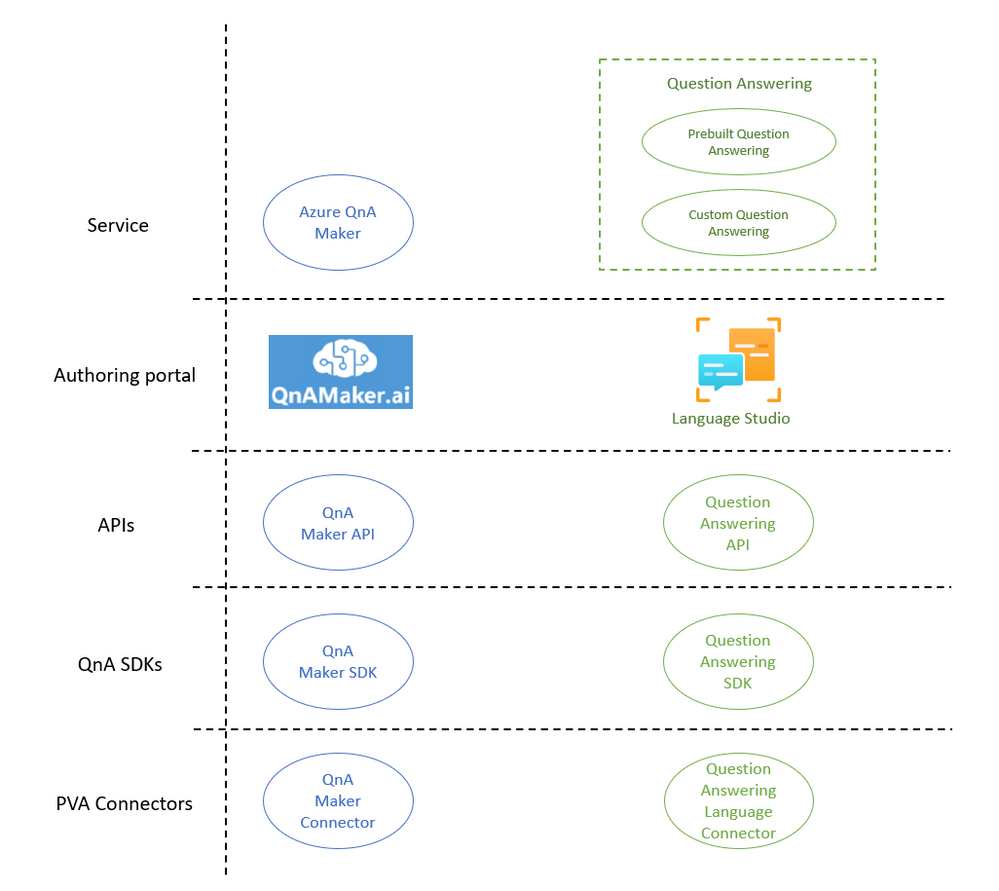
Is Question Answering cheaper or more expensive than QnA Maker?
That depends on your usage. Question Answering is priced using a unit of calculation called a “Text Record”, defined as “the number of 1,000-character units within a document that is provided as input to a Language service request.” (ref)
Firstly, both have a free tier.
The free tier of QnA Maker allows for up to 3 managed documents per month, 1MB per document, up to 100 transactions per minute, and 50,000 transactions per month.
The free tier of Question Answering allows up to 1 managed document per month, max size 1MB, up to 10 text records per second and 5,000 free Text Records per month (although this is shared within the services in the language services bundle (including sentiment analysis, key phrase extraction, language detection, named entity recognition, and conversational language understanding)
There is a single paid-for QnA Maker tier: Standard. It costs $10 per month regardless of usage, and supports an unlimited number of documents, with the only other restriction being 100 transactions per minute.
In addition, both free and paid versions of QnA Maker required an Azure App Service and Azure Cognitive Service runtime, which may incur costs depending on the pricing tier (but I’ve run it on the free App Service plan in the past for demos and POCs and it’s been fine).
There is a single paid-for Question Answering tier (Standard), but it is not fixed cost and is wholly based on consumption. For processing up to 2.5M text records the cost is $1.50 per 1,000 text records. Above 2.5M text records the cost is $1.0001 per 1,000 text records.
That means that (assuming no other use of Language Services) and ignoring any additional costs incurred from the addition Azure App Service, the point at which Question Answering becomes more expensive than the fixed rate cost of QnA Maker is 6,666 text records, or around 6.5 million characters.
Pricing can change, so please double check these figures are correct when you read this: Pricing – Language Service | Microsoft Azure









