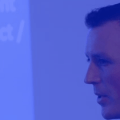Demo Code from my ESPC22 talk “Microsoft Teams B2C In 1 Session”
Last week was the European SharePoint, Microsoft Office365 & Azure Conference (ESPC22) in Copenhagen.
It was a really fantastic conference. If you want to see quite how good, check out my 30 min video of the 3 day event:
During my talk, I promised my audience that I would write a blog post with all the demo code I used in the session (We used Azure Communication Services to join a Microsoft Teams meeting in 3 different ways).
I had intended to have this link ready for the session, but had run out of time by the time the session started.
For anyone that was there (and anyone else who wasn’t but would like it), all the examples I showed and walked through during that session are here: tomorgan/espc22Demo-b2cInTeams: ESPC22 Demo Code – B2C in Microsoft Teams (github.com):
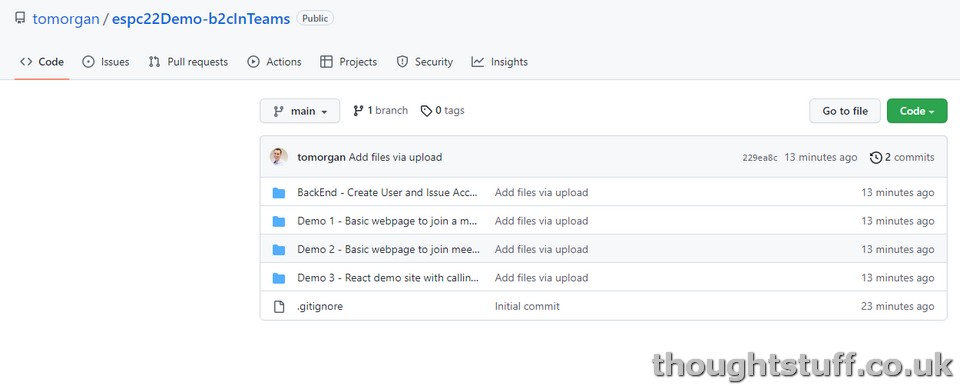
The only thing that isn’t visible there is the PowerApp that I created. This was built on a custom connector (as discussed during the talk), meaning that the only interesting part of the PowerApp itself is what happens when you click the Create button, namely:
Set(meetingInfo, PowerAppsGraphMeetings.createMeeting({subject: txtMeetingSubject.Text}));
Set(virtualAppointmentInfo, PowerAppsGraphMeetings.addLobbyToMeeting(meetingInfo.id,{'@odata.type':"#microsoft.graph.virtualAppointment", settings: {
'@odata.type': "microsoft.graph.virtualAppointmentSettings",
allowClientToJoinUsingBrowser: "true"} }))