Yes! Changing your display name in Microsoft Teams meetings is coming soon.
About a million years ago (OK, 13 months ago) I blogged suggesting that I thought that soon meeting participants would be able to change their display name.
This was because of a new property I had spotted in Microsoft Graph for a meeting object to signify whether this was possible in the meeting. That went in, but then the Microsoft Teams client didn’t immediately evolve to take advantage of it.
Now though, I’m excited to see that it’s on the Microsoft 365 Roadmap, and with a roll out date of May 2024!
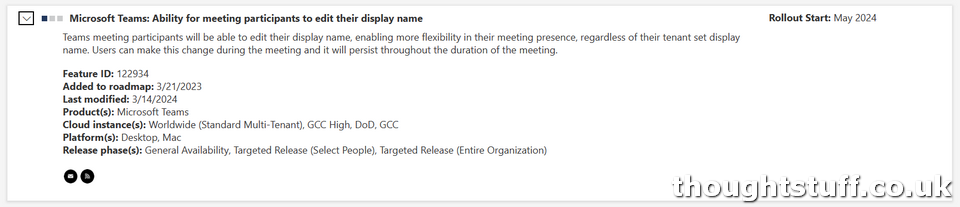
The other thing that has changed is that the allowParticipantsToChangeName property in the onlineMeeting object is now in the v1.0 branch, meaning that it’s fully GA.
I’ll be really pleased when this feature hits. I revisited my reasons from a year ago for wanting this feature and think that they are as valid as ever. For reference, this is what I wrote a year ago as the reasons for wanting this:
- Disambiguation when joining an external meeting. Often, if Iâm joining a meeting hosted by another company, I like to add my company name in parenthesis to make it clear where Iâm from.
- Cleaning up external names. Sometimes when users are added to an external tenant only the email address is used, or the surname and forename are mixed up. Being able to specify a âcleanâ name adds to the professionalism of a meeting.
- Using a less formal name. For in-person meetings, Iâll usually introduce myself as just âTomâ. Depending on the meeting type, I may want to change my display name to match this experience online.
- For fun. When itâs an internal-only, Friday afternoon team session where the focus is on connection and team-building, it might be fun to mix up the display names a bit. Maybe one week pick a favorite cartoon character, or TV star.
- Because I want to. Itâs
20232024, and freedom of expression is increasingly important. If I want to represent myself differently from one meeting to the next, I should be allowed to.







