Connectors in Microsoft Teams are being retired, and you don’t have long to transition
Edit: since publishing this article, Microsoft have responded to the (fairly predictable) outburst of negative feedback about this and revised the dates. You can read the full update here, but the summary is this: You still won’t be able to create any new connectors after August 15th 2024. Existing connectors will work until December 2025, but only if connector owners update how they work before December 31st 2024. Exact details on what needs to happen have yet to be published but Microsoft have said updated guidance will be issued at least 90 days before the deadline to give teams time to implement these changes.
Big news in the Microsoft Teams Platform Extensibility world. Microsoft Teams Connectors have been a core extensibility feature in Microsoft Teams, but they are going away soon and the alternatives might not be ideal for you.
What are Connectors?
Connectors (nothing to do with Microsoft Graph Connectors) are how third-party applications can send data into Microsoft Teams channels, such as status updates, alerts and other information. They were a Day 1 feature of Microsoft Teams and many services, including many of Microsoft’s own services, use these.
If you’ve seen this screen in Teams before, you might well be using Connectors!
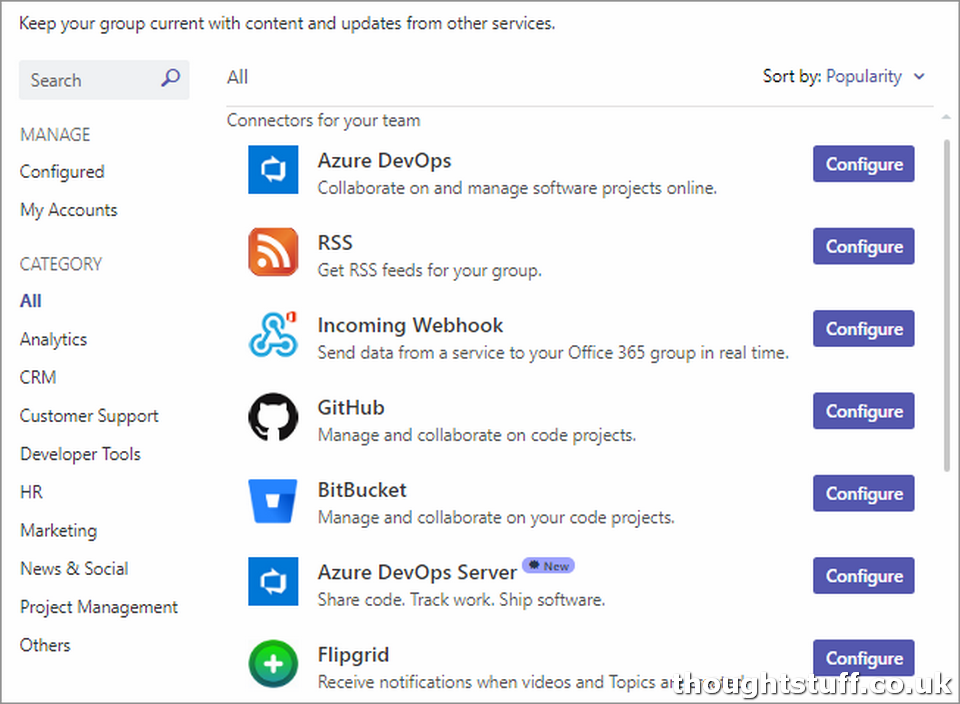
What’s happening?
Starting August 1st – 43 days from the announcement – you will no longer be able to create any new connectors.
Starting October 1st – 90 days from the announcement – all existing connectors will cease to operate.
What’s the alternative?
Microsoft’s guidance here is to transition over to using the Workflows App in Microsoft Teams, which is powered under the hood by Power Automate.
You should find that Workflows has a connector that meets your needs, although there may be gaps, particularly if third-party organisations have created custom Teams connectors and not transitioned them over.
Any issues to be aware of?
There are few things you’ll want to consider.
Firstly, flows created in the Workflows app are tied to a single person or set of co-creators. That means that if those user accounts are removed or disabled the flows will cease to work. This is unlike Connectors which did not have an owner and were simply associated with the Teams channel.
Secondly, you may find that the connector you want to use is a Premium connector, meaning that additional licenses may be required.
The third issue I think it’s worth highlighting is usability and training. Put simply, using the Workflows app is a much more complicated and detailed process than setting up a Connector used to be. This is going to intimidate and put off some less-technical users, which I think is a great shame. Connectors were very simple and easy to understand, but I think Workflows complicates the model.
Do I need to do anything?
Yes! Microsoft are not planning to automatically transition over any existing Connectors, so this is work you will need to undertake. This will involve some upskilling of using the Workflows app. At the same time, it is worth evaluating what connectors are required, which ones are Premium, and what the owning users should be.
Unfortunately, there is a not a lot of time to complete this work as the existing Connectors will stop working on 1st October.
As of right now, I’m not sure if there is a good way to list out all existing Connectors in a Teams environment. However, I’m going to see if it’s possible to do and if it is then I’ll update here.




