Introducing graphnotifications.dev – a better way to create Microsoft Graph Change Notifications
Microsoft Graph Change Notifications (aka webhooks) are great. They allow for a style of programming which can be much more event driven and therefore more scalable, with less “checking” code, polling delays and deduplication just to try and work out what’s changed. When you want to take action on something happening in Microsoft Graph, they are better in every way.
However, the process of subscribing to a new Microsoft Graph change notification can be tricky to get your head around, especially if you’re not experienced in using them. There is, thankfully, a common endpoint in Microsoft Graph to add, list and remove subscriptions, but because this is the only place to create a new subscription, it’s necessary to know the name of the resource in Microsoft Graph you want to subscribe to.
There are many different events you can subscribe to, and they each have a unique resource name. So, the first hurdle is to find what you want to subscribe to, and its resource name.
Microsoft Graph is an abstraction of different capabilities and resources across Microsoft 365 and, as such, different resources are managed by different teams within Microsoft. This can lead to inconsistencies and variations around subscription expiry times, required parameters and so on. Whilst these are documented, it’s sometimes necessary to visit several different pages in order to find out the syntax for the subscription request, the name of the resource, the longest possible expiry time, etc.
This was annoying me, and I figured that it’s probably annoying other people and, worse, probably putting some people off getting into Change Notifications, so I decided to do something about it:
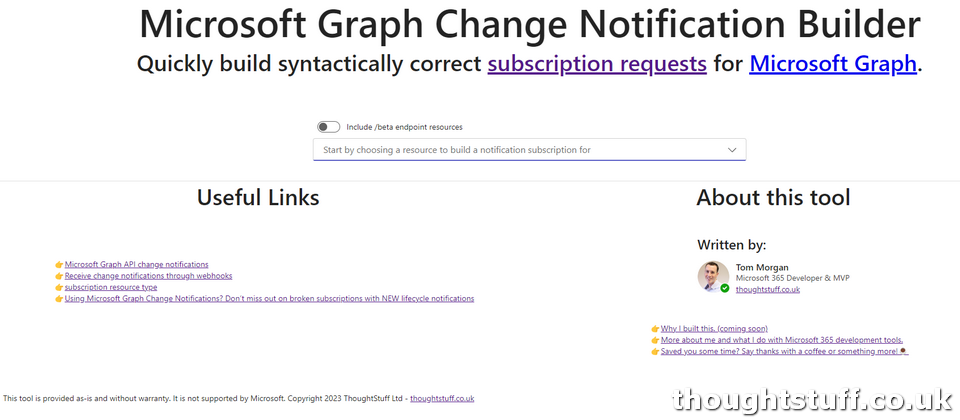
The Microsoft Graph Change Notification Builder enables to you quickly create syntactically correct body payloads for new Change Notification requests. All the possible subscription types are listed in one place, sorted by Microsoft product. The resource names will always be correct, and the expiry times will be within the bounds of the resource. The Builder will show you which fields are required, which are optional and will highlight any quota limits to be aware of. The aim is to distill all the information about a Graph Change Notification into a single place and avoid wasted time in looking everything up.
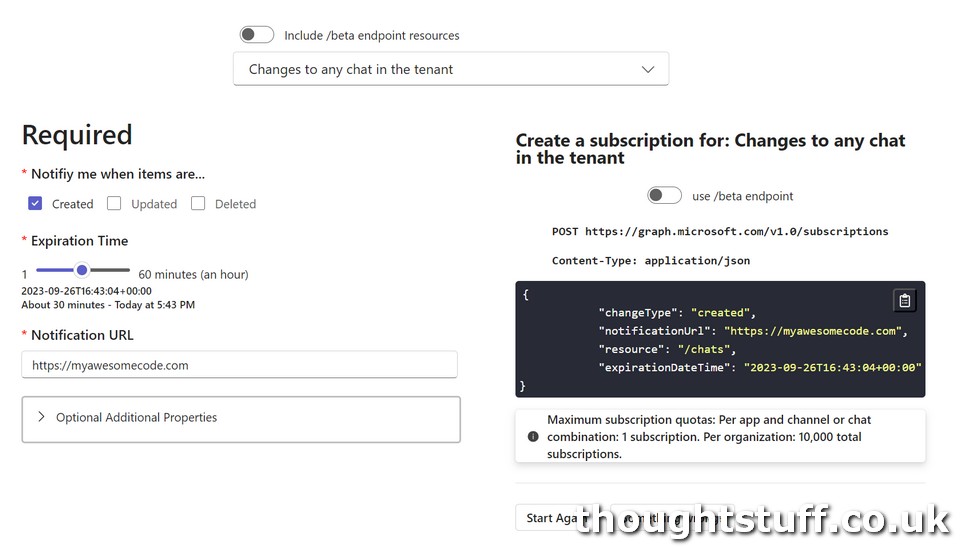
You can try the Builder today at https://graphnotifications.dev. It’s free to use, and I’d love your feedback if you find something wrong or if you have ideas to make it better. For instance, I’m already thinking it would be useful to provide links back to the documentation pages for each resource alongside the code.
By default, the Builder will only show subscriptions that are on the v1.0 endpoint and Generally Available, but you can also choose to include Beta resource types, such as these new Microsoft Teams resources to be notified about new recordings and transcripts:
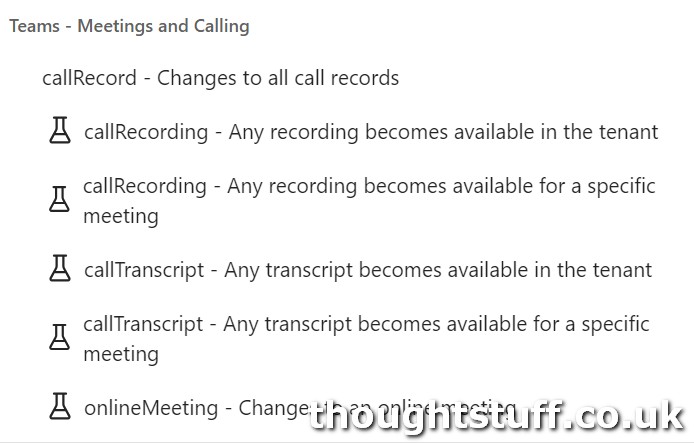
Why not try it the next time you have a Microsoft Graph subscription to create? I think you’ll find it quicker, easier and more enjoyable than your current method! 🙂




