Microsoft will start auto-installing Teams apps for users
Microsoft is going to start auto-installing Microsoft Teams apps for users, if it thinks it makes sense for them. A roadmap item for this feature describes it as rolling out, starting September 2023:
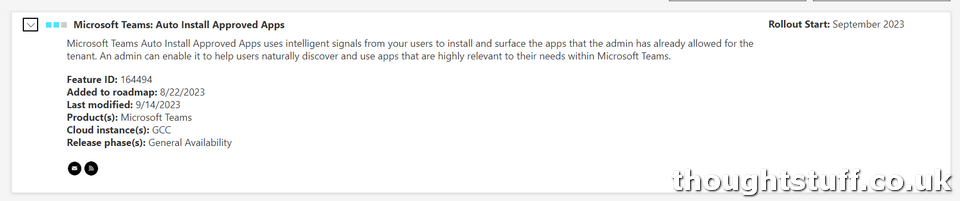
There are some caveats to this. Firstly, the tenant admin must “opt-in” apps to this experience by selecting them in the Teams Admin Centre:
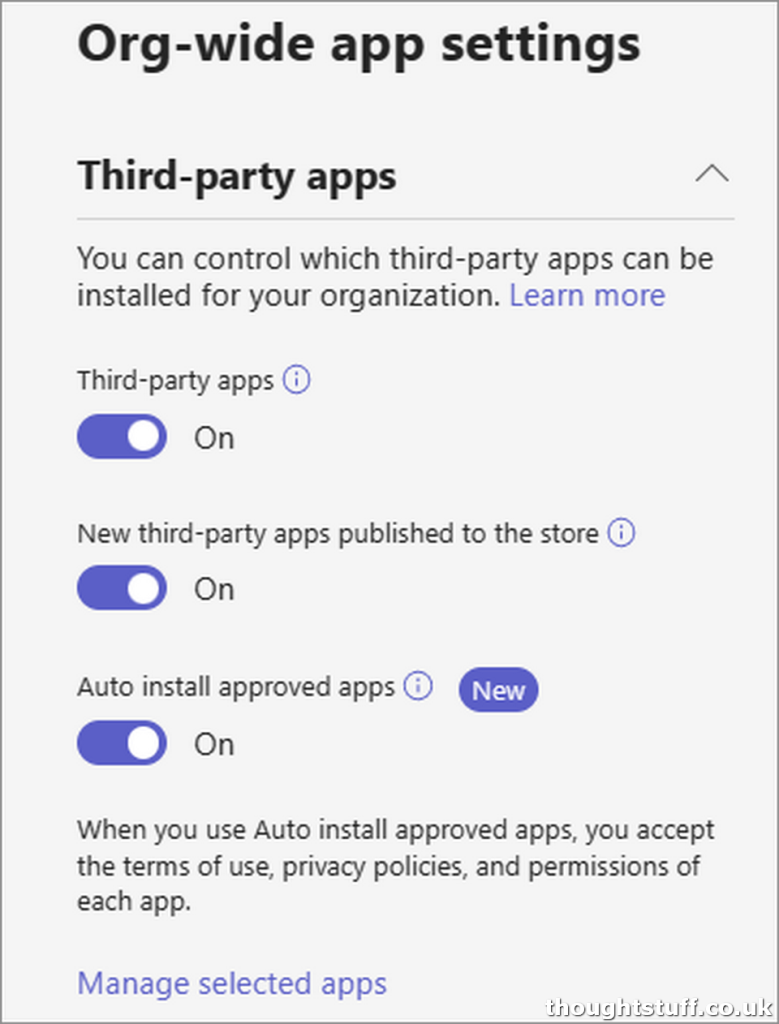
Then, if Microsoft thinks that the app is relevant for the user it will be automatically installed for them. They won’t have to know that the app exists in Teams and find it in the store.
Artificial Intelligence
Microsoft say that they are using “intelligent signals” to understand whether or not a specific app will be useful for a user to have in Microsoft Teams. From the supporting text in the screenshot used in the “What’s New in Microsoft Teams | September 2023” blogpost, we can see that this means that if a user signs into an application owned by the same publisher on another platform using their Azure AD (sic: it looks like it hasn’t yet been updated to Entra!) credentials then this sign-in information will be used to install the app:
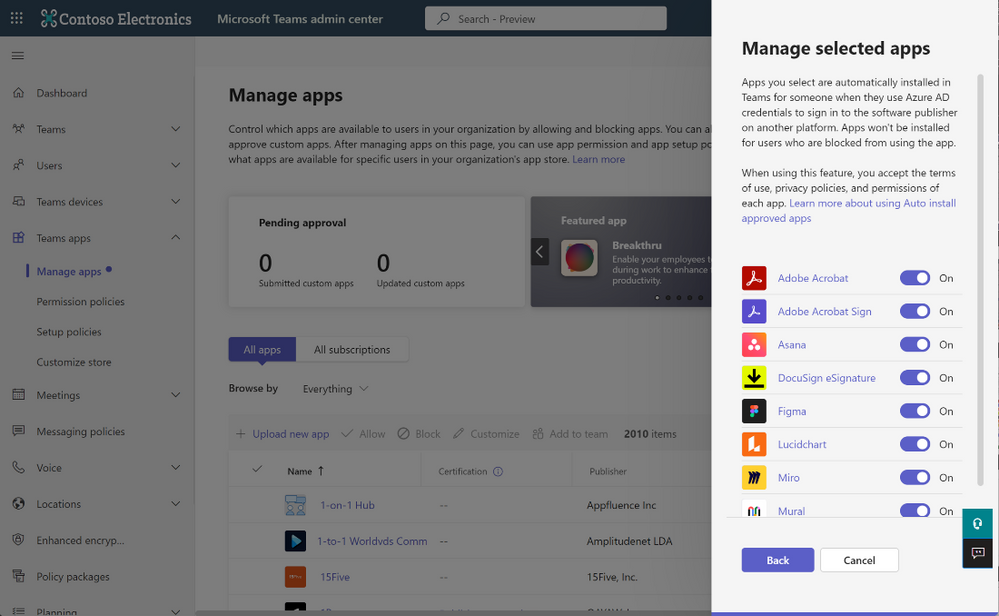
It’s worth considering as well that some apps will need admin consent, additional permissions, or some amount of setup before it’s appropriate to roll them out to users and have them automatically installed. For now, Microsoft lists apps that require additional setup in a section Apps requiring setup before deployment to users but as this list is likely to grow a lot quickly, it’s unclear if this will move elsewhere.
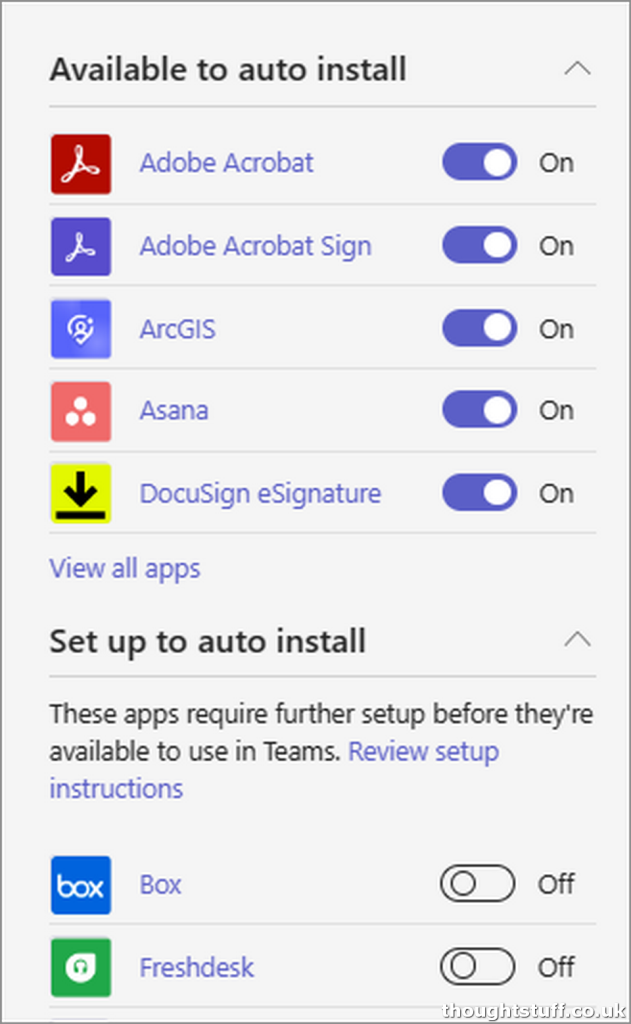
There may be other signals used as well, but it’s hard to see what.
It doesn’t look it’s possible to restrict this feature to a subset of users. It’s also not clear what happens if a user uninstalls an app that’s been auto-installed, or even if they can.
Today this feature is restricted to a limited number of apps, with Microsoft saying that they will add more “with appropriate announcements”. It sounds like it might be a somewhat manual process to link up apps in Microsoft Teams with sign-ins across different platforms.
Good idea, or too much automation?
Whether or not you think this is a good idea of not probably comes down to how you feel about Microsoft using user’s log-in information to make decisions on their behalf. It’s certainly interesting to see Microsoft starting to mine their considerable data on user logins across different platforms. Microsoft obviously feels that Microsoft Teams apps have a discoverability problem and that users will be more productive using these apps. Of course, this also makes Microsoft Teams more “sticky” with users. I think that as long as users are able to still ultimately able to make their own decisions about which apps to keep and which to get rid of, regardless of how they were installed (subject to any apps their administrator has decided they need to have) then I’m OK with this, although it does run the risk of it coming across as just a little bit too “Mama knows best”. I do appreciate that IT admins here have the final say in whether or not this feature reaches users, and how many (if any) apps get auto-installed: that’s the way it should be.




