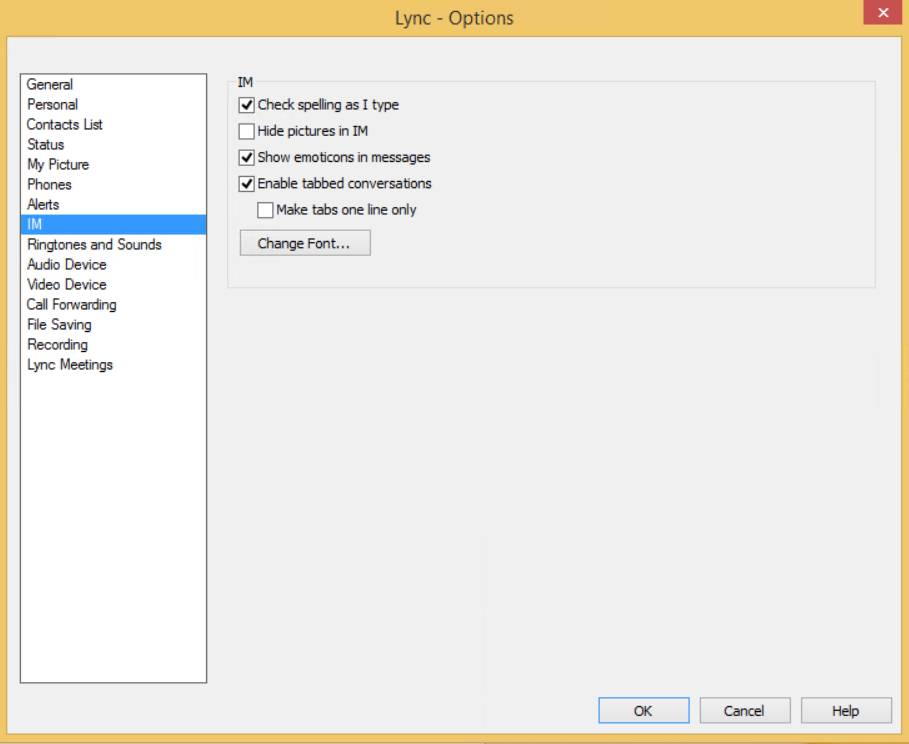Lync Client October 2014 Update
There’s a new update for the Windows Client for Microsoft Lync. The October 2014 update (KB2889929) fixes some bugs, but also addresses some critical feedback from the February 2014 update.
The new version number for the October 2014 update is: 15.0.4659.1001
The update is available in both 32 and 64-bit flavours:
Update for Microsoft Lync 2013 (KB2889929) 32-Bit Edition (86.3 MB)
Update for Microsoft Lync 2013 (KB2889929) 64-Bit Edition (94.8 MB)
These updates are getting bigger and bigger!!
Picture This
Back in February I blogged about the Feb 2014 update, which allowed you to turn off the display of contact photos in conversations (added in another previous update). However, as I said at the time, this turned off photos everywhere, including the main contact list. This actually made the update less useful than before!
That’s now been resolved – you can have photos in the contact list, but not in conversations. (yay!)
As there are now several options concerned with Instant Messaging, it’s been given it’s own IM tab:
In addition, several changes have been made to have conversation are copied to the clipboard. I always thought the behavior here was a little odd, and I’m pleased to see that it’s been given some love.
You can download the update from MSDN, or wait for it to come via Windows Update.
The full list of fixes and updates in this release are:
-
3001545 Issues occur when a user selects content in a history conversation window in Lync 2013
-
2998659 Update to add recording and gallery view feature in a conversation in Lync 2013 basic
-
2996298 Update adds a tab in the “Lync – Options” dialog box to manage instant message window related settings in Lync 2013
-
2996296 Application sharing without audio or video is slow in Lync 2013 when bandwidth is low
-
2996294 Recorded audio or video content is low-quality or incorrect in Lync 2013
-
2996293 Update changes the default layout of a Lync 2013 instant message conversation window to narrow mode
-
2996292 Unexpected time stamps appear when you paste messages from a conversation window in Lync 2013
-
2996290 Memory leaks during a video call in Lync 2013 when camera’s capture resolution is 720p or higher
-
2996289 PSTN call is disconnected in Lync 2013 when you enable the media bypass setting
-
2996288 Update enables viewers to automatically rejoin a desktop sharing session in a Lync 2013 conference
-
2996287 Emoticons generated or typed text loses color or formatting when you paste text in an IM conversation in Lync 2013
-
2996286 Update changes the format of an instant message that is copied from Lync 2013
-
2996285 Error “Problem Event Name: APPCRASH, Application Name: lync.exe” when you view desktop sharing in Lync 2013
Additionally, this update resolves the Lync 2013 issues that are described in the following Microsoft Knowledge Base articles:
-
2889860 September 2014 update for Lync 2013 (KB2889860)
-
2881070 August 2014 update for Lync 2013 (KB2881070)
-
2881013 MS14-036: Description of the security update for Microsoft Lync 2013: June 10, 2014
-
2880980 Update 2880980 for Lync 2013: May 2014
-
2880474 Description of the Lync 2013 update: April 2014
-
2863908 Description of the Lync 2013 update 2863908: March, 2014
-
2817430 Description of Microsoft Office 2013 Service Pack 1 (SP1)
-
2825630 Description of the Lync 2013 update 15.0.4551.1005: November 7, 2013
-
2817465 MS13-054: Description of the security update for Lync 2013: July 9, 2013
-
2768004 Description of the Lync 2013 update 15.0.4481.1004: May 2013
-
2760556 Description of the Lync 2013 update 15.0.4481.1000: March 2013
-
2760512 Description of the Lync 2013 update: February 2013
This update does not fix the following known issues:
-
2898357 Screen readers cannot read aloud keystrokes during a Lync 2013 application or desktop sharing session in Windows
-
2932389 Persistent Chat file transfer fails between an external user and an internal user in Lync 2013