App Templates for Microsoft Teams – What are they, Why do you care, and Why should EVERYONE be using them!
Microsoft have recently made available some new “App Templates” for Microsoft Teams. But, what are they and who are they for?
I think these templates are really exciting because there really is something for everyone here. Whether you’re a developer or not, you can use App Templates to broaden your knowledge of Microsoft Teams as a platform for App Development, and also provide benefit to your users.
Update: a PM within Teams Platform Adoption has written a fascinating blog post about the history of Icebreaker and her journey in the Teams team. You can read it here: https://techcommunity.microsoft.com/t5/Microsoft-Teams-Blog/Icebreaker-Bot-Assisted-happenstance-to-strengthen-your-company/ba-p/722552.
What are they?
At a really high level, Microsoft have provided a number of solutions which work with Microsoft Teams. Each solution solves a real world problem, similar to a software product you might buy that works with Microsoft Teams. The solutions are production-ready – they’re NOT just sample code. They come with good documentation and architecture diagrams and conform to recommended best practice around security and infrastructure. However, unlike regular products, the complete source code is available, meaning it can be used as a training aid or as a basis for another project.
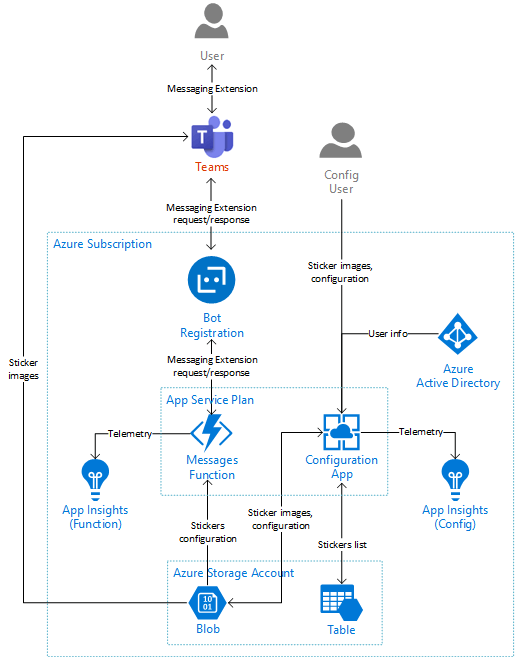
Each solution comes with an Architecture explanation so you can see exactly how it works.
Show me the Solutions!
Right now there are two App Templates available, Customer Stickers, and Icebreaker. It’s hoped that in the future more will be added. Also, because these solutions as open source and on GitHub, the community can extend and improve them over time.
Customer Stickers
Customer Stickers is an app which lets users create and share their own stickers and GIFs. It’s a Messaging Extension, which means it shows just under the Compose box when writing a message. Users can click a messaging extension, quickly search for what they’re looking for, and drop it into the conversation. (for another example of a Messaging Extension see my blog post about them – they used to be called Compose Extensions)
Customer Stickers is on GitHub, together with Documentation, Deployment Guide and Architecture Diagram.
Icebreaker
Icebreaker is a bot which helps people in an organisation get to know each other by randomly pairing two people every week so they can schedule a catch up, either in person or using Microsoft Teams. It’s entirely opt-in and can either be used to encourage more personal connections or as a way of cultivating interest groups across the organisation.
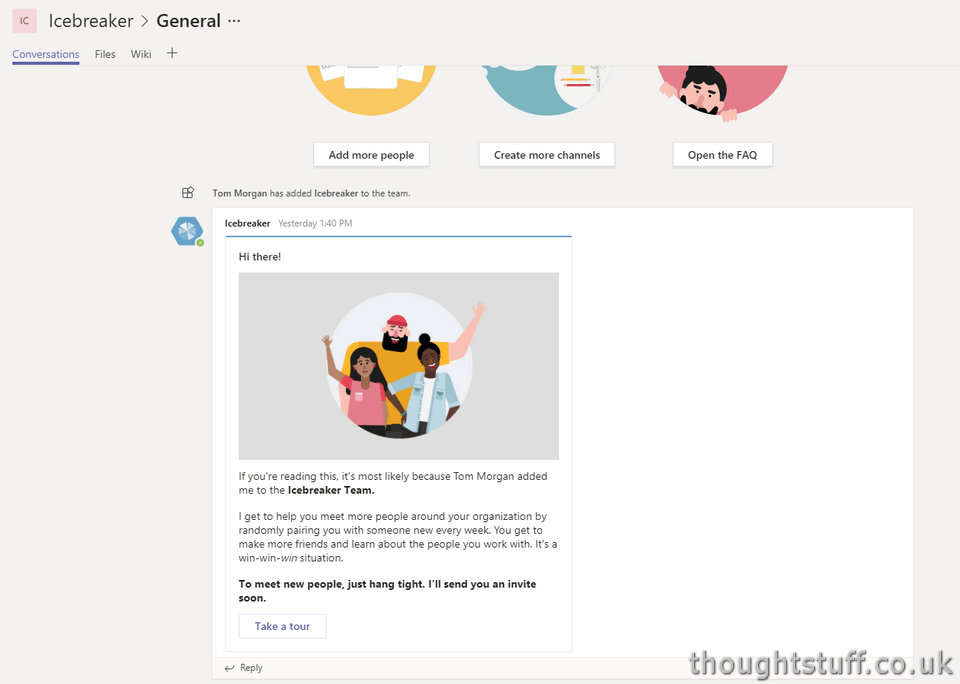
Icebreaker is on GitHub, together with Documentation, Deployment Guide and Architecture Diagram.
I’m a developer, why do I care?
There’s two types of developers who will find these applications useful. If you’re already building applications for Microsoft Teams then you can use these projects as best practice templates. You can also use them to see how Microsoft have solved certain problems which will be familiar to you. (I’ve already found a clever workaround to a problem I’ve been having.) In addition, the deployment of these solutions is something which is worth studying. Using ARM Templates to deploy Microsoft Teams solutions is elegant and powerful, so it’s great to have some examples to follow.
If you’re a developer who’s never built anything for Microsoft Teams then you’ll find these applications useful in a different way. They provide concrete examples of how Teams can be extended and how you can use the Teams Developer Platform to build immersive and collaborative solutions. Along with the standard samples, these solutions provide much more insight and additional information about how to structure, build and deploy a Microsoft Teams application.
I’m NOT a developer, are these still for me?
Yes! If you’re not a developer then you can definitely still benefit from these App Templates. Each template is a solution which solves a real-world problem, so it’s likely that your users would find these solutions useful if they had access to them. In addition, a lot of effort has gone into making the deployment process as simple to follow as possible. You don’t need to have any development experience to deploy these solutions! This means that you can take one of these solutions, deploy it, and start offering it to your users, today.
If you still don’t believe me, or you want some additional reassurance, here is a video of me installing one of the solutions, Icebreaker. I start with absolutely nothing, and finish with the deployed solution. No cuts, no edits (apart from a pause whilst some Azure bits got deployed) – so you can use this video to follow along exactly.
Whatever your experience with development or with Microsoft Teams, I encourage you to check out the App Templates and install them in your tenant. They’re great examples of what’s possible using the Development Platform in Microsoft Teams.







