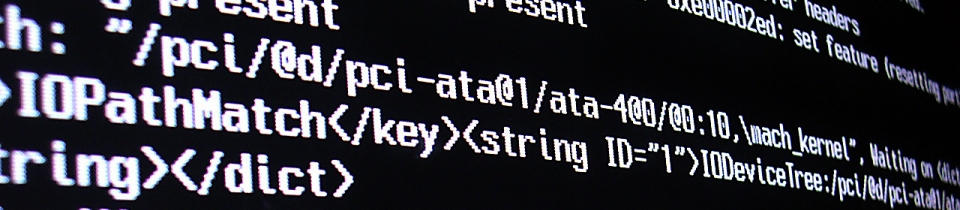Developing Windows Phone 7 Applications using Silverlight
This is one of a set of notes for talks I attended as part of DeveloperDeveloperDeveloper9, held at Microsoft Reading on 29th January 2011. They are mostly for my own records, but if you find them useful, good. If you have any questions about the content (unless it’s to tell me I’m irresponsibly wrong), I’d suggest contacting either the speakers or someone who knows more about the content than I do! You can also see the twitter hashtag timeline of the day – #ddd9.
Title: Developing Windows Phone 7 Applications using Silverlight
Speaker: Kris Athi
@lookitskris
lookitskris.com
Slides: tba
Notes:
Cornerstone of new UI for Windows Phone – 3 Red Threads:
Personal
Relavent
Connected
Can develop for phone for free using Visual Studio Express and Blend for Phone.
Can change SIP (on-screen keyboard) to one of lots of different types, depending on what you need it for. Eg – there’s a ‘chat’ keyboard, which is Qwerty but also has smiley button for adding different smilies easily.
Communicate with the hardware/OS using Launchers & Choosers
Launchers: fire & forget. Eg SMS, email, maps, dialler etc.
Choosers: OS handles work, then returns value or requires app to do something. Eg. a picture. Camera takes picture, then returns image to application.
Notifications. Basically, notifications are only sent from Microsoft Notification Services Server. Your application connects to notification server and gets unique URL. Your app then passes this URL to your own remote service. Your remote service logs notifications with MS notification server via unique URL. Finally, notification service sends notification to phone.
Little bit complicated but means you can send phone notifications about anything at all – as long as it can be worked out by a remote server somewhere. (checkins, weather, etc)
Good demo projects – including nice MVVM example.