Zen Coding: My Latest Visual Studio PowerMove
I’m a big Visual Studio user, it’s where 95% of my development happens. I also suffer the classic Developer problem of “too many ideas, not enough time” – so I’m always looking for ways to be more productive.
I was going through a tutorial yesterday, when the author casually threw this in, as a quick way of building up some web scaffolding:
Wait… WHAT?!
Someone has a way of making the boring part of HTML go away? Show me more!
WOAH!
What is this magic, and how can I get some?
This is Zen Coding – and I’ve no idea how it’s passed me by. Apparently it’s been a thing since 2008 and available for Visual Studio since the end of 2012. How much time have I wasted since then, endlessly creating tables, or div structures?
Right now, you can get it via Web Essentials. If you don’t know (and you should – call yourself a Developer!) – Web Essentials is a set of handy add-ons for people creating Web-based projects in Visual Studio. It’s written by Mads Kristenses (program manager at Microsoft) and is the “ASP.NET and Web Tools teamâs official unofficial playground â owned and driven by the open source community”. It’s a bit like a Labs for Visual Studio. Often the features from Web Essentials eventually end up inside the main product.
There’s a full list of supported commands written up by John Papa on his blog.
My favourite Zen Coding PowerMove? Easy, has to be this:




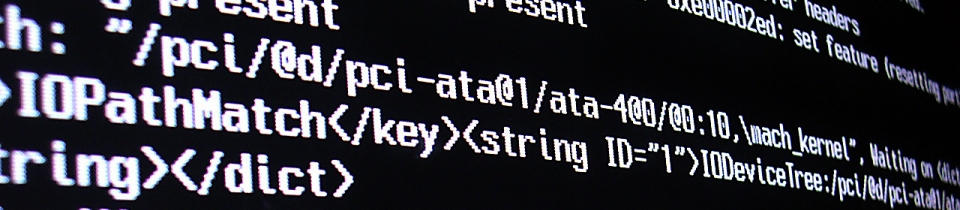
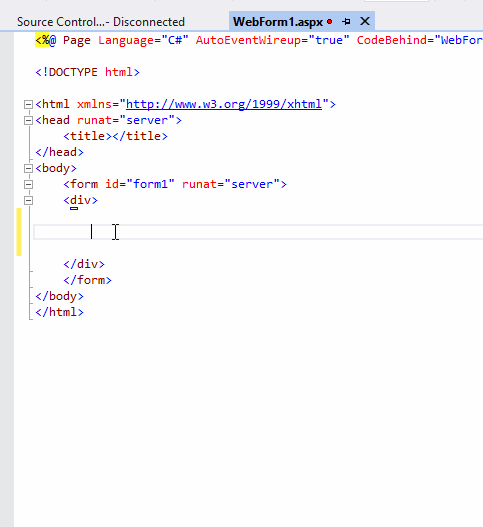
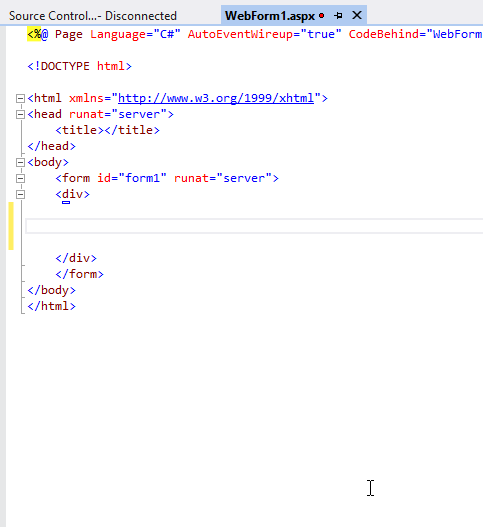
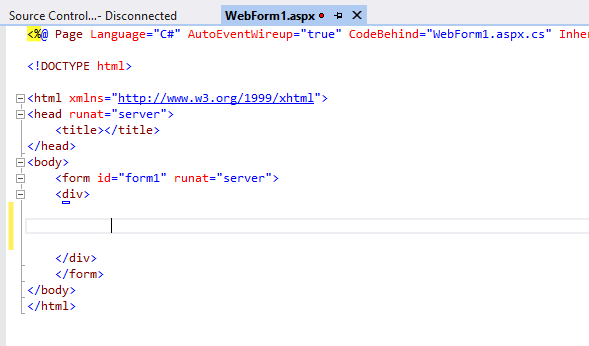
What are those moving images? Are they sprites? How do you recorder them? Is it an auto play video on a loop? They seem so useful to make a point and I wonder why I hadn’t find them more often.
They’re GIFs. I can’t remember what I used to create them I’m afraid, probably one of the free tools from here: http://blog.codinghorror.com/screencasting-for-windows/
-tom