Microsoft Teams now signs you into Skype for Business as well
I noticed this whilst looking at something else, and thought was interesting / worth passing on. It might help someone out or help diagnose a user issue.
Signing into Microsoft Teams now also signs you into Skype for Business, using UCWA. This happens “behind the scenes” without you being aware of it, but if you monitor your Skype for Business presence from another user you’ll see it happening. You can also see it in Fiddler:
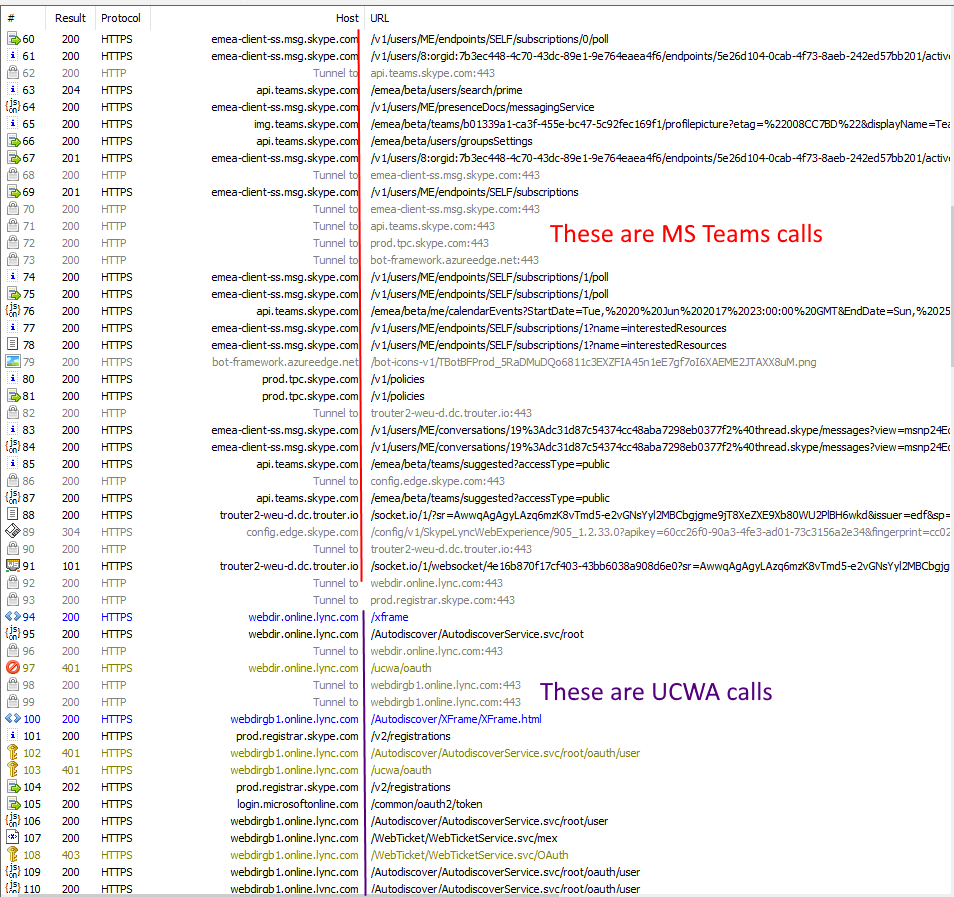
This happens both when using the Teams client but also using the website at teams.microsoft.com. It’s likely that this is an initial step before more integration with Skype for Business, such as presence. Changing your Teams presence today doesn’t update anything in Skype for Business, but use of the Teams client is enough to bump your Skype for Business status from Inactive to Available.
I was curious about how Teams could sign you in without asking you for credentials. I would imagine this only works if you use the same Microsoft account for both Skype for Business and Teams. What seems to happen is that Teams sends enough information from your Teams login to be able to apply for a valid Bearer Token from the Online.Lync.com service.
Sending Instant Messages don’t show in Teams. However, the instant message is received by the UCWA instance running inside Teams – but it declines the conversation:
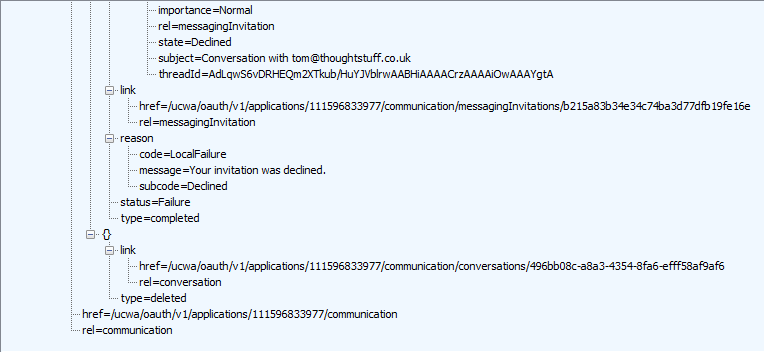
Nothing is shown in the Teams client when this happens. This is potentially problematic because if the Teams client is the only client you are using, you will still show as signed into Skype for Business, but you will effectively “ignore” everyone’s IMs. It might be that Skype for Business IM support is coming to Teams in the future, but right now the messages are received, but not understood. Voice and Video calls are also declined.
UCWA is the Unified Communication Web API and it’s Microsoft’s API for HTTP-based, RESTful communication in Skype for Business. It’s the foundation on which other APIs, such as the Skype Web SDK and the Mobile SDK are built. Using UCWA you can monitor and update presence, view and manage contact information and engage in conversations. The most popular use of UCWA today is in the Skype Web SDK. You can learn how to embed Skype for Business functionality into your website using the Skype Web SDK by reading my series on Getting Started with Skype Web SDK.




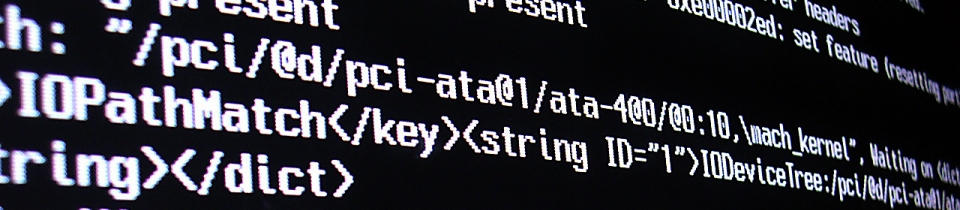

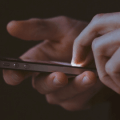



Excellent post – thank you for sharing!
One trivial note; we are disputing the claim “Sending Instant Messages don’t show in Teams.” Not as in a concrete dispute, but more like a caveat.
We are experiencing that users CAN get IMs in Teams (when sent from a Skype user), but only if the Teams users are NOT signed into their Skype client.
Once they sign into Skype, Skype messages divert back to their native platform, and your findings are then true.
At least – that is how it is working as of 6/21. Seems like they are updating frequently. 🙂
To my knowledge, since Teams was initially released, it has always been a UCWA application. It caused a good deal of confusion and consternation with the Lync/S4B-based call center application that we used when we were first demoing Teams a few months back, because it would snipe conversations from the context-rich custom client extensions that the call-center tool made use of.