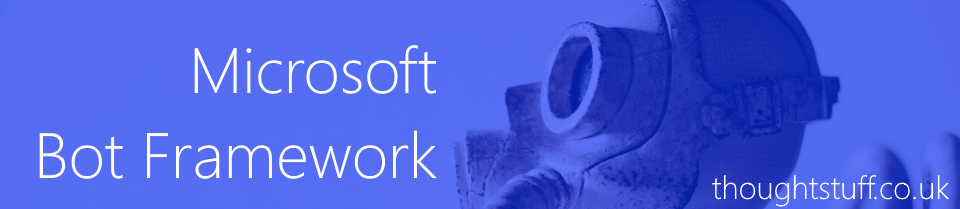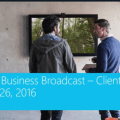New Channel9 video: Microsoft Bot Framework Skype for Business Integration – Outbound Messaging to Skype for Business Clients
I’ve just posted a new video to Channel9 titled Microsoft Bot Framework Skype for Business Integration – Outbound Messaging to Skype for Business Clients. You can watch it below:
What’s the video about?
Recently the Skype for Business channel was added to the Bot Framework. This means that as well as the Bot Framework bots you write being accessible on public-facing platforms such as Skype, Facebook Messenger, Kik, etc. the same bot could also be configured to reach Skype for Business users.
However the Skype for Business channel is more powerful than the other channels and has a killer feature which the others don’t. You can use the Bot Framework to reach out and send messages directly to your users, you don’t have to wait for them to come and contact your bot.
This is possible because Skype for Business is much more of a closed ecosystem than other platforms such as Skype or Facebook Messenger. In order to allow a Bot Framework bot to run on a Skype for Business tenant, a tenant admin must explicitly authorise it. These two factors means that it’s OK for a bot to reach out and contact users without prompting – something that would be chaos on a public platform like Facebook.
Who is the video for / what’s in the video?
The video is aimed fairly squarely at developers, though IT Pro-types might find the content interesting. There are no slides, it’s almost entirely code and demos. I go through three different ways that this functionality could be used.
If you don’t already know about using the Bot Framework to send messages to Skype for Business clients then check out my earlier blog post: How to enable your Bot Framework bot on Skype for Business (and how I finally got it working!)
Finally, all the source code used in this video is freely available on GitHub here.