Teams Tip: Configure your DND Priority Access to ensure you never miss those really important calls
A new privacy feature has just rolled out to Microsoft Teams. It’s called ‘Priority Access’ and it’s designed to help you configure your Do Not Disturb status.
DND status means Do Not Disturb, and when it’s set, you won’t get notifications for incoming calls or IMs. It’s a great feature for developers who need to really get into the zone and concentrate on something for a few hours.
However, whilst DND is great, it’s a pretty big hammer. There are some people who you want to hear from, no matter how busy you are. A direct call or IM from the CEO, for instance.
That’s where Priority Access comes in. It allows you to whitelist people for whom DND doesn’t take effect.
To set it up, click your photo in the top-right hand corner of Teams, then choose the Privacy tab:
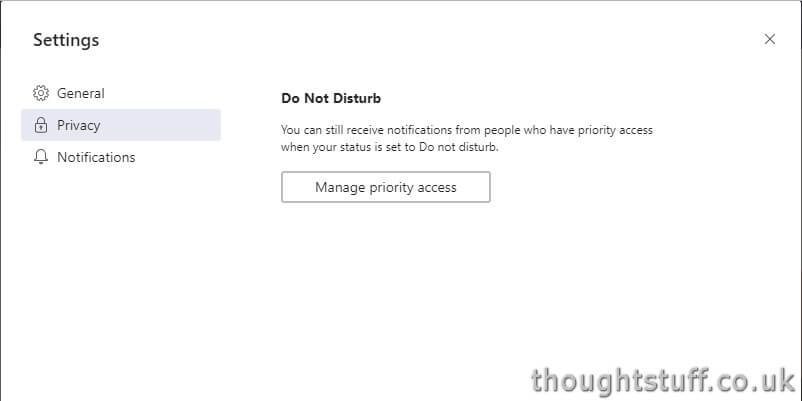 Clicking that ‘Manage priority access’ takes you to a people selector where you can choose who to whitelist:
Clicking that ‘Manage priority access’ takes you to a people selector where you can choose who to whitelist:
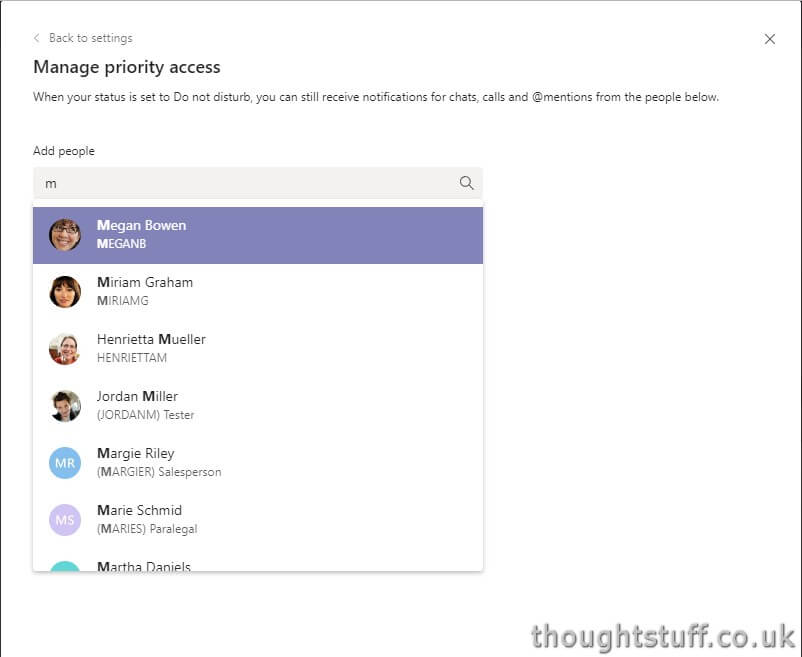
This is a useful addition to the Teams presence system and means you can now DND with confidence that you’re not going to miss something really important. Or, at least, something from someone really important!







