New Microsoft Teams App Template will make working with Sharepoint Lists in Teams even easier!
I recently wrote a blog post all about how App Templates for Microsoft Teams can be beneficial to you and your organisation.
At the time I wrote that blog post there were 2 templates. However, since then, a third has been added. It’s called List Search and it will change how you think about Sharepoint lists!
List Search is a Teams app that enables you quickly search and add information from Sharepoint lists, right within Microsoft. Users will love how easy it is to access data kept in a Sharepoint list – they can quickly search and add right from the Teams compose bar:
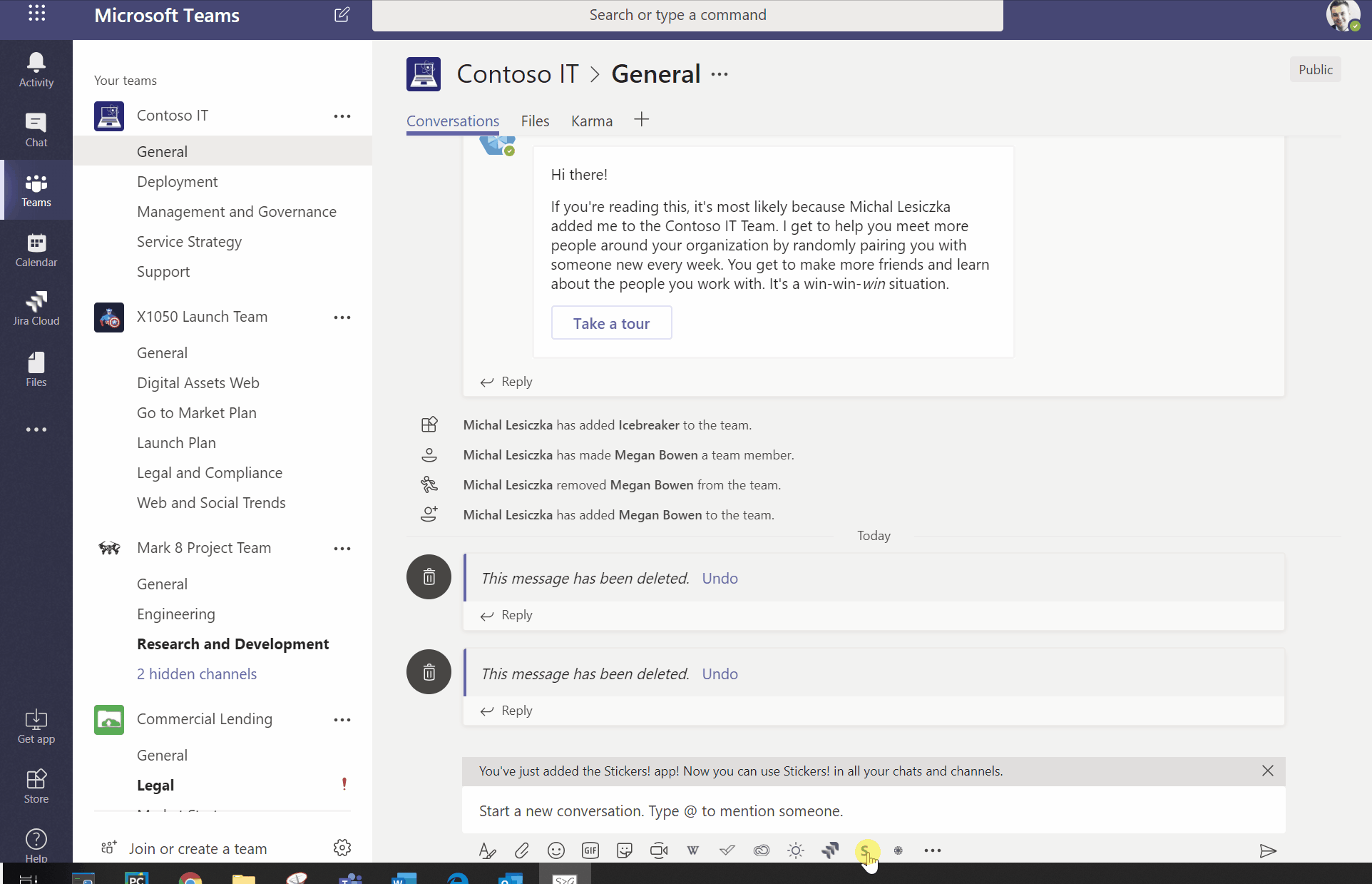
Like all the App Template projects, List Search is freely available and open source on GitHub, meaning you can either use it as a training resource for your next development project, or just install it in to your tenant for your users (without needing to be a developer and know what all the code does!)
There’s documentation, a Deployment Guide, even an Architecture Overview, which is worth studying, because this app is interesting – it’s actually two separate applications (there’s a configuration app) which work together:
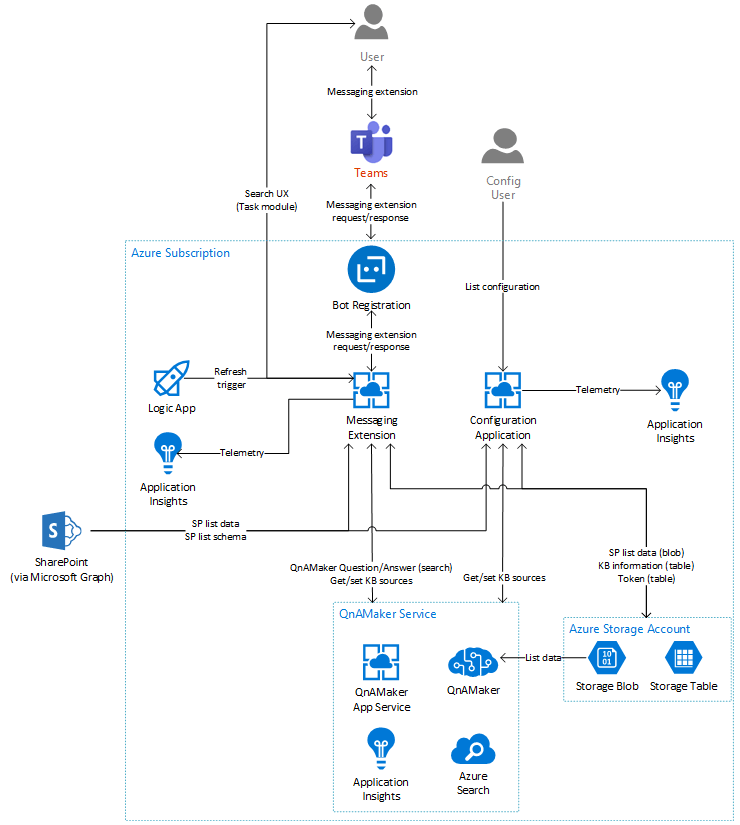
This is a really good example of a simple Microsoft Teams application that adds real value to users. I particularly like it because it’s a Messaging Extension – in a lot of ways it’s quite similar to my simple demo of a Messaging Extension, which was around data locked up in line of business applications. This is different though because it access data in Sharepoint Lists – which I really like because it’s a great use of the right technology:
Keep the data in Sharepoint where you know it’s safe,
Expose the data in Teams where the users are working,
Keep everyone happy!
What to do next: The video at the top of this blog post is a full walkthrough deploying List Search from nothing to working in Teams. It does not require you to be a developer! Use the video to help you deploy List Search in your own tenant and see how you can start bring List data from Sharepoint into Microsoft Teams.






