Communication Compliance in Microsoft 365 goes GA, adds new features
Communication Compliance in Microsoft 365 has just moved from Preview to GA. In the process, there are several new features being added, which I’ll highlight below.
What is Communication Compliance?
It’s the built-in part of Microsoft 365 that helps admins monitor internal and external communications for violations of set policies, capture, report and take action against them.
What’s covered? Right now, reviewers can investigate:
- Email:Â All mailboxes hosted on Exchange Online in your Microsoft 365 organization are eligible for scanning. Emails and attachments matching communication compliance policy conditions are instantly available for monitoring and in supervision reports. Exchange Online is now an optional source channel and is no longer required in communication compliance policies.
- Microsoft Teams:Â Chat communications for public and private Microsoft Teams channels and individual chats are supported in communication compliance as a standalone channel source or with other Microsoft 365 services. Policies now automatically scan all Microsoft Teams channels and teams for specific users defined in a policy, eliminating the need to keep a separate mapping list for Microsoft Teams assignments.
- Skype for Business Online:Â Communication compliance policies support scanning chat communications and associated attachments in Skype for Business Online.
- Third-Part communications:Â You can scan messages from third-party sources for data imported into mailboxes in your Microsoft 365 organization. Communication compliance supports connections to several popular platforms, including Instant Bloomberg, Facebook, Twitter, and others. [ref]
- Coming Soon – Yammer: Soon, you’ll be able to detect inappropriate conduct in Yammer conversations [ref]
How does it work?
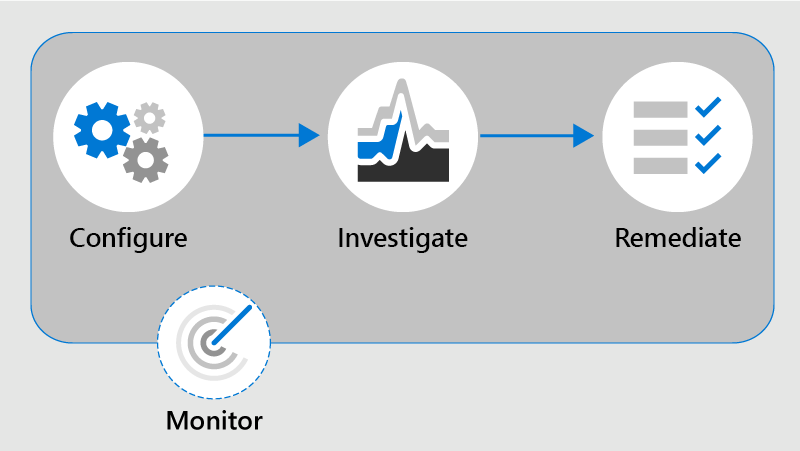
Communication Compliance works by you setting up the policies you care about, and the scope of those policies. There are a number of included templates to help you quickly get started with common goals such as detecting sensitive information, offensive language etc.
Once configured, the system will alert you to potential issues, and provides tooling and filters to enable you to see the context of the alert, review user’s history etc.
There are a number of remediation steps depending on the information uncovered in the Investigate stage. These range from removing as a false positive or closing without action, through notifying the user, escalation to another review, all the way up to creating a case and transferring the relevant information to Advanced eDiscovery.
Finally, monitoring and reporting let you evaluate and improve your process over time.
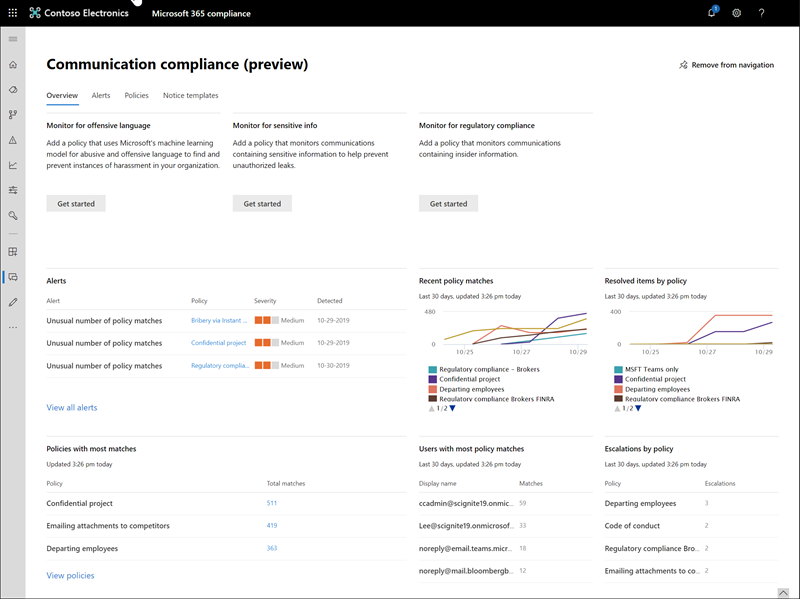
What else is new & coming?
There are some new features coming very soon to Communication Compliance now that it’s moved to GA.
One of these is the ability to more easily detect repeated violations of your code of conduct over time. To take an example, this may enable you to identify a repeated pattern of bullying over time to help you prioritize remediation actions. This feature is still showing as In Development with an estimated release date of Q32020.
Also, Communication Compliance will support more granular permissions, through the use of new Communication Compliance roles to help you better manage roles & responsibilities across the different solution stakeholders (IT, legal, compliance, etc.). This feature is also In Development with an estimated release date of Q32020.
How do I get started using Communication Compliance?
If you’d like to learn more, start with:Â Communication compliance in Microsoft 365Â which provides more detail and information about each of the workflow steps.
There are some setup steps to go through to start using Communication Compliance.
Firstly, users included in communication compliance policies must have a Microsoft 365 E5 Compliance license, an Office 365 Enterprise E3 license with the Advanced Compliance add-on, or be included in a Microsoft 365 E5 subscription.
Then, you should follow the on-boarding steps documented here:Â Configure communication compliance in Microsoft 365.




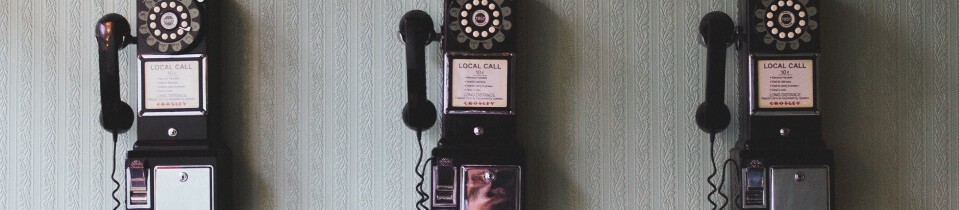

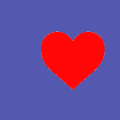




Very informative blog, every aspect, and point are explained so well. thank you for this information. I am gathering more information on communication compliance and blogs at the shield was also helpful and informative: https://www.shieldfc.com/