Update: Adding Amazon Alexa to your Bot Framework is now EVEN EASIER than I thought it was!
In my blog post yesterday, I talked through the process of creating a Bot Framework bot to surface Teams presence, and expose it as an Amazon Alexa skill.
However, I kinda missed the significance of the announcements that were made at Build 2020 this year and their impact. In my blog post yesterday, when it came to adding the Alexa capability I actually used the BotBuilder Community Alexa Adapter, which has been around for a while.
For Bot Framework 4.8 and later, it’s actually even easier than I thought it was to add Alexa to your Bot Framework Bot, meaning you don’t have to do the last part of my walk-through yesterday (the section “Making it work with Amazon Alexa”). This was the actual announcement made at Build!
Instead, you can simply go to the Channels section of your bot, and choose Alexa!
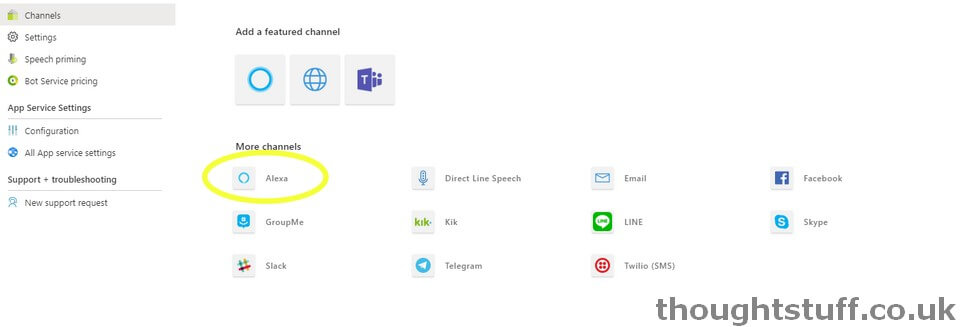
You will still need to go through the Alexa Developer Console configuration though, and there are some slightly different steps to follow. It’s all documented at:Â aka.ms/alexa-channel-setup and is considerably less work.
If you’re considering adding the Alexa channel to an existing Bot Framework bot you have, be aware that you will need to be using Bot Framework version 4.8 or above. (If you followed yesterday’s blog post and started with a bot from Azure, that will already be 4.8 and so you are all good).



