Microsoft Teams App Studio will be depreciated, time to use Developer Portal
Teams App Developers: It’s time to bid farewell to a faithful friend. After nearly 4 years, App Studio is being “phased out” in favour of a newer way to manage Teams Apps: Developer Portal. Anyone using App Studio now will be met with this message signalling January 1, 2022 as the deprecation date:

If you want to know how I know that App Studio is nearly 4 years old: here’s a video of me doing a walkthrough of its capabilities at launch!
What replaces App Studio?
The replacement to App Studio is the Developer Portal. This was announced in May 2021 and contains the same set of functionality from App Studio, plus some extras. Developer Portal was made GA in October 2021.
The difference though is that the Developer Portal can be accessed either as a Teams App or as a stand-alone website. The Developer Portal is also the only place where you can create new Together Mode scenes, via Scene Studio.
However, much of the core functionality will be familiar and remains mostly unchanged. Developers should find that their existing apps from App Studio show up in the Developer Portal and will recognise the app-building functionality that helps them create valid manifest files:
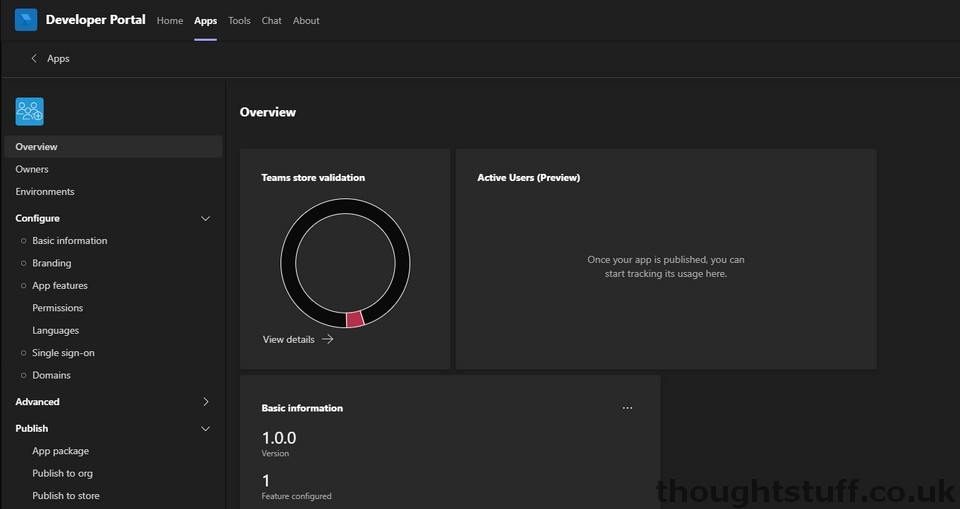
How do I get the Developer Portal for Microsoft Teams?
To start using the Developer Portal from within Microsoft in Teams, search for “Developer Portal” in the Teams App Store. It’s a separate application to App Studio so if you have a restricted environment you may need to request it be approved by your Teams admin.
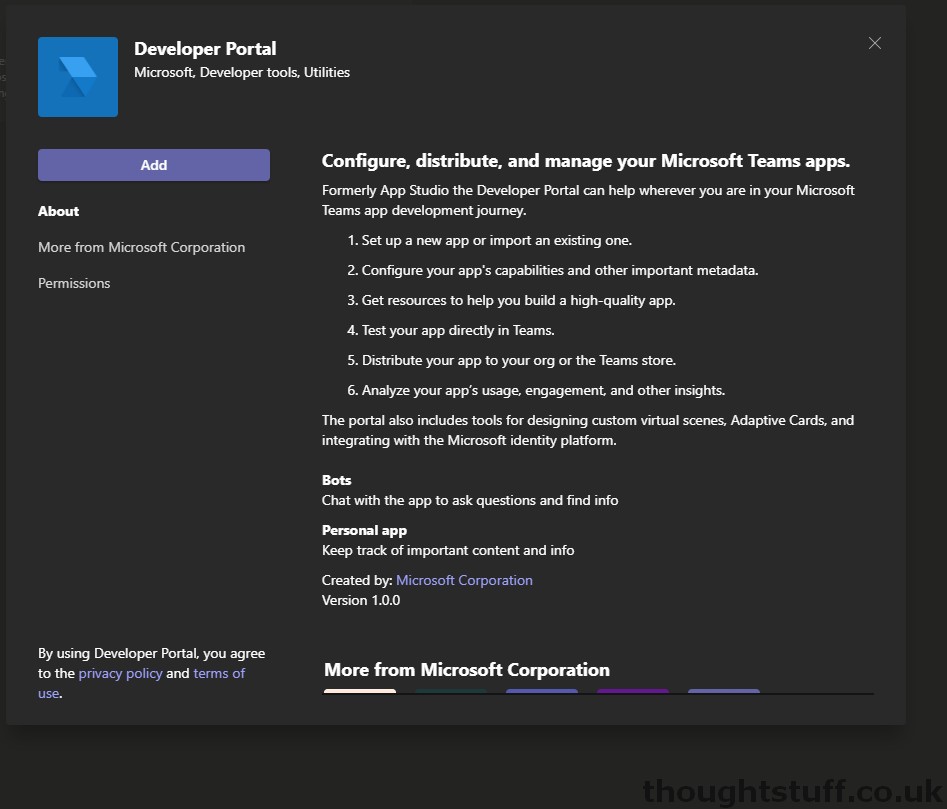
Alternatively, you can visit dev.teams.microsoft.com to load a web-based version. This can be good if you’re not able to access the Team app for some reason.




