How to: Bring Microsoft Teams Apps to Outlook
A few months ago, I blogged about new functionality available to Microsoft Teams apps: the ability for them to show up in other places in Microsoft 365 such as Outlook desktop and web clients and Office on the web (office.com).
Finally, I found some time to show you exactly what you need to do in order to make use of this new feature. Warning: all of this is still in early developer preview. It’s a bit complicated to set up and get running… but it’s totally worth it to see your app running in the Outlook client!
Here’s what we’re building
This screenshot shows you the final outcome of the video. One app, running in both Teams and Outlook! In the screenshot, you can see the Outlook web client, but this works just as well in the Outlook Desktop client and at office.com.
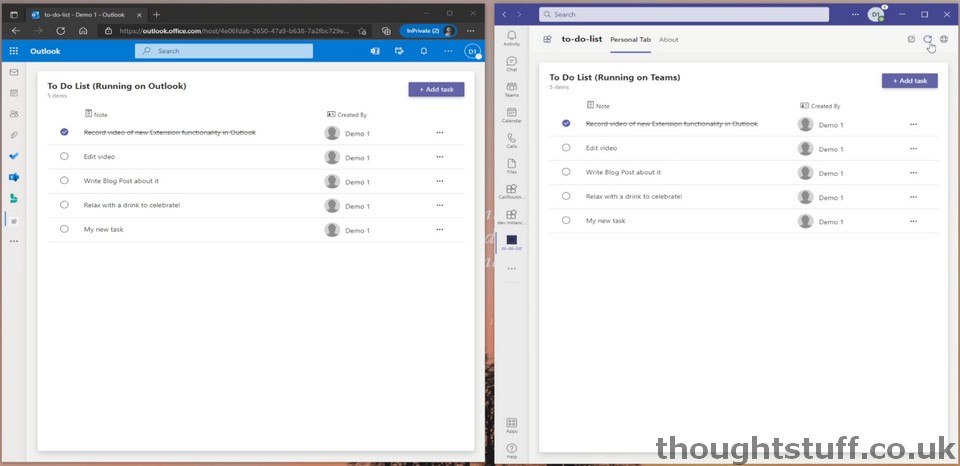
Watch the video for more details about all the pre-requisistes you need to have, and then what changes you need to make to your existing code to make them ready for Outlook!
Timings for the video:
00:00 – Introduction
00:48 – Pre-requisites
06:45 – Making the changes
16:02 – Demo
17:38 – Outro
Here are the links that go along with the video:
Get a Microsoft365 Developer Sandbox tenant
Enroll your developer tenant for Office 365 Targeted releases
Move to BetaChannel in your Office apps
Get the Teams Toolkit Extension for Visual Studio Code








