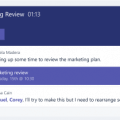How to prepare for Microsoft 365 Copilot (as a organisation, AND as a developer)
You’d have to be living under a rock not to know that Microsoft 365 Copilot is coming. We don’t yet know exactly where or when, but we do know that Copilot is being added to a raft of Microsoft 365 products and services.
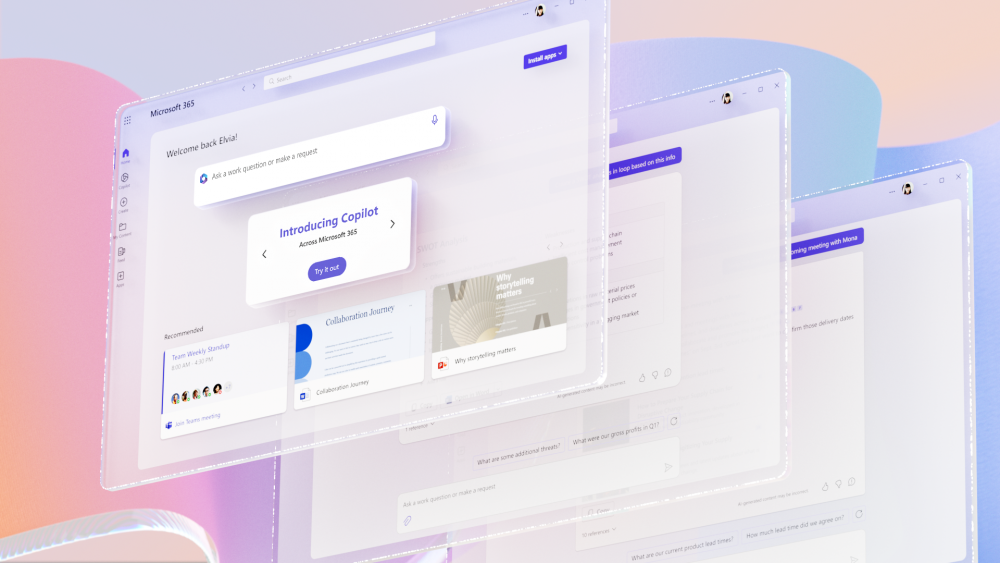
It’s become usual in recent years for Microsoft to announce new features or products ahead of them being generally available. Usually this is a source of some frustration for me, but this time I think it’s actually quite useful, and here’s why:
We have work to do to get ready for Copilot.
When it comes, Copilot’s effectiveness and its impact on your organisation will directly related to how much groundwork you’ve done to prepare.
It’s tempting (and fashionable) to think of recent AI breakthroughs such as ChatGPT, Bing Chat and Copilot as “magic”, but they’re not: they’re just another technology advancement. It’s still just code, and the usual rules apply:

How Copilot works in Microsoft 365
There’s a good 2 minute explainer video from Microsoft here, but I want to expand on it with an example.
Let’s take an example of a Copilot prompt that a user might ask:
Create a 10-page slide deck about Project Contoso.
There’s really 3 things that are going on here when Copilot processes this prompt.
- Gather information about Project Contoso.
- Take the body of knowledge found and summarise it for a slide deck.
- Use PowerPoint to create a 10 page deck with appropriate layout of knowledge on each page.
We can’t do much about points 2 and 3 – that’s Microsoft’s problem. But, we can influence the first point.
How will Copilot get as much information as it can about Project Contoso?
And, how can we make sure Copilot doesn’t include information about Project Contoso that it shouldn’t, for instance commercially confidential data?
The answer: make sure your Microsoft 365 data is good.
Copilot is not a black box. What’s happening in the search above is a processing of the input, followed by a “normal” search for the keywords identified, followed by a language summary of the results using the LLM. Nothing more, nothing less.
So, Copilot is going to be doing a lot of searching of our data, and the results of that searching will directly determine the output; how useful and productive we deem that output to be.
This is how organisations can prepare: by ensuring that their search results are as good as they can be.
Get Inclusive: Microsoft Search & Connectors
The first part of this puzzle is to make sure Microsoft 365 can see as much of your organisational data as possible, and that it is as well categorized and sorted as possible.
This means making sure that Microsoft Search is as well-configured as possible, such as by adding additional connectors, acronyms, bookmarks and Q&A items.
It means making sure that your People data is accurate – job titles and departments are correct. It means getting your users to ensure their profiles are up to date, including their Skills & Expertise, the projects they are working on.
If you have Viva Topics then make sure it is correctly categorizing data. A good Viva Topics rollout plan will result in great additional metadata for your documents.
Get Restrictive: Preventing Oversharing
One of the challenges with having really powerful search models is that they may surface data to users that they shouldn’t really have access to. That’s why it’s very important to ensure that documents and sites are correctly categorised and have appropriate security permissions.
Microsoft Syntex can help here by identifying widely shared files, and Microsoft Purview can also be used to identify files containing sensitive or classified content that are at risk of being overshared.
Test, Improve, Test, Improve
All these measure will improve Microsoft Search and therefore make it easier for your users to find the information they are looking for today, as well as making sure you are well prepared for Copilot when it comes.
Another useful tool which is coming soon is Semantic Index for Copilot. This will be available to Microsoft 365 E3 and E5 customers and will provide visibility of your user and company data. This should help you see the connections that Copilot will make across your people, documents and other data in Microsoft 365, and improve them as needed.
What can developers do to prepare for Copilot?
If you’re a developer, then (unless you’re also the IT Admin person) you probably don’t care that much about organisational data hygiene. But, you probably are wondering what Copilot means for you and your applications.
If you work on a product that stores a lot of useful data, and you’d like to make sure that Copilot has access to that data and includes it in its answers, then be sure to look into Microsoft Graph Connectors. You can create a custom connector (using C#) to index your data and provide it to Microsoft Graph where it will be used to power Microsoft Search and Copilot. For more information, start here: Build your first custom Microsoft Graph connector – Microsoft Graph | Microsoft Learn
If you work on a product or service where you think it would make sense for users to perform actions via Copilot (for instance, opening a service ticket, approving a leave request etc) then you should be thinking about building a Copilot plugin.
There are 3 different ways that developers can extend Copilot:
- ChatGPT Plugins
- Microsoft Teams Message Extensions
- Microsoft Power Platform Connectors
ChatGPT Plugins
With Copilot, Microsoft have adopted the same plugin standard as ChatGPT, meaning that if you’ve already created a plugin for ChatGPT, it should “just work” with Copilot. I’ve not yet been able to find much detail about how exactly this is going to work, but if you want to get started building ChatGPT plugins, I think a good place to start would be OpenAI’s Plugin Getting Started Guide: Getting Started – OpenAI API.
Microsoft Teams Message Extensions
One of the more exciting developer announcements from Microsoft Build 2023 was that Copilot will be able to access Microsoft Teams Message Extensions as a plugin source. This is great for developers that have already built message extensions because it means they should be accessible in Copilot without any real re-work (the manifest might need tweaking etc).
For me, this is probably the easiest route to entry today for developers wanting to make sure their solution is Copilot ready. Build a Teams Message Extension: users will be able to use it in Teams today, they are also coming to Outlook, and you’ll be well placed for when they are available in Copilot.
To get started building Message Extensions today, start here: Message extensions – Teams | Microsoft Learn.
Microsoft Power Platform Connectors
Microsoft have also said that Power Platform Connectors can be used as Copilot plugins.
As a developer, you can build custom connectors to enable Power Platform to integrate with your solution. Similar to building a Message Extension, this is an approach which will future-proof you for Copilot but also give your application a lot of new functionality today. With a Power Platform Connector users will be able to work with your solution in Power Apps and Power Automate, creating flows to access your data or kick off actions.
The great thing about Power Platform Connectors is that, if you already have a publicly accessible API then it’s really straightforward to build a Connector to wrap around that API. You can even start with a Swagger or Postman definition and import all your methods that way!
To get started building Power Platform Connectors today, start here: Custom connectors overview | Microsoft Learn
In Conclusion…
For once, I’m pleased that Microsoft have trailed the introduction of Copilot because it’s given us all time to prepare.
Copilot preparation is important for organisations, and a good opportunity to view and improve your data hygiene and search effectiveness.
For developers, there are things you can be doing today to ensure that you are ready for Copilot on Day 1. Build Message Extensions, build Search Connectors, build Power Platform Connectors.
There will be a huge commercial advantage for organisations that can adopt Copilot well. In a large part, that comes down to preparedness, so make sure you put in the work today so that you can reap the rewards tomorrow.