Building Declarative Agents with API Plugins for Microsoft Copilot Part 1 – Introduction
This is the first in a series of 5 blog posts and videos around Declarative Agents for Copilot.
In this blog post I’m going to talk about what Declarative Agents with API plugins are and how they fit in to the Microsoft 365 developer stack alongside other technologies. I’m going to talk about how they work and why you’d use one. I’m going to conclude talking through some potential use cases for these types of Declarative Agent. The aim is to give you a good grounding for the next 4 blog posts.
In part 2 I cover the prerequisites required and the work you need to undertake before you can start.
In part 3 I introduce my demo application, and walk you through it.
In part 4 I show you how the demo application was built, walking you through the process so that you can build your own Declarative Agent with an API plugin.
In part 5 I cover off the gotchas, tips & other things that I learnt along the way.
What are Declarative Agents with API Plugins?
Announced in May 2024 at Build and originally called Declarative Copilots, it wasn’t until their GA launch in September 2024 that we knew them as Declarative Agents (DAs).
Broadly, a Declarative Agent is an experience that is more specialised than the conversation you might have with Copilot Chat. In this context, you could think of Copilot Chat as “an agent”, or “the agent” for Copilot. By contrast, a Declarative Agent is one that has been pre-populated with a set of instructions to narrow its scope, either of data it can see or subjects it can advise or act on.
So, a DA is an agent that contains a manifest describing its capabilities and the scope of its actions, which is then added by a user (or their admin) to Copilot Chat, and visible in the Copilot Agents collection.
DAs with API Plugins are a specific subset of these Declarative Agents where, in addition to the other information about the agent, a developer can also include information about APIs that can be used by the DA in answering the question.
They are a way of making DAs based around an existing API or APIs. Although they can be very powerful, they are surprisingly simply technically. If you have an existing API, you can “declare” the shape of that API and package it together with a manifest describing the DA and how it will work. When loaded into Copilot, the Copilot orchestration will use the manifest and the declaration of the API to decide when it makes sense to call one the API endpoints, and will do so, passing in any required values and processing the result. This isn’t just restricted to GET methods, Copilot can write data and take other actions via API.
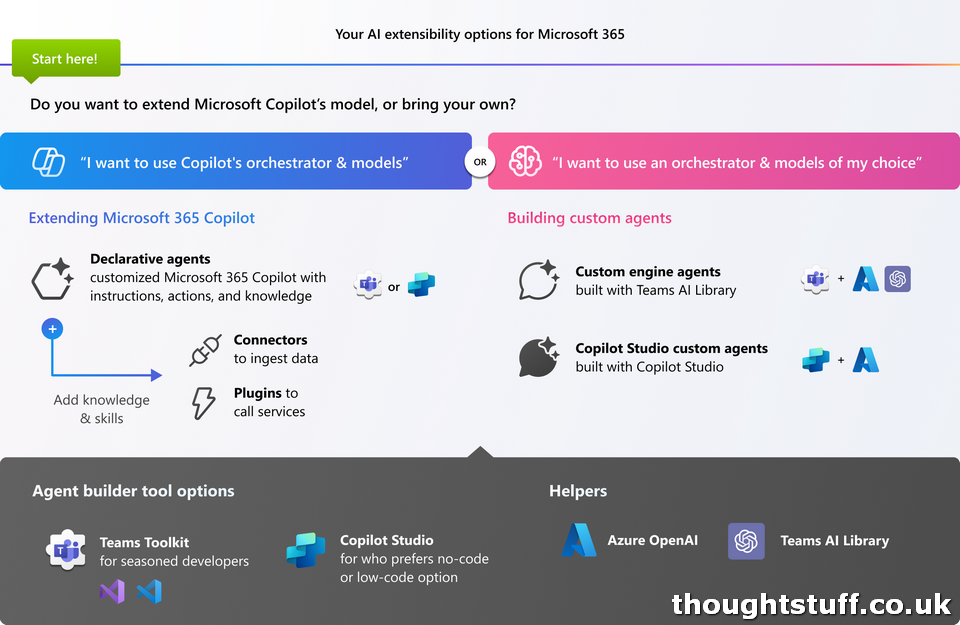
Because of this, they occupy a really interesting space in between low-code Copilot Studio agents and full-on Bot Framework experiences. For many applications, interaction with an API is the “goal” of a bot, meaning that DAs might enable you to quickly get a solution together with ever needing to worry about writing a user flow, or dealing with implementing API calls etc.
Things get really powerful when you consider that, with some tricks, a DA could take information from multiple APIs and combine them together in new and interesting ways. Because none of it is coded in the traditional sense of computer coding, the actual combinations can be decided at run-time based on user questions.
How do they work?
There are really 3 key parts of a Declarative Agent that includes an API Plugin:
- OpenAPI schema of an API (or APIs). This is the mechanism by which Copilot “knows” about your API. The OpenAPI schema is a standardized framework for describing and documenting APIs, enabling consistency, automation, and improved collaboration across systems.
- An “instructions” document, which asks as the system prompt for the agent. This is where you can instruct the agent how to behave and how to answer.
- A Declarative Agent schema that describes the agent, its capabilities and actions. It includes links to both of the files mentioned above.
Sounds simple, right? And it is, but that simplicity hides and abstracts some complexity. Don’t expect to have the same sort of control over how the agent answers or when it calls your APIs as with a more traditionally built bot. However, with the right APIs calls and good instructions, it’s possible to create something that is actually a lot more flexible and able to adapt to a surprising range of user prompts.
Isn’t this just like GPT Actions?
Yes, it is, but using Copilot as the orchestrator. There are several reasons why you’d want to use Copilot agents for your next project though:
- User Friendly: Copilot agents are right in the user’s flow of work (assuming they are already using Microsoft 365 and Copilot). Further, a DA will look and behave exactly the same as the rest of Copilot Chat, making users more likely to engage with it and not be scared off by it.
- No additional costs. Once you’ve paid for Copilot you can create and access Declarative Agents and use the models in Copilot for your Gen AI. You don’t need to maintain a subscription to an external service such as Chat GPT. This also means your data stays within Microsoft 365.
- Your DA will have access to Microsoft 365 data, just like Copilot Chat. That means that you can combine data from Microsoft 365 and an external API, which can be really powerful. For instance, I wrote an agent (back then called a plugin!) to compare the emails I was sending in Microsoft 365 with my manifesto of how I wanted to send emails, hosted externally, and then combine to two in order to keep me honest and call out times I strayed. You can see the video for that here: How to: build and deploy the EASIEST and yet MOST IMPACTFUL plugin for Copilot for Microsoft 365!
Where can this be useful?
I would consider this for any solution where you have a back-end API that users need to interact with. Maybe they’re doing that today with a user interface they hate. Maybe they’re asking for a bot as an alternative. Or maybe you just haven’t got to building an interface for a new project yet. It’s entirely possible that for some use-cases, a DA could be the only user interface that’s needed.
Another place where this could be really useful is in providing a new lease of life to legacy applications, many of which have APIs but outdated UIs.
Finally, have a look at what middleware you have, and what it’s doing. Anywhere that requires manual intervention, approval, or other input, could be a great candidate for this. In any organisation there are business process flows that have built up. Sometimes it’s systems talking to other systems. Quite often it’s people taking data from one system and giving it to another system. Many of these have APIs. Declarative Agents really rip up the rulebook for how you can take a set of API endpoints and have users work with them, without them needing to know how they work.
Once you’ve written one, you’ll start looking for places to put them everywhere!
Next time, we’re going to dig in what you need to do in order to get your development house in order before you can start, covering pre-requisites and API hygiene. We’ll also look at how to create an OpenAPI schema for your API if you don’t already have one.








