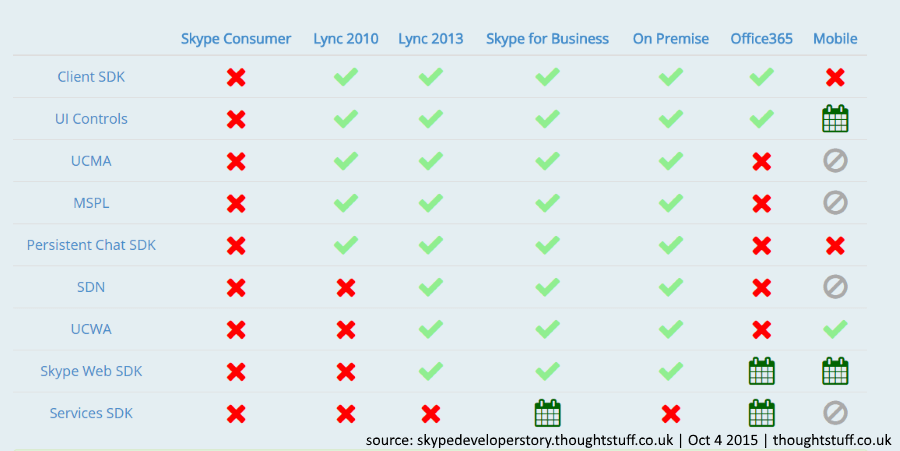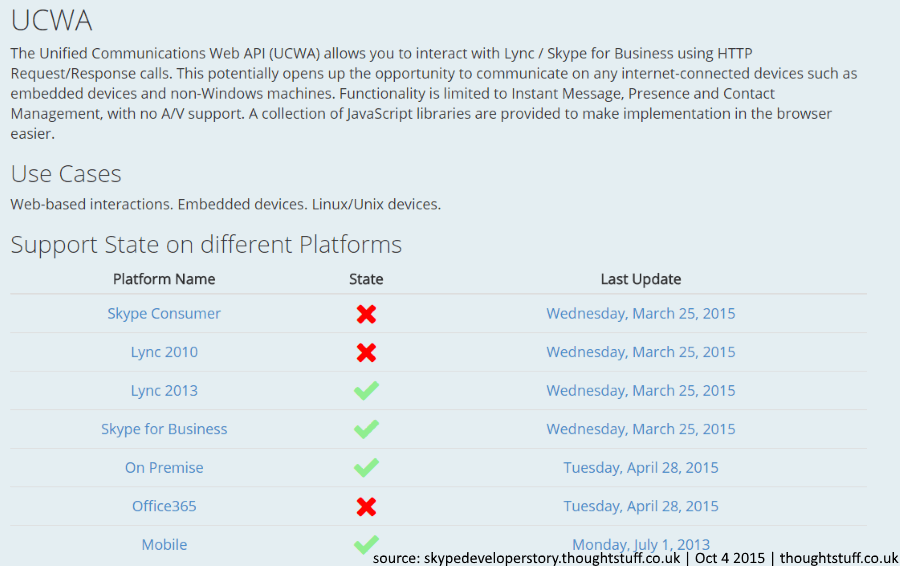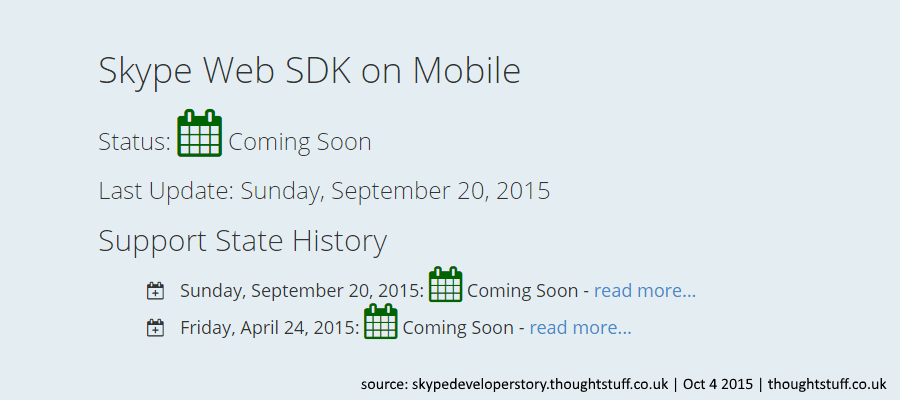Introducing Skype Developer Story: tracking the developer capabilities across different platforms and technologies.
One of the great things about Microsoft Lync / Skype for Business development is that there are a great collection of different tools available to you, the developer. For each of the different areas of Skype for Business there is a matching API, SDK, or similar way for developers to add value.
However, this does mean rather a lot of different tools across the whole ecosystem. In addition, as the Skype for Business platform team continue to work on updating existing tools and adding new ones each of the different technologies is supported differently across the range of platforms Lync / Skype for Business is available on.
Keeping track of what’s available where, what’s supported, what’s coming and what’s not – can be a full-time job. For new entrants to the world of Skype for Business / Lync development it can be confusing to understand the current state of the development platform. I’ve seen plenty of MSDN forum and StackOverflow posts asking “can I use this tool here?”, or “when will this tool be available on this platform?”.
I’m very excited to announce that today I’m launching Skype Developer Story: a website devoted to tracking all these different supported states over time. My aim to provide a single location for developers to quickly check what platform a specific tool is supported on, or what tools are available on a given platform.
try it now: skypedeveloperstory.thoughtstuff.co.uk
Quick Reference
The initial view when visiting the site is a support matrix, showing at a glance all the available technologies, the various platforms, and what’s supported where. Here’s a snapshot:
Drill Down
What makes this table really useful is that everything, the row headings of technologies, the column headings of platforms, even the individual icons – are clickable.
Clicking on a technology (such as UCWA) takes you to a dedicated page describing what UCWA is, some use cases and the supported state on all platforms:
The Last Update column tells you when the latest information about the support state of that technology/platform combination was made. If available the date will link to a resource, such as a MSDN page or a blog post which gives you more information.
History
A full history is also kept, so you can see changes over time. Sometimes (especially for combinations which are ‘Coming Soon’) there will be multiple announcements over time, each one providing more information. You can see these in the Support State History section at the bottom of each page.
For instance, you can see from the top-level matrix that Skype Web SDK on Mobile is “Coming Soon”. Clicking on the calendar icon will take you to a dedicated page for that technology/platform combination:
Although this is the only state this combination has ever been in, there are two updates which link to two separate pieces of information: one in April 2015 and the other in September 2015. This is useful for keeping up to date as the various technologies evolve to be supported on more platforms.
Feedback Please
I hope you find this resource useful. I’ll be keeping it up to date and adding new features (a RSS feed is next on the list :)) but if you spot any errors, or find a combination that is missing supporting information and you know of a good Microsoft-published resource which gives more detail: please let me know using the normal channels.
Happy Skype Developing!