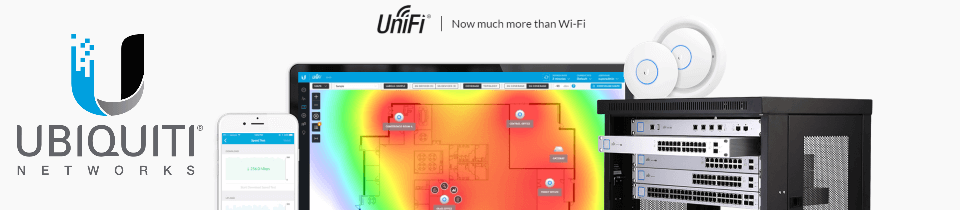Ubiquiti UniFi Switch8 150W: first look
This isn’t a post about Skype for Business, Microsoft Teams or development. It’s part of a set of blog posts I’m going to be doing about the Ubiquiti Unify mesh WiFi system.
Introduction
When it comes to networking, I’m a hobbyist, not a professional. I like to think I know basic good practice, I can set things up and look after them, but I’d have trouble explaining exactly the difference between ac/n/g, and I’m put off ordering SFP cables because it all seems too complicated.
However, I like technology and I like to fiddle with things. That’s what led me to decide to replace my home WiFi with the Ubiquiti Unify system. I’m going to publish a separate blog post about that soon, but leading up to that I’ve been taking a look at the individual components as I’m getting them out of their boxes.
When it comes to projects like home renovation, building things, or rewiring networks, I’m a planner. I like to know what’s going to happen so that I can do research. Part of the fun of doing it is reading all the reviews, making choices about what to buy, trying to future-proof yourself etc. It took us nearly 3 months to buy a TV because I insisted on understanding how the model numbering system for the brand we wanted to buy worked so that I could more easily compare models as we saw them. Â Whilst I was planning things for my new Unify network I had some questions that I couldn’t easily find answers to. What I really wanted was a video of someone opening the box and going through all the parts. When I didn’t find that video I decided to make my own. That’s what these videos are.
Ubiquiti UniFi Switch8 150W (USâ8â150W)
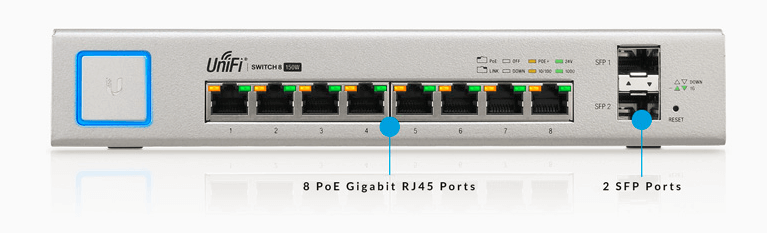
This video is for the Ubiquiti UniFi Switch8 150W. This is a POE managed switch which you plug all your other devices into. You can plug extra switches into this as well as access points, the Cloud Key etc etc.