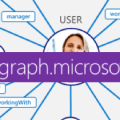Microsoft adds “Major Updates” to Office 365 Message Centre to prepare admins of significant upcoming changes
One of the challenges with an “evergreen” service like Office 365 is that administrators don’t feel like they are in control of changes to the platform, even when those changes may affect the day to day lives of their users. Breaking changes equals angry users, which equals angry admins.
Microsoft has listened to these concerns, and a new item has just shown up in the Office 365 roadmap. Titled ‘Message Center “Major Updates”‘, this is the description:
Major Updates to the Office 365 services require administrator attention. They impact the way users engage with the software, and Office 365 customers need to be aware of the plans, the general timing, and have control to ensure that information is protected. In the weeks following MSIgnite, the Message Center communications – web UI, weekly digest, and new emails – will flag “Major Updates” so that admins can receive email notifications and know how long that capability will be in Targeted Release before reaching Standard Release. During Targeted Release (new name for First Release), the capability will be enabled for any tenant or user set to Targeted Release, and tenant admins can configure or disable the feature. Settings that are applied during Targeted Release carry forward to Standard Release so that you can comfortably prepare for new releases. For organizations that want to allow the evergreen service to update seamlessly, no action is required, and Major Update emails can be disabled.
There is also a link to more information about Message Centre.
The feature is currently marked as Rolling Out and the description specifically mentions that these changes will come in “in the weeks following MSIgnite”.
I think this is a good move by Microsoft to help draw admin’s attention to those features which are likely to have a greater impact, so they can prepare the way, and their users, for changes. Being able to see exactly when features will move from Targeted Release to Standard Release allows them to fully understand the changes and make sure there are no negative knock-on effects. They can also align internal communication and training to match release dates.
Office 365 is an evolving product, it cannot be allowed to stagnate because 1 or more customers “aren’t ready” for the changes. At the same time though, good communication is crucial for these changes to be a success, and that’s exactly what Microsoft is doing here.