Exciting New Changes are coming to… Notepad?!
from the wasnt-expecting-that dept.
I was looking on the Office 365 Roadmap for something completely different, when I stumbled across entry number 33033, titled Notepad Improvements.
Yes, that Notepad. First released in 1983 in MSDOS, and in Windows since 1985.
It’s not like Notepad has never had new features. For instance, in Windows 2000, Notepad introduced keyboard shortcuts and a status bar! (though not if you also wanted word wrapping)
Now though, 33033 brings a number of exciting new features:
- Wrap-around find and replace in Notepad: new option to do wrap-around find/replace in the find dialogue.
- Notepad will remember previously entered values and the state of checkboxes, and will automatically populate them the next time users open the find dialogue.
- Text zooming in Notepad: There is a new menu option under View Zoom to change the zoom level and the current zoom level in displayed in the status bar.
- Users can also use Ctrl + Plus, Ctrl + Minus and Ctrl + MouseWheel to zoom in and out and use Ctrl + 0 to restore the zoom level to the default.
- Line numbers with word-wrap in Notepad: Notepad can display line and column numbers when word-wrap is enabled, and the status bar is visible by default.
It’s OK though – users can still turn the status bar off in the View menu.
This has been talked about previously, but the reason for bringing it back to your attention? These features are still showing as In Development but with an estimated release date of October 2018 – so maybe we can hope for Satya to call it out in the Ignite keynote?
(if you’re a Windows Insider, then you likely already have these features. I do, but I hadn’t realised until I saw this item in the roadmap!)
It’s easy to dismiss these features as being long overdue, especially as there are now many other free products that offer greater functionality. However, one of the best features of Notepad is that it’s guaranteed on every single Windows machine, and often ends up being the text editor that gets used to make emergency changes, review diagnostic logs and investigate issues. Having these extra features will help anyone who is trying to search for something in a large file, or just wants to increase the text size because they are 3 remote desktop sessions deep and in a terrible resolution, on a 14″ server screen.






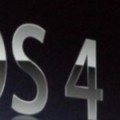




0 Comments
Trackbacks/Pingbacks