Filtering the Microsoft 365 Roadmap RSS feed to show specific products, status etc.
I recently blogged about the Microsoft 365 Roadmap, and the ability to use the RSS feed to stay up to date with everything that is happening across Microsoft 365.
However, the RSS feed will show you updates for everything across all products and within all deployment environments. It’s likely that you only care about a certain subset of products. Or maybe you’re on a specific Cloud Instance, such as Education, and only want to see updates for your Instance.
There’s currently no way to filter the RSS feed or create your own based on filters you’ve built up on the Microsoft 365 Roadmap page.
Until now.
I’ve provided an easy way to generate a filtered RSS feed, filtered by product, status, instance, platform or a combination of all 4. Just want to know about updates to Microsoft Access? There’s a RSS feed for you. Only care about Yammer items currently in development? There’s a RSS feed for you.
Here’s how it works.
Too long, don’t want to read, just gimme my Teams RSS Feed!
Microsoft Teams In Development
Microsoft Teams Rolling Out
Microsoft Teams Launched
Find your filters
First, visit the Microsoft 365 Roadmap page. Notice how you can select filters on the left hand side to specify products, platform and cloud instance. Experiment with different filters until you find the combination you’re looking for. As you add filters, notice how the URL changes – the filters are added to the URL. Make a note of each filter as it is added.
It might be as simple as a single product – in which case the value you see added might be Outlook or Microsoft%20Teams  (keep the strange code where the space should be).
Or, you might have a few things to filter on – for instance: Outlook, Education and iOS.
There are also three checkboxes you can click to narrow the results by status: In%20Development, Rolling%20Out, Launched.
Make a note of all the filters you want to apply.
Build Your Customised RSS Feed
The ability to customise the RSS feed isn’t something that’s built into the Microsoft 365 Roadmap, so I’ve implemented a filtering function which does it for you.
The base URL for this is http://MSRoadmapRSS.thoughtstuff.co.uk but you don’t call that directly.
Instead, add each of your filters to the URL, separated by slashes. Here are some examples:
Just one filter, for Outlook:Â http://MSRoadmapRSS.thoughtstuff.co.uk/Outlook
Two filters: Microsoft Teams in GCC:Â http://msroadmaprss.thoughtstuff.co.uk/Microsoft%20Teams/GCC
Three filters: Microsoft Outlook, for Education, In Development:Â http://msroadmaprss.thoughtstuff.co.uk/Outlook/Education/In Development
You’re not getting a cached version of the RSS feed – you’re getting the latest feed as if you loaded it yourself directly, but with your filters applied.
You also don’t have to copy the strange symbols if you don’t want to – they represent spaces, so you can build up the URL yourself by typing the filters once you know what they are. Your browser will automatically convert the spaces to symbols.
Still confused? Here are some pre-built links you can add directly to your RSS reader. None of these filter by Platform or Cloud Instance (but you can easily add that):
Access
Access In Development
Access Rolling Out
Access Launched
Bookings
Bookings In Development
Bookings Rolling Out
Bookings Launched
Calendar
Calendar In Development
Calendar Rolling Out
Calendar Launched
Compliance
Compliance In Development
Compliance Rolling Out
Compliance Launched
Excel
Excel In Development
Excel Rolling Out
Excel Launched
Exchange
Exchange In Development
Exchange Rolling Out
Exchange Launched
Groups
Groups In Development
Groups Rolling Out
Groups Launched
Microsoft Forms
Microsoft Forms In Development
Microsoft Forms Rolling Out
Microsoft Forms Launched
Microsoft Stream
Microsoft Stream In Development
Microsoft Stream Rolling Out
Microsoft Stream Launched
Microsoft Teams
Microsoft Teams In Development
Microsoft Teams Rolling Out
Microsoft Teams Launched
O365 Information Protection
O365 Information Protection In Development
O365 Information Protection Rolling Out
O365 Information Protection Launched
OneDrive for Business
OneDrive for Business In Development
OneDrive for Business Rolling Out
OneDrive for Business Launched
OneNote
OneNote In Development
OneNote Rolling Out
OneNote Launched
Outlook
Outlook In Development
Outlook Rolling Out
Outlook Launched
Planner
Planner In Development
Planner Rolling Out
Planner Launched
Project
Project In Development
Project Rolling Out
Project Launched
SharePoint
SharePoint In Development
SharePoint Rolling Out
SharePoint Launched
StaffHub
StaffHub In Development
StaffHub Rolling Out
StaffHub Launched
Sway
Sway In Development
Sway Rolling Out
Sway Launched
Windows
Windows In Development
Windows Rolling Out
Windows Launched
Word
Word In Development
Word Rolling Out
Word Launched
Yammer
Yammer In Development
Yammer Rolling Out
Yammer Launched




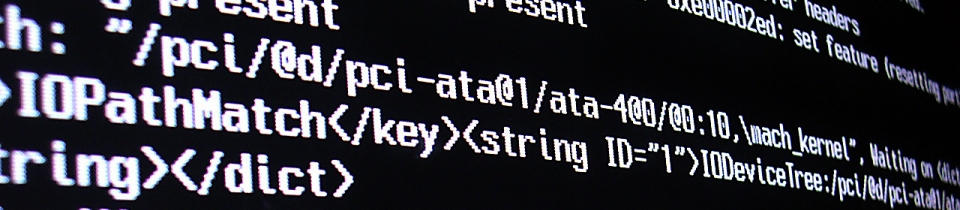
Tom
I have cheekily resurfaced you filterable RSS filter in a RSS aggregator on my blog – mainly as I didn’t want test your rss feeds out with colour tags and search. Anyway, the SharePoint Dev Rss feed still shows Mega Menus are “in Development” and yet this has now appeared in my own FR Tenant. Indeed I have been trying to get Microsoft to confirm whether a targeted client feature notification in Message Center is an indication of “Launched” aka GA or “Rolling Out” . Could you shed any light please.