Easily add a Share to Teams button to your WordPress site with this great WP Plugin
Earlier this week I wrote about a new capability that’s now available for website and blog authors to add a Share to Teams button. I discussed a few different variations there, but also wrote:
With enough effort and time, you could definitely work around this and embed this functionality perfectly into your existing CMS or blog site.
Well, it turns out that someone DID have enough time to make this a reality, at least for WordPress sites. João Ferreira is a fellow MVP and has written a WordPress plugin, called Share to Microsoft Teams. If you’re reading this on my site, then the Teams logo on the left hand side of the page is his plugin. (if you’re using a RSS reader then go look at blog.thoughtstuff.co.uk)
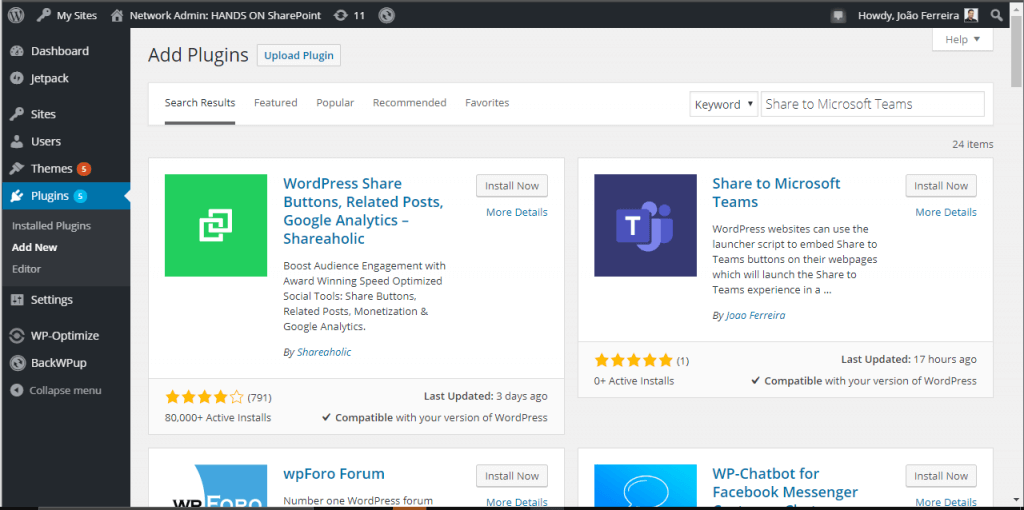
It’s really simple to install, and out of the box “just works”.
Big thanks for João for making this plugin, I’m really glad it exists!









Hi Tom, great post, I heard about it on your weekly podcast. I am trying to share this very blog using the Teams button on the left and I get “This account does not support Share to Teams”. I am using the new Chromium based Edge, but I am not signed into the browser with my AAD account, only my LiveID. Is that what this is referring to? There doesn’t seem to be a way for me to Auth to Teams via this plugin. That would be nice to have, especially for those that don’t integrate their AAD account into the browser, or use multiple browsing profiles.