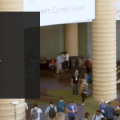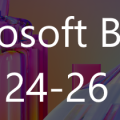What to watch at Microsoft Ignite 2023: my top 10 sessions for Microsoft 365 Developers
Microsoft Ignite is nearly upon us, and as in previous years, I’m sharing the sessions that I’ll be taking a particular interest in.
In some ways, it feels like Microsoft Ignite 2023 is marking a return to pre-pandemic Microsoft Ignite events: it’s a hybrid event with an in-person event in Seattle, but with rich online content. It feels bigger than last year, and there are more sponsor sessions. Many of the sessions will be available to watch real-time, and others will be recorded. Whilst there are some in-person exclusives (mostly lab sessions) most of the content will be available to you even if you weren’t able to get hold of one of the limited in-person tickets.
In other ways though, it’s also a very different event from previous Microsoft Ignite events. Browsing through the session list earlier today (and yes, the search experience is still terrible!), I was struck how different the sessions look from previous years. It’s no surprise that AI and Copilot topics would dominate the session list but I was surprised by quite how much this is true. Nearly 20% of sessions are about some form of Microsoft Copilot! Because of this, the usual sessions about platform development have been replaced with sessions that focus on platform development for Copilot: there is no other sort at the moment! I know this reflects the priorities of the Product Groups inside Microsoft at the moment but it’s still surprising how Copilot and AI-related development has taken the oxygen from all other forms of development.
I also don’t think there will be very many surprises this year. I don’t know what will be announced at Microsoft Ignite, and I’m sure teams will be holding some things back, but you’ll notice in my session picks that Microsoft 365 Development content at Microsoft Ignite right now is focused in 2 main places: building extensions for Copilot, and building connectors for Copilot. Both these topics have been covered multiple times in blog posts leading up to the event. I don’t think that’s necessarily a bad thing, but if you’ve already done all your homework in this area you might come away from the sessions not feeling like you learned a great deal that was new (although there are always tips and tricks to pick up). I think this is happening because of the pace of change that Microsoft are moving at: there just isn’t time to hold stuff back for a milestone conference.
For me, this year’s Microsoft Ignite is going to be an opportunity to deep-dive into some of the amazing work done by the Azure AI teams so that I can apply it to my work in Microsoft 365 Development.
Here are my top 10 Microsoft Ignite picks:
The Keynotes
Why: It’s the Satya keynote. Attendance is mandatory, if only to join in with the Mastadon/LinkedIn/X timeline as you react in real-time to what’s being said. This keynote will also give you a flavour of entire conference, as well as areas to check out that you might find interesting. Pay close attention to what Satya talks about, and what he doesn’t – every word of this keynote will have been agonised over and is in there for its importance.
Becoming an AI-Powered Organization with Microsoft Copilot
Why: This is the keynote for Microsoft 365, so expect lots on Copilot. It’s going to be high-level but should have some good statistics in it. Again, look out for callouts to other sessions you might have missed.
Microsoft Cloud in the era of AI
Why: (I think that) this is the keynote for Azure. As a developer, Azure plays a huge part in our lives now, and so knowing what’s happening there is really important. It’s also interesting to hear how that team are responding to pressures and challenges created by Copilot and other AI technologies. The speaker list also includes people who often demo products around Power Platform, Azure AI etc. so I would expect this to be a fairly demo-heavy session.
Core Sessions
What’s new and next in Microsoft 365 Platform
Why: Technically, this is a Product Roundtable rather than a session, and it won’t be recorded. However, if it falls at a good time for you then I would recommend attending this session if you can. It’ll be a chance to speak directly to Product Managers from the Teams Platform group, as they discuss what’s new and coming.
How Microsoft 365 Copilot works
Why: This session should provide some interesting insight into how Copilot works under the covers. Knowing how the black box works means that you can help it work better for you, either in the data you provide it, or how you use it.
Extend Microsoft 365 Copilot with your line of business apps and data
Why: This session will cover both of the integration methods Copilot has: plugins and connectors. If you’re new to extending Copilot then this will be a great grounding of what you can do and how to do it.
Using external data sources with Microsoft 365 Copilot
Why: A deep dive (hopefully) on Microsoft Graph Connectors, presumably with reference to how they can influence Copilot. Required watching if you need to build a Connector soon, or you’re in the middle of building one.
Transform customer experiences with AI-assisted voice, video and chat
Why: My picks aren’t all just about Microsoft 365. This session looks like it’s from the Azure Communication Services team, which have been doing some amazing work recently in both the chat and voice space. Given the focus on AI at this year’s event, expect them to weave in AI generated responses to their work, but my guess is that you can look forward to some great demos.
Not Core, but super interesting
GitHub Copilot and AI for Developers: Potential and Pitfalls with Scott Hanselman
Why: Like lots of developers I use GitHub Copilot to work more productively, so it’s good to get some tips. Also, Scott is an excellent speaker and explainer of things, and his sessions are never boring. If you’re a developer, this is worth your time.
End-to-End AI App Development: Prompt Engineering to LLMOps Q&A
Why: I’m hoping for a deep dive from the Azure ML and AI Studio folks to round out my understanding about how this stuff all works.
What sessions have I missed? Anything you think I should be watching? Let me know!