Microsoft release free, open-source Virtual Health Templates for Skype for Business development
This is pretty exciting. Today, Microsoft have released a set of templates showcasing how you would use Skype for Business in a healthcare setting. The templates cover scheduling, inviting, the lobby-join experience, and full audio/video collaboration – all using Skype for Business technology and without the end-user (patient) needing to have the Skype client installed – it’s all done in the browser making heavy use of the Skype Web SDK. For a quick run-through of functionality, here’s the video:
The templates are designed to be a starting point – it’s expected that customers will want to add their own branding and integrate the templates with their existing applications.
The templates are all available on GitHub here:Â https://github.com/officedev/Virtual-Health-Templates
The deployment guide is here:Â https://github.com/OfficeDev/Virtual-Health-Templates/blob/master/Virtual%20Health%20Experiences%20for%20Skype%20for%20Business-%20Deployment%20Guide.pdf
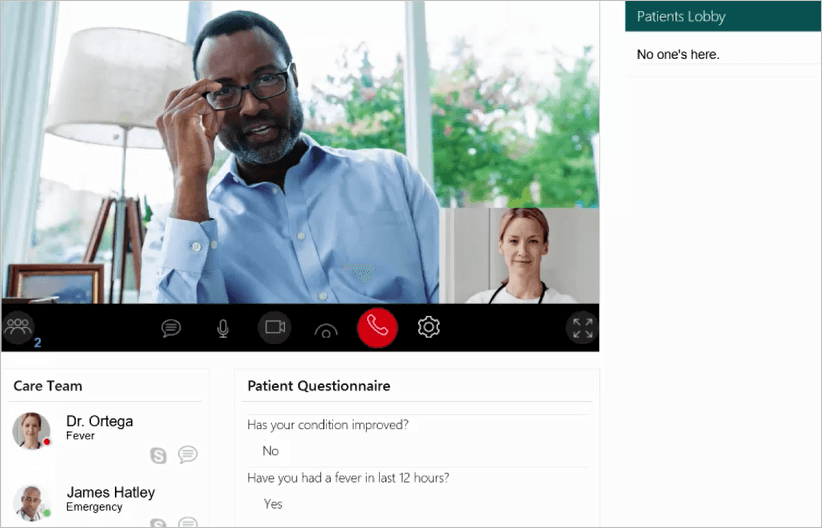
Requirements
You need to have a Office365 tenant. E3 and above is recommended. In addition you’ll need an Azure subscription to host parts of the solution, and a SSL certificate for the domain you are using in order to secure access to the site. You’ll also need to have setup AD Integration, a Key Value and a Trusted Application Endpoint (this is all covered in the Deployment Guide). Although not actually specified in the Deployment Guide (I don’t think) you’ll also need access to SharePoint as that’s where all the administration is done.
AI and Bots
It’s really interesting (and pleasing) to see that this solution comes with machine-learning and messaging via a bot built in. This is done using the Microsoft Bot Framework, and LUIS. (for more information about the Bot Framework have a look at my Channel9 video)
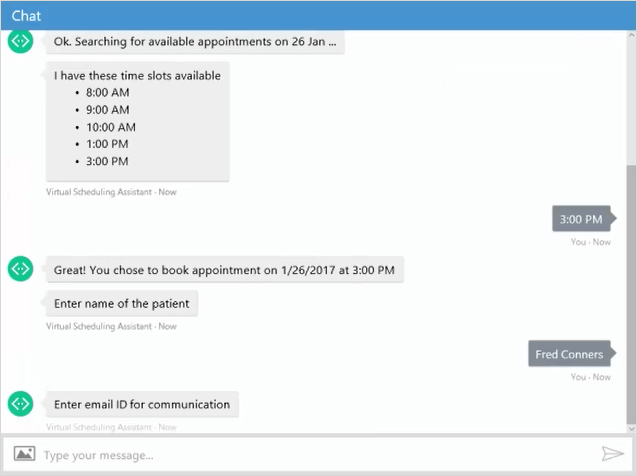
Microsoft Bot Framework
Installation & Configuration
The installation steps are listed in the Deployment Guide. However, be aware that there are a number of steps and they cover a number of different technologies. This is probably why, in the announcement, Microsoft identified a number of partners they are working with. So, if you run into problems and need a hand you could either approach them, or alternatively approach Modality (my employer) for assistance. I’m going to spend some time in the next few weeks though getting up and running with these templates so I can talk about them in more detail.




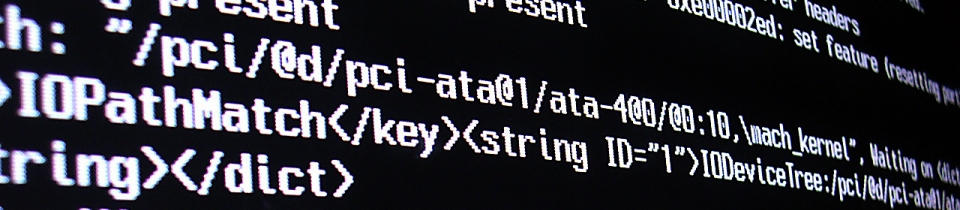
Hi Tom,
Have you had any luck with getting this solution up and running?
I am finding some of the steps in the documentation are a little vague in the individual components.