Introducing LyncMe
Introduction
UCMA Applications allow developers to write application which behave like Lync contacts. Commonly called ‘bots’ they can be used to automate business processes and enhance the Microsoft Lync experience. However, as I recently blogged, they are hard to write.
LyncMe solves this problem and means that you don’t have to spend time learning how to set up and write UCMA applications.
What is LyncMe?
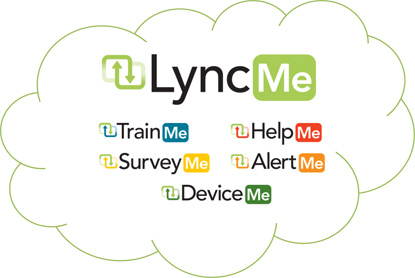 LyncMe is a family of UCMA applications, designed to enhance the way you use Lync by offering services and functionality which enhance the way you do business. These applications have been written by Modality Systems, and are available for you and your users.
LyncMe is a family of UCMA applications, designed to enhance the way you use Lync by offering services and functionality which enhance the way you do business. These applications have been written by Modality Systems, and are available for you and your users.
Currently, LyncMe supports several different applications, allowing you to deliver training, conduct surveys, make corporate-wide announcements etc. More applications are being added all the time.
Each application can be used on it’s own, or they can be combined to produce powerful workflow solutions. Conduct surveys to evaluate training need, then deliver targeted training to users that need it. Or, deliver the training then follow up with a survey to evaluate it’s effectiveness.
Why it’s different
The LyncMe  family is available in two ways: on-premise and hosted.
On-Premise
If you already have an on-premise installation of Microsoft Lync then the LyncMe suite can be installed and configured to work with your existing architecture. Modality Systems have successfully delivered advanced solutions to a broad portfolio of clients, so you can be sure that they will work with your existing infrastructure in deploying and supporting LyncMe products.
On-Premise solutions are a good fit if you already have a Lync infrastructure on-premise and would prefer to have all parts in-house. For some companies, security requirements mandate that all solutions must be on-premise as the amount of external traffic is reduced. With an on-premise solution, you are responsible for things such as database backups, server healthcare and connectivity.
Hosted
If you have, or are considering a hosted Lync solution, such as Office 365, or you don’t want to install and manage applications locally, LyncMe is also available as a hosted solution.
For hosted customers using LyncMe, there’s a website, LyncMe.net, where you can setup applications and users. When you create your application you create a unique address, which you can then add to your Lync contact list. Only the users you specify will be allowed to communicate with this application. Hosted LyncMe is a way for you to have all the benefit of UCMA applications, without any of the hard work or maintenance. By using Lync Federation, Modality Systems will host your applications for you: all you need to do is add them to your contact list and use them. No servers, no backup concerns, no scalability worries, no development costs. Just a single monthly fee. It’s Lync Applications As A Service!
How to choose between On-Premise & Hosted Solutions
 Although it might appear straightforward, choosing between on-premise and hosted isn’t always a simple one. It’s not just a case of “small company = hosted, large company = on-prem”.
Although it might appear straightforward, choosing between on-premise and hosted isn’t always a simple one. It’s not just a case of “small company = hosted, large company = on-prem”.
If you are already looking after an on-premise Lync infrastructure then adding a Application server is a relatively simple step, and one which Modality can help with during the LyncMe installation phase. All your servers will be in the same place and you can back them up together. You can scale them according to the needs of your business, and if the applications are critical to your business you have the peace of mind that they will continue to operate in the event of your servers losing internet connectivity.
Obviously, a hosted solution contains less hassle in setting up and looking after Lync application servers, and writing and maintaining UCMA applications. This makes it a good choice for small companies who wouldn’t otherwise have the resource to realise the benefits these applications can offer.
However, there are also large companies benefiting from hosted LyncMe. In large, multi-national organisations, there may just be too much effort and work involved in jumping through all the hoops required, even if the resource is there. It may be simpler and more cost-effective to use a hosted Lync solution such as LyncMe.
Hosted LyncMe is also an excellent choice for Office365 Lync users. Office365 users cannot have Lync Application servers, and therefore cannot provision their own UCMA applications. A hosted applications provider such as LyncMe is currently the only way for Office365 users to enjoy UCMA applications.
If you still can’t decide, Modality consultants will be able to explain the differences in more detail and work with you to come to the correct decision. Also, your decision isn’t set in stone. You could start hosted, and move to on-premise later if your situation changes. Or, use the hosted solution as a proof-of-concept test before rolling out a large and expensive on-premise installation.
The Future
The LyncMe product family is available now, as an on-premise solution, or hosted as a service.
Over the coming months, you can expect the number of supported applications to be increased, as well as the functionality of the administration website, LyncMe.net, to be improved.
Get Involved
This is a great time to find out about LyncMe, whether you’re interested in on-premise, hosted, or both. For on-premise solutions, demos and trials are available from Modality Systems. You can sign-up for a free trial of LyncMe.net by contacting them about it.
Want more information? The Modality LyncMe page has more information, or you can email the team directly at [email protected].









0 Comments
Trackbacks/Pingbacks