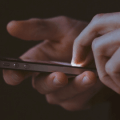With Microsoft Edge going, so does the last way to do Audio Video natively in Skype Web SDK
The recent news that the legacy Microsoft Edge browser is going to be forcibly replaced with the new Chromium-based Edge browser in April doesn’t on the face of it sounds like anything particularly interesting to Microsoft Teams developers. But, if you’re a Skype Web SDK developer (or you have been in the past) and you have products or solutions which utilise the audio/video component of Skype Web SDK to make/receive calls or join meetings, then you’ll want to pay attention.
The audio/video components in Skype Web SDK are ORTC-based. This meant that you either had to use the Skype for Business Meetings Plugin, or use a browser with native support for ORTC. Right now, the only browser with native ORTC support is … legacy Edge!
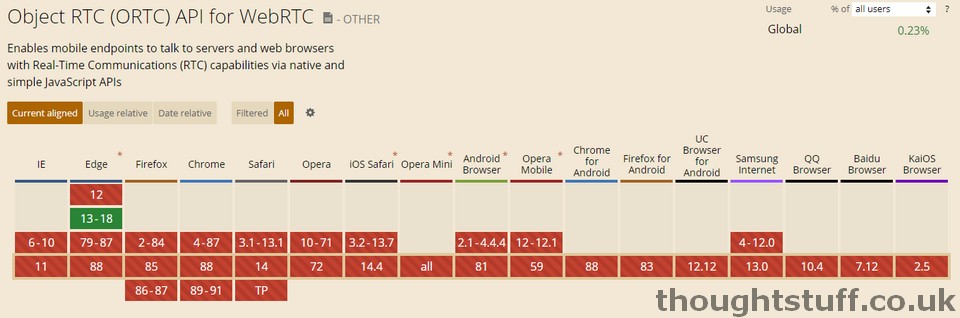
credit: https://caniuse.com/objectrtc
The announcement last week means that, after April 13 2021, when Windows 10 updates then it’s going to remove the legacy Edge browser and replace it with the new Chromium one, thus removing the only way to natively run Skype Web SDK with media in a browser.
What should I do?
If you still have solutions which are using these native capabilities of legacy Edge, your options are limited. You can’t really defer the update as it’s a core Windows 10 update and doing so would leave machines open to significant risk.
The fall-back behaviour for browsers which didn’t support ORTC was always the Skype for Business Web App Plugin, and this is still available. You’ll need to ensure that it is installed for every user using your solution that may want to make use of audio/video features. What I don’t know is whether this plugin will continue to work with browsers other than IE 11 and Safari. If anyone is able to test and let me know, happy to update this blog post to reflect that.
What’s also not clear to me is whether this plugin still uses NPAPI, which would mean it won’t work in any modern versions of Chrome, Firefox, or Edge. Clearly, the “normal” Skype for Business Web App experience still works in those browsers so that has been updated. However, the download link above downloads an MSI which was created in June 2016 (a long time before NPAPI was removed) so I think maybe it’s not looking good unless it makes use of DLLs or other components which have since been upgraded.