Introducing AutoAssist for Microsoft Lync – free support tool
I’m thrilled to finally be able to lift the wraps on this. From today, I’m making available a new support-assistance tool for the Lync Community. It’s called AutoAssist for Microsoft Lync and it allows support assistants to remotely begin a Desktop Sharing session on a remote user’s computer.
The user doesn’t need to know how Lync sharing works, they just see a friendly popup window with the details of the person who requested the sharing:
As a user, I expect that my Support Team can see what problem I’m having so they can assist me.
You can download a copy for free right now, at:
AutoAssist for Microsoft Lync is free to download and use. If you require more control over who can start a sharing request, or you need custom branding, Lync 2010 integration, extra features, or a support contract, let me know – we’ll work something out.





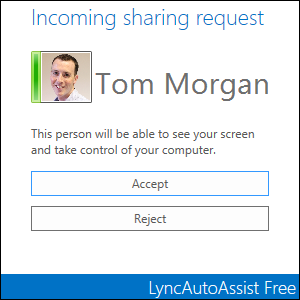

If a user has 2 monitors, will be both shared?
Please let me know, if the Auto Assist for Microsoft Lync is still available.
The download link to autoassist.thoughtstuff.co.uk is not working any more.
Thx
Hi there – Yes, it is still available, but now from Modality Systems: https://www.modalitysystems.com/software/autoassist